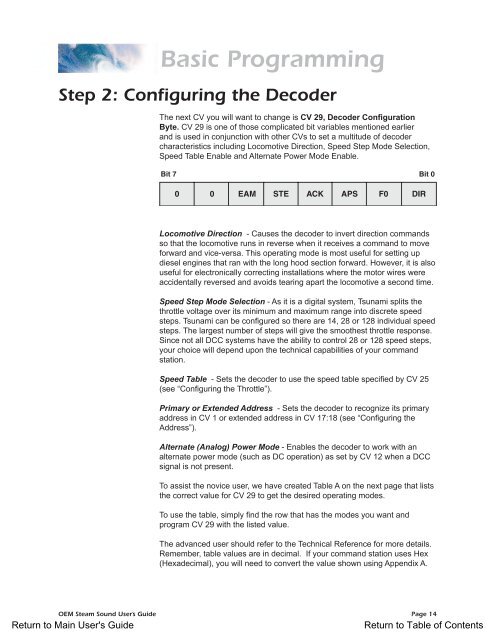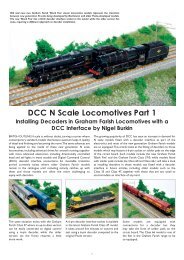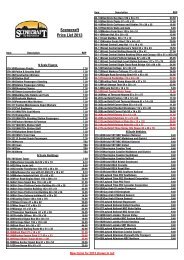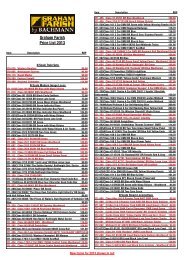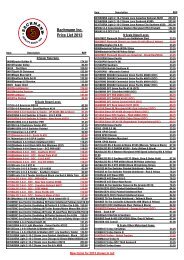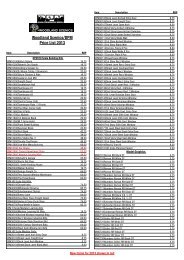Spectrum Steam Sound User Guide(1.4MB) - Bachmann
Spectrum Steam Sound User Guide(1.4MB) - Bachmann
Spectrum Steam Sound User Guide(1.4MB) - Bachmann
Create successful ePaper yourself
Turn your PDF publications into a flip-book with our unique Google optimized e-Paper software.
Basic ProgrammingStep 2: Configuring the DecoderThe next CV you will want to change is CV 29, Decoder ConfigurationByte. CV 29 is one of those complicated bit variables mentioned earlierand is used in conjunction with other CVs to set a multitude of decodercharacteristics including Locomotive Direction, Speed Step Mode Selection,Speed Table Enable and Alternate Power Mode Enable.Bit 7 Bit 00 0 EAM STE ACK APS F0 DIRLocomotive Direction - Causes the decoder to invert direction commandsso that the locomotive runs in reverse when it receives a command to moveforward and vice-versa. This operating mode is most useful for setting updiesel engines that ran with the long hood section forward. However, it is alsouseful for electronically correcting installations where the motor wires wereaccidentally reversed and avoids tearing apart the locomotive a second time.Speed Step Mode Selection - As it is a digital system, Tsunami splits thethrottle voltage over its minimum and maximum range into discrete speedsteps. Tsunami can be configured so there are 14, 28 or 128 individual speedsteps. The largest number of steps will give the smoothest throttle response.Since not all DCC systems have the ability to control 28 or 128 speed steps,your choice will depend upon the technical capabilities of your commandstation.Speed Table - Sets the decoder to use the speed table specified by CV 25(see “Configuring the Throttle”).Primary or Extended Address - Sets the decoder to recognize its primaryaddress in CV 1 or extended address in CV 17:18 (see “Configuring theAddress”).Alternate (Analog) Power Mode - Enables the decoder to work with analternate power mode (such as DC operation) as set by CV 12 when a DCCsignal is not present.To assist the novice user, we have created Table A on the next page that liststhe correct value for CV 29 to get the desired operating modes.To use the table, simply find the row that has the modes you want andprogram CV 29 with the listed value.The advanced user should refer to the Technical Reference for more details.Remember, table values are in decimal. If your command station uses Hex(Hexadecimal), you will need to convert the value shown using Appendix A.OEM <strong>Steam</strong> <strong>Sound</strong> <strong>User</strong>’s <strong>Guide</strong> Page 14Return to Main <strong>User</strong>'s <strong>Guide</strong>Return to Table of Contents