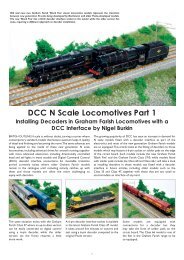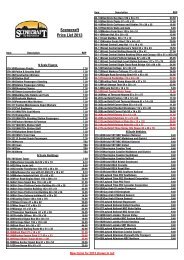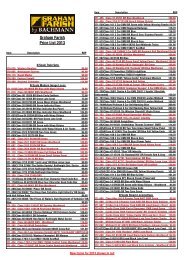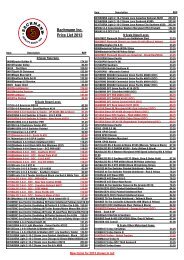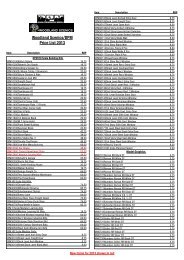Spectrum Steam Sound User Guide(1.4MB) - Bachmann
Spectrum Steam Sound User Guide(1.4MB) - Bachmann
Spectrum Steam Sound User Guide(1.4MB) - Bachmann
Create successful ePaper yourself
Turn your PDF publications into a flip-book with our unique Google optimized e-Paper software.
<strong>Sound</strong> ProgrammingIf you are modeling a locomotive that did not have an airpump at all, you canturn the airpump off by setting the volume down to zero.Dynamo ConfigurationThe Dynamo volume is set using CV 133 which may be set to any valuebetween 0 and 255 as discussed under Audio Mixer.By default, Tsunami <strong>Steam</strong> decoders map the Dynamo sound control to theHeadlight and Backup Light functions. See Function Mapping for informationon how to change the Dynamo control over to another function. If you preferto turn the Dynamo off altogether, you must also reconfigure the headlightand backup light to use a different effect (see Lighting Effects) as the Dyno-Light lighting effect will not turn on when the Dynamo sound is disabled.Using the Quiet ModeTsunami’s Quiet Mode is used to turn the sound on only after the decoder isplaced into service. It will also automatically turn the sound effects off whenthe decoder is not being used. This is particularly useful when you have alarge number of sound equipped engines on your layout and don’t wish tohave them turn all at once!To activate the Quiet Mode, simply program CV 113 to any non-zero valuebetween 1 and 255. This value sets the amount of time in tenth secondincrements, that the decoder will wait before it turns the audio off. Thus, asetting of 120 corresponds to 12.0 seconds.When the Quiet Mode is active, the decoder will remain quiet when it is firstpowered up and then automatically turn on the audio whenever it receives anon-zero speed command or any function is turned on (except Mute). It willautomatically mute the audio when the locomotive speed is returned to zero,all functions are turned off and the time set in CV 113 has elapsed.Setting CV 113 to 0 disables this feature and the sounds will turn onimmediately when the decoder is powered up and remain turned on for theduration of the operating session.OEM <strong>Steam</strong> <strong>Sound</strong> <strong>User</strong>’s <strong>Guide</strong> Page 35Return to Main <strong>User</strong>'s <strong>Guide</strong>Return to Table of Contents