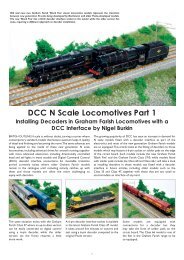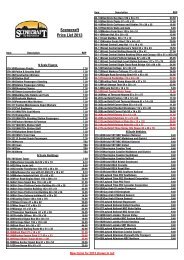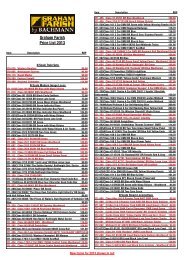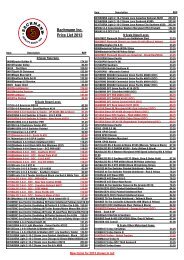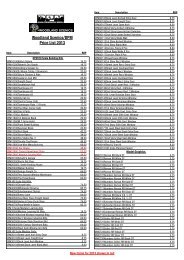Spectrum Steam Sound User Guide(1.4MB) - Bachmann
Spectrum Steam Sound User Guide(1.4MB) - Bachmann
Spectrum Steam Sound User Guide(1.4MB) - Bachmann
You also want an ePaper? Increase the reach of your titles
YUMPU automatically turns print PDFs into web optimized ePapers that Google loves.
Advanced ProgrammingFor the purposes of setting up the DDE, we suggest you start with the DDECVs set to their default values. Set the exhaust (CV 131) and rod clank (CV135) volume levels to their default values of 128 and 32 respectively. Thenset CV 3 and 4 to a value of 40 to enable the momentum. For the time being,disable the DDE by setting CV 177 and CV 178 to zero. Note: The value forCV 3 and CV 4 is selected for demonstration purposes only. Once you havethe DDE ‘tuned up’, you can go back and set CV 3 and CV 4 to a lower orhigher value as desired.Next, place your locomotive on a section of track that is sufficiently longenough for it to “stretch its legs” and get up to speed without worry of runninginto something. If you have them, a set of stationary test track rollers alsoworks well. Crank the throttle up and take note of the exhaust chuff volumeand tone.Bring the engine to a stop and re-enable the DDE by setting CV 177 to 10.Crank the throttle up again this time to a speed step somewhere around40 or so. Now, as the engine accelerates, the exhaust chuff should haveconsiderably more volume and a deeper tone.Allow the engine to get up to speed and notice that the exhaust soundgradually returns to its previous level. Then quickly turn the throttle down. Youshould hear a sudden drop in the exhaust chuff volume along with a reductionin bass level and an increase in the rod clank volume. As the engine slows,the sound levels will gradually return to their normal level. This is the basicThrottle Controlled DDE action. Once you have the DDE responding to thethrottle, you can begin experimenting with the various CVs.Throttle SensitivityTry changing CV 177, Throttle Sensitivity to a value of 1 (low sensitivity).Turn up the throttle to speed step 40 and allow the engine to reach ‘cruising’speed. You can modulate the exhaust sound volume by turning the throttle upor down but observe that a relatively large throttle change is needed to get abig change in volume. Now set CV 177 to 50 and again, bring the locomotiveup to speed. Note that this time, with a high sensitivity setting, only a slightwiggle of the throttle around step 40 is needed to bring about a large changein exhaust volume.Attack and Release TimesAs previously mentioned, CV 179 and CV 180 control how fast the DDE canreact to a load or throttle change. Try setting these CVs to 250 for a veryfast attack/release time. Set the throttle around 40 and allow the engine toreach speed. Vary the throttle above and below speed step 40 and you willhear the volume levels change almost instantly in response to changes in thethrottle setting. Now set CV 179 and 180 to a more moderate value of 5 andtry again. This time when the throttle is changed, you should hear the soundtransition more gradually from one level to another and very rapid changes ofthe throttle are almost ignored.Volume LimitsHopefully you’ve noticed that when the engine is accelerating, the exhaustOEM <strong>Steam</strong> <strong>Sound</strong> <strong>User</strong>’s <strong>Guide</strong> Page 39Return to Main <strong>User</strong>'s <strong>Guide</strong>Return to Table of Contents