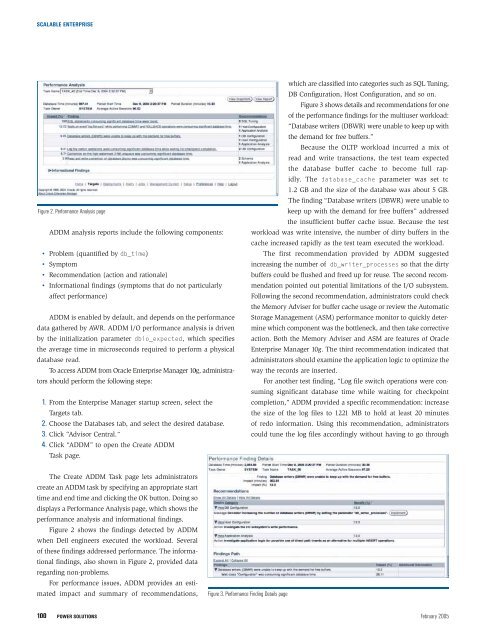Dell Power Solutions
Dell Power Solutions
Dell Power Solutions
- No tags were found...
You also want an ePaper? Increase the reach of your titles
YUMPU automatically turns print PDFs into web optimized ePapers that Google loves.
SCALABLE ENTERPRISEFigure 2. Performance Analysis pageADDM analysis reports include the following components:• Problem (quantified by db_time)• Symptom• Recommendation (action and rationale)• Informational findings (symptoms that do not particularlyaffect performance)ADDM is enabled by default, and depends on the performancedata gathered by AWR. ADDM I/O performance analysis is drivenby the initialization parameter dbio_expected, which specifiesthe average time in microseconds required to perform a physicaldatabase read.To access ADDM from Oracle Enterprise Manager 10g, administratorsshould perform the following steps:1. From the Enterprise Manager startup screen, select theTargets tab.2. Choose the Databases tab, and select the desired database.3. Click “Advisor Central.”4. Click “ADDM” to open the Create ADDMTask page.which are classified into categories such as SQL Tuning,DB Configuration, Host Configuration, and so on.Figure 3 shows details and recommendations for oneof the performance findings for the multiuser workload:“Database writers (DBWR) were unable to keep up withthe demand for free buffers.”Because the OLTP workload incurred a mix ofread and write transactions, the test team expectedthe database buffer cache to become full rapidly.The database_cache parameter was set to1.2 GB and the size of the database was about 5 GB.The finding “Database writers (DBWR) were unable tokeep up with the demand for free buffers” addressedthe insufficient buffer cache issue. Because the testworkload was write intensive, the number of dirty buffers in thecache increased rapidly as the test team executed the workload.The first recommendation provided by ADDM suggestedincreasing the number of db_writer_processes so that the dirtybuffers could be flushed and freed up for reuse. The second recommendationpointed out potential limitations of the I/O subsystem.Following the second recommendation, administrators could checkthe Memory Adviser for buffer cache usage or review the AutomaticStorage Management (ASM) performance monitor to quickly determinewhich component was the bottleneck, and then take correctiveaction. Both the Memory Adviser and ASM are features of OracleEnterprise Manager 10g. The third recommendation indicated thatadministrators should examine the application logic to optimize theway the records are inserted.For another test finding, “Log file switch operations were consumingsignificant database time while waiting for checkpointcompletion,” ADDM provided a specific recommendation: increasethe size of the log files to 1221 MB to hold at least 20 minutesof redo information. Using this recommendation, administratorscould tune the log files accordingly without having to go throughThe Create ADDM Task page lets administratorscreate an ADDM task by specifying an appropriate starttime and end time and clicking the OK button. Doing sodisplays a Performance Analysis page, which shows theperformance analysis and informational findings.Figure 2 shows the findings detected by ADDMwhen <strong>Dell</strong> engineers executed the workload. Severalof these findings addressed performance. The informationalfindings, also shown in Figure 2, provided dataregarding non-problems.For performance issues, ADDM provides an estimatedimpact and summary of recommendations,Figure 3. Performance Finding Details page100POWER SOLUTIONS February 2005