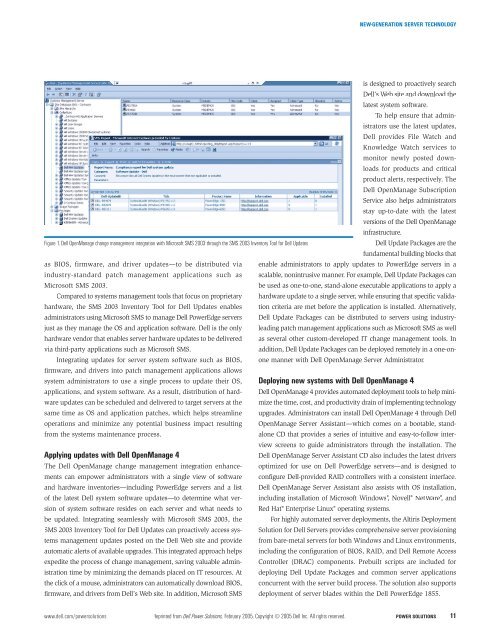Dell Power Solutions
Dell Power Solutions
Dell Power Solutions
- No tags were found...
Create successful ePaper yourself
Turn your PDF publications into a flip-book with our unique Google optimized e-Paper software.
NEW-GENERATION SERVER TECHNOLOGYis designed to proactively search<strong>Dell</strong>’s Web site and download thelatest system software.To help ensure that administratorsuse the latest updates,<strong>Dell</strong> provides File Watch andKnowledge Watch services tomonitor newly posted downloadsfor products and criticalproduct alerts, respectively. The<strong>Dell</strong> OpenManage SubscriptionService also helps administratorsstay up-to-date with the latestversions of the <strong>Dell</strong> OpenManageinfrastructure.Figure 1. <strong>Dell</strong> OpenManage change management integration with Microsoft SMS 2003 through the SMS 2003 Inventory Tool for <strong>Dell</strong> Updates<strong>Dell</strong> Update Packages are thefundamental building blocks thatas BIOS, firmware, and driver updates—to be distributed viaindustry-standard patch management applications such asMicrosoft SMS 2003.Compared to systems management tools that focus on proprietaryhardware, the SMS 2003 Inventory Tool for <strong>Dell</strong> Updates enablesadministrators using Microsoft SMS to manage <strong>Dell</strong> <strong>Power</strong>Edge serversjust as they manage the OS and application software. <strong>Dell</strong> is the onlyhardware vendor that enables server hardware updates to be deliveredvia third-party applications such as Microsoft SMS.Integrating updates for server system software such as BIOS,firmware, and drivers into patch management applications allowssystem administrators to use a single process to update their OS,applications, and system software. As a result, distribution of hardwareupdates can be scheduled and delivered to target servers at thesame time as OS and application patches, which helps streamlineoperations and minimize any potential business impact resultingfrom the systems maintenance process.Applying updates with <strong>Dell</strong> OpenManage 4The <strong>Dell</strong> OpenManage change management integration enhancementscan empower administrators with a single view of softwareand hardware inventories—including <strong>Power</strong>Edge servers and a listof the latest <strong>Dell</strong> system software updates—to determine what versionof system software resides on each server and what needs tobe updated. Integrating seamlessly with Microsoft SMS 2003, theSMS 2003 Inventory Tool for <strong>Dell</strong> Updates can proactively access systemsmanagement updates posted on the <strong>Dell</strong> Web site and provideautomatic alerts of available upgrades. This integrated approach helpsexpedite the process of change management, saving valuable administrationtime by minimizing the demands placed on IT resources. Atthe click of a mouse, administrators can automatically download BIOS,firmware, and drivers from <strong>Dell</strong>’s Web site. In addition, Microsoft SMSenable administrators to apply updates to <strong>Power</strong>Edge servers in ascalable, nonintrusive manner. For example, <strong>Dell</strong> Update Packages canbe used as one-to-one, stand-alone executable applications to apply ahardware update to a single server, while ensuring that specific validationcriteria are met before the application is installed. Alternatively,<strong>Dell</strong> Update Packages can be distributed to servers using industryleadingpatch management applications such as Microsoft SMS as wellas several other custom-developed IT change management tools. Inaddition, <strong>Dell</strong> Update Packages can be deployed remotely in a one-ononemanner with <strong>Dell</strong> OpenManage Server Administrator.Deploying new systems with <strong>Dell</strong> OpenManage 4<strong>Dell</strong> OpenManage 4 provides automated deployment tools to help minimizethe time, cost, and productivity drain of implementing technologyupgrades. Administrators can install <strong>Dell</strong> OpenManage 4 through <strong>Dell</strong>OpenManage Server Assistant—which comes on a bootable, standaloneCD that provides a series of intuitive and easy-to-follow interviewscreens to guide administrators through the installation. The<strong>Dell</strong> OpenManage Server Assistant CD also includes the latest driversoptimized for use on <strong>Dell</strong> <strong>Power</strong>Edge servers—and is designed toconfigure <strong>Dell</strong>-provided RAID controllers with a consistent interface.<strong>Dell</strong> OpenManage Server Assistant also assists with OS installation,including installation of Microsoft Windows ®, Novell®NetWare®, andRed Hat ®Enterprise Linux®operating systems.For highly automated server deployments, the Altiris DeploymentSolution for <strong>Dell</strong> Servers provides comprehensive server provisioningfrom bare-metal servers for both Windows and Linux environments,including the configuration of BIOS, RAID, and <strong>Dell</strong> Remote AccessController (DRAC) components. Prebuilt scripts are included fordeploying <strong>Dell</strong> Update Packages and common server applicationsconcurrent with the server build process. The solution also supportsdeployment of server blades within the <strong>Dell</strong> <strong>Power</strong>Edge 1855.www.dell.com/powersolutions Reprinted from <strong>Dell</strong> <strong>Power</strong> <strong>Solutions</strong>, February 2005. Copyright © 2005 <strong>Dell</strong> Inc. All rights reserved. POWER SOLUTIONS 11