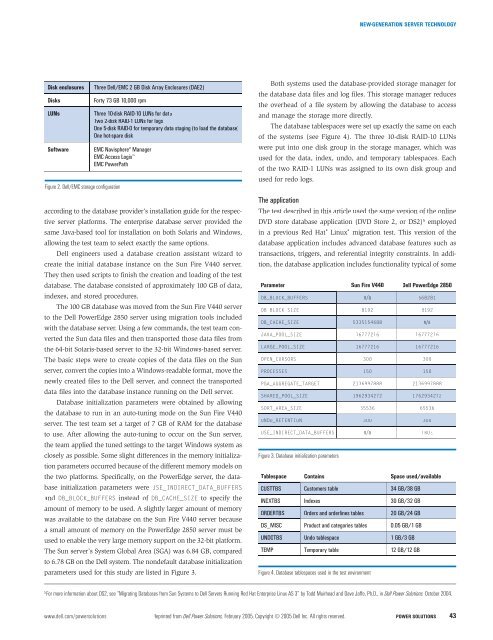NEW-GENERATION SERVER TECHNOLOGYSun Fire V440 <strong>Dell</strong> <strong>Power</strong>Edge 2850Operating Solaris 9 12/03 Microsoft Windows Server 2003,systemEnterprise EditionCPUFour UltraSPARC IIIi processors Two Intel Xeon processorsat 1.28 GHz with 1 MB of at 3.4 GHz with 1 MB of L2 cacheL2 cacheMemory 8 GB 8 GB (four 2 GB dual in-linememory modules, or DIMMs)Internal disks Four 73 GB 10,000 rpm Two 73 GB 10,000 rpmUltra320 SCSIUltra320 SCSINetwork interface Two 10/100/1000 Mbps Two 10/100/1000* Mbpscards (NICs) (internal) (internal)Disk controller On-board SCSI <strong>Power</strong>Edge Expandable RAIDController, r embedded internal(PERC 4/ei)Fibre ChannelHBAsTwo QLogic QLA2340 Two QLogic QLA2340Remote Serial management card <strong>Dell</strong> Remote Access Controller 4management(DRAC 4) without modemService Three-year Gold Support with Three-year Gold Support with24/7 on-site 24/7 on-site**Hardware price $27,339$14,817(without HBAs)Price of database $60,000 $30,000licenses ($15,000per CPU)Total price $87,339***$44,817****This term does not connote an actual operating speed of 1 Gbps. For high-speed transmission, connection to a GigabitEthernet server and network infrastructure is required.**Service may be provided by a third party. Technician will be dispatched if necessary following phone-based troubleshooting.Subject to parts availability, geographical restrictions, and terms of service contract. Service timing dependent upon time ofday call placed to <strong>Dell</strong>. United States only.***Source: U.S. prices for the Sun Fire V440 server and <strong>Dell</strong> <strong>Power</strong>Edge 2850 server are cited from the Sun and <strong>Dell</strong> onlinestores, respectively (www.sun.com and www.dell.com), as of November 29, 2004. Prices include server hardware andsoftware as well as the OS.Figure 1. Configurations of the Sun Fire V440 server and the <strong>Dell</strong> <strong>Power</strong>Edge 2850 server8 GB of memory and two Intel Xeon processors at 3.4 GHz, slightlyslower than the fastest processors available for the system. Similarly,the team configured the Sun Fire V440 server with 8 GB of memoryand four UltraSPARC IIIi processors at 1.28 GHz, which is classifiedon the Sun Web site as the “medium” Sun Fire V440 server configuration,with the processor speed being slightly slower than the fastestUltraSPARC IIIi processor available at the time, 1.593 GHz. 2The following sections describe the Sun and <strong>Dell</strong> hardware usedin these tests, the database setup, how the database was migratedfrom the Sun server to the <strong>Dell</strong> server, the DVD store application,details of how the tests were performed, and test results.Configuring the hardwareIn this study, a large (100 GB) database was migrated from a fourprocessorSun Fire V440 to a two-processor <strong>Power</strong>Edge 2850. Theprocessors used for both systems were not the fastest speed offeredby each vendor at the time of the tests. 3 See Figure 1 for furtherconfiguration details.Figure 1 shows list prices of the two systems. The list price ofthe database manager license, based on processor count, is includedin the calculation of the total price. The operating system (OS) costis included in the server hardware price. Pricing of the configurationsdid not include the storage area network (SAN) hardware orsoftware. The <strong>Dell</strong> <strong>Power</strong>Edge 2850 server ran Microsoft WindowsServer 2003, Enterprise Edition, and the Sun Fire V440 server ranSolaris 9 12/03.The Sun Fire V440 server uses a 64-bit architecture that allows aflat addressing model to directly address the entire 8 GB of memoryinstalled in the server. The 32-bit architecture of the <strong>Power</strong>Edge 2850server required some additional parameters to enable access to thefull 8 GB of memory configured in the system. The /3GB and /PAEparameters were added to the Windows ® boot.ini file to enable theadditional memory support required for the Windows OS. Theseadditional parameters will not be needed when the 64-bit WindowsServer 2003 OS and 64-bit database software are available.Storage for both the <strong>Dell</strong> and Sun servers was provided by aSAN-attached <strong>Dell</strong>/EMC CX700 Fibre Channel storage array. Eachserver was attached to the SAN via two QLogic host bus adapters(HBAs). Each server also was assigned to a set of logical storage units(LUNs) that used the same number and type of disk drives. <strong>Dell</strong>engineers consulted the EMC compatibility matrix, 4 which includesboth the <strong>Dell</strong> <strong>Power</strong>Edge 2850 server and Sun Fire V440 server, toensure that the proper versions of drivers and firmware were installedon both the <strong>Dell</strong> and Sun systems. Both the 8.2.3.21 version of theQLogic QLA2340 driver for Windows and EMC ®<strong>Power</strong>Path®3.0.6for Windows were installed on the <strong>Dell</strong> system. <strong>Power</strong>Path 4.2.0for Solaris and QLogic driver version 4.13 for Solaris were installedon the Sun Fire V440 server. <strong>Power</strong>Path provides load balancingand failover capabilities for the dual HBAs that were present in allsystems. The storage components used for both servers in the testare shown in Figure 2.Setting up the database and performing the migrationThe same leading enterprise database server was installed and configuredon the Sun Fire V440 server and the <strong>Dell</strong> <strong>Power</strong>Edge 2850 server.Installation and configuration of the database software were performed2The Sun Fire V440 server offered two processor speeds at the time of testing: 1.28 GHz and 1.593 GHz. For more information about Sun Fire V440 configurations, visit store.sun.com/CMTemplate/CEServlet?process=SunStore&cmdViewProduct_CP&catid=104994.3The Sun Fire V440 server offered two processor speeds at the time of testing: 1.28 GHz and 1.593 GHz. The <strong>Power</strong>Edge 2850 server offered five processor speeds: the fastest was 3.6 GHz and the slowest was2.8 GHz. Server testing performance varies with processor speed.4The EMC compatibility matrix is available at www.emc.com/interoperability/index.jsp.42POWER SOLUTIONS Reprinted from <strong>Dell</strong> <strong>Power</strong> <strong>Solutions</strong>, February 2005. Copyright © 2005 <strong>Dell</strong> Inc. All rights reserved. February 2005
NEW-GENERATION SERVER TECHNOLOGYDisk enclosuresDisksLUNsSoftwareaccording to the database provider’s installation guide for the respectiveserver platforms. The enterprise database server provided thesame Java-based tool for installation on both Solaris and Windows,allowing the test team to select exactly the same options.<strong>Dell</strong> engineers used a database creation assistant wizard tocreate the initial database instance on the Sun Fire V440 server.They then used scripts to finish the creation and loading of the testdatabase. The database consisted of approximately 100 GB of data,indexes, and stored procedures.Three <strong>Dell</strong>/EMC 2 GB Disk Array Enclosures (DAE2)Forty 73 GB 10,000 rpmFigure 2. <strong>Dell</strong>/EMC storage configurationThree 10-disk RAID-10 LUNs for dataTwo 2-disk RAID-1 LUNs for logsOne 5-disk RAID-0 for temporary data staging (to load the database)One hot-spare diskEMC Navisphere ® ManagerEMC Access Logix EMC <strong>Power</strong>PathThe 100 GB database was moved from the Sun Fire V440 serverto the <strong>Dell</strong> <strong>Power</strong>Edge 2850 server using migration tools includedwith the database server. Using a few commands, the test team convertedthe Sun data files and then transported those data files fromthe 64-bit Solaris-based server to the 32-bit Windows-based server.The basic steps were to create copies of the data files on the Sunserver, convert the copies into a Windows-readable format, move thenewly created files to the <strong>Dell</strong> server, and connect the transporteddata files into the database instance running on the <strong>Dell</strong> server.Database initialization parameters were obtained by allowingthe database to run in an auto-tuning mode on the Sun Fire V440server. The test team set a target of 7 GB of RAM for the databaseto use. After allowing the auto-tuning to occur on the Sun server,the team applied the tuned settings to the target Windows system asclosely as possible. Some slight differences in the memory initializationparameters occurred because of the different memory models onthe two platforms. Specifically, on the <strong>Power</strong>Edge server, the databaseinitialization parameters were USE_INDIRECT_DATA_BUFFERSand DB_BLOCK_BUFFERS instead of DB_CACHE_SIZE to specify theamount of memory to be used. A slightly larger amount of memorywas available to the database on the Sun Fire V440 server becausea small amount of memory on the <strong>Power</strong>Edge 2850 server must beused to enable the very large memory support on the 32-bit platform.The Sun server’s System Global Area (SGA) was 6.84 GB, comparedto 6.78 GB on the <strong>Dell</strong> system. The nondefault database initializationparameters used for this study are listed in Figure 3.Both systems used the database-provided storage manager forthe database data files and log files. This storage manager reducesthe overhead of a file system by allowing the database to accessand manage the storage more directly.The database tablespaces were set up exactly the same on eachof the systems (see Figure 4). The three 10-disk RAID-10 LUNswere put into one disk group in the storage manager, which wasused for the data, index, undo, and temporary tablespaces. Eachof the two RAID-1 LUNs was assigned to its own disk group andused for redo logs.The applicationThe test described in this article used the same version of the onlineDVD store database application (DVD Store 2, or DS2) 5 employedin a previous Red Hat ® Linux ® migration test. This version of thedatabase application includes advanced database features such astransactions, triggers, and referential integrity constraints. In addition,the database application includes functionality typical of someParameter Sun Fire V440 <strong>Dell</strong> <strong>Power</strong>Edge 2850DB_BLOCK_BUFFERS n/a 668281DB_BLOCK_SIZE 8192 8192DB_CACHE_SIZE 5335154688 n/aJAVA_POOL_SIZE 16777216 16777216LARGE_POOL_SIZE 16777216 16777216OPEN_CURSORS 300 300PROCESSES 150 150PGA_AGGREGATE_TARGET 2136997888 2136997888SHARED_POOL_SIZE 1962934272 1762934272SORT_AREA_SIZE 65536 65536UNDO_RETENTION 300 300USE_INDIRECT_DATA_BUFFERS n/a TRUEFigure 3. Database initialization parametersTablespaceContains Space used/availableCUSTTBS Customers table 34 GB/38 GBINDXTBS Indexes 30 GB/32 GBORDERTBS Orders and orderlines tables 20 GB/24 GBDS_MISC Product and categories tables 0.05 GB/1 GBUNDOTBS Undo tablespace 1 GB/3 GBTEMPTemporary table 12 GB/12 GBFigure 4. Database tablespaces used in the test environment5For more information about DS2, see “Migrating Databases from Sun Systems to <strong>Dell</strong> Servers Running Red Hat Enterprise Linux AS 3” by Todd Muirhead and Dave Jaffe, Ph.D., in <strong>Dell</strong> <strong>Power</strong> <strong>Solutions</strong>,October 2004.www.dell.com/powersolutions Reprinted from <strong>Dell</strong> <strong>Power</strong> <strong>Solutions</strong>, February 2005. Copyright © 2005 <strong>Dell</strong> Inc. All rights reserved. POWER SOLUTIONS 43