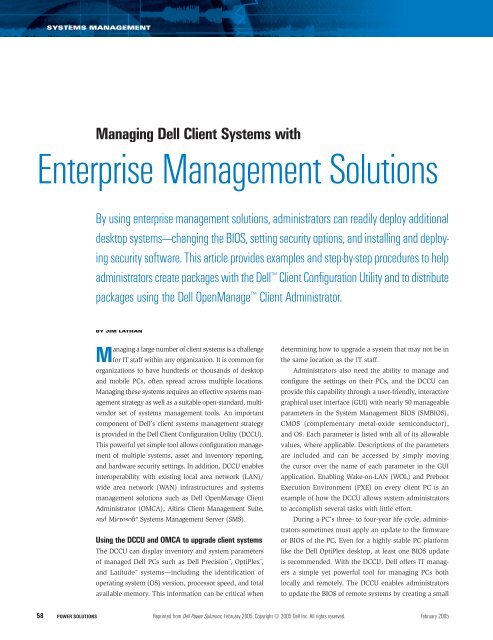Dell Power Solutions
Dell Power Solutions
Dell Power Solutions
- No tags were found...
You also want an ePaper? Increase the reach of your titles
YUMPU automatically turns print PDFs into web optimized ePapers that Google loves.
SYSTEMS MANAGEMENTManaging <strong>Dell</strong> Client Systems withEnterprise Management <strong>Solutions</strong>By using enterprise management solutions, administrators can readily deploy additionaldesktop systems—changing the BIOS, setting security options, and installing and deployingsecurity software. This article provides examples and step-by-step procedures to helpadministrators create packages with the <strong>Dell</strong> Client Configuration Utility and to distributepackages using the <strong>Dell</strong> OpenManage Client Administrator.BY JIM LATHANManaging a large number of client systems is a challengefor IT staff within any organization. It is common fororganizations to have hundreds or thousands of desktopand mobile PCs, often spread across multiple locations.Managing these systems requires an effective systems managementstrategy as well as a suitable open-standard, multivendorset of systems management tools. An importantcomponent of <strong>Dell</strong>’s client systems management strategyis provided in the <strong>Dell</strong> Client Configuration Utility (DCCU).This powerful yet simple tool allows configuration managementof multiple systems, asset and inventory reporting,and hardware security settings. In addition, DCCU enablesinteroperability with existing local area network (LAN)/wide area network (WAN) infrastructures and systemsmanagement solutions such as <strong>Dell</strong> OpenManage ClientAdministrator (OMCA), Altiris Client Management Suite,and Microsoft ® Systems Management Server (SMS).Using the DCCU and OMCA to upgrade client systemsThe DCCU can display inventory and system parametersof managed <strong>Dell</strong> PCs such as <strong>Dell</strong> Precision , OptiPlex,and Latitude systems—including the identification ofoperating system (OS) version, processor speed, and totalavailable memory. This information can be critical whendetermining how to upgrade a system that may not be inthe same location as the IT staff.Administrators also need the ability to manage andconfigure the settings on their PCs, and the DCCU canprovide this capability through a user-friendly, interactivegraphical user interface (GUI) with nearly 50 manageableparameters in the System Management BIOS (SMBIOS),CMOS (complementary metal-oxide semiconductor),and OS. Each parameter is listed with all of its allowablevalues, where applicable. Descriptions of the parametersare included and can be accessed by simply movingthe cursor over the name of each parameter in the GUIapplication. Enabling Wake-on-LAN (WOL) and PrebootExecution Environment (PXE) on every client PC is anexample of how the DCCU allows system administratorsto accomplish several tasks with little effort.During a PC’s three- to four-year life cycle, administratorssometimes must apply an update to the firmwareor BIOS of the PC. Even for a highly stable PC platformlike the <strong>Dell</strong> OptiPlex desktop, at least one BIOS updateis recommended. With the DCCU, <strong>Dell</strong> offers IT managersa simple yet powerful tool for managing PCs bothlocally and remotely. The DCCU enables administratorsto update the BIOS of remote systems by creating a small58POWER SOLUTIONS Reprinted from <strong>Dell</strong> <strong>Power</strong> <strong>Solutions</strong>, February 2005. Copyright © 2005 <strong>Dell</strong> Inc. All rights reserved. February 2005