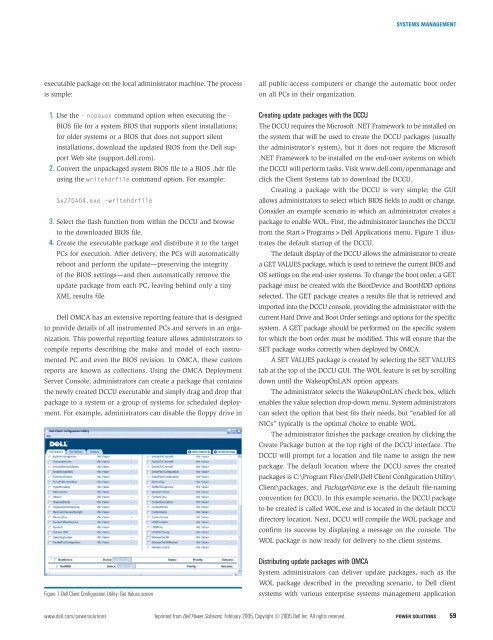Dell Power Solutions
Dell Power Solutions
Dell Power Solutions
- No tags were found...
You also want an ePaper? Increase the reach of your titles
YUMPU automatically turns print PDFs into web optimized ePapers that Google loves.
SYSTEMS MANAGEMENTexecutable package on the local administrator machine. The processis simple:all public-access computers or change the automatic boot orderon all PCs in their organization.1. Use the – nopause command option when executing theBIOS file for a system BIOS that supports silent installations;for older systems or a BIOS that does not support silentinstallations, download the updated BIOS from the <strong>Dell</strong> supportWeb site (support.dell.com).2. Convert the unpackaged system BIOS file to a BIOS .hdr fileusing the writehdrfile command option. For example:Sx270A04.exe –writehdrfile3. Select the flash function from within the DCCU and browseto the downloaded BIOS file.4. Create the executable package and distribute it to the targetPCs for execution. After delivery, the PCs will automaticallyreboot and perform the update—preserving the integrityof the BIOS settings—and then automatically remove theupdate package from each PC, leaving behind only a tinyXML results file.<strong>Dell</strong> OMCA has an extensive reporting feature that is designedto provide details of all instrumented PCs and servers in an organization.This powerful reporting feature allows administrators tocompile reports describing the make and model of each instrumentedPC and even the BIOS revision. In OMCA, these customreports are known as collections. Using the OMCA DeploymentServer Console, administrators can create a package that containsthe newly created DCCU executable and simply drag and drop thatpackage to a system or a group of systems for scheduled deployment.For example, administrators can disable the floppy drive inCreating update packages with the DCCUThe DCCU requires the Microsoft .NET Framework to be installed onthe system that will be used to create the DCCU packages (usuallythe administrator’s system), but it does not require the Microsoft.NET Framework to be installed on the end-user systems on whichthe DCCU will perform tasks. Visit www.dell.com/openmanage andclick the Client Systems tab to download the DCCU.Creating a package with the DCCU is very simple; the GUIallows administrators to select which BIOS fields to audit or change.Consider an example scenario in which an administrator creates apackage to enable WOL. First, the administrator launches the DCCUfrom the Start>Programs><strong>Dell</strong> Applications menu. Figure 1 illustratesthe default startup of the DCCU.The default display of the DCCU allows the administrator to createa GET VALUES package, which is used to retrieve the current BIOS andOS settings on the end-user systems. To change the boot order, a GETpackage must be created with the BootDevice and BootHDD optionsselected. The GET package creates a results file that is retrieved andimported into the DCCU console, providing the administrator with thecurrent Hard Drive and Boot Order settings and options for the specificsystem. A GET package should be performed on the specific systemfor which the boot order must be modified. This will ensure that theSET package works correctly when deployed by OMCA.A SET VALUES package is created by selecting the SET VALUEStab at the top of the DCCU GUI. The WOL feature is set by scrollingdown until the WakeupOnLAN option appears.The administrator selects the WakeupOnLAN check box, whichenables the value selection drop-down menu. System administratorscan select the option that best fits their needs, but “enabled for allNICs” typically is the optimal choice to enable WOL.The administrator finishes the package creation by clicking theCreate Package button at the top right of the DCCU interface. TheDCCU will prompt for a location and file name to assign the newpackage. The default location where the DCCU saves the createdpackages is C:\Program Files\<strong>Dell</strong>\<strong>Dell</strong> Client Configuration Utility\Client\packages, and PackageName.exe is the default file-namingconvention for DCCU. In this example scenario, the DCCU packageto be created is called WOL.exe and is located in the default DCCUdirectory location. Next, DCCU will compile the WOL package andconfirm its success by displaying a message on the console. TheWOL package is now ready for delivery to the client systems.Figure 1. <strong>Dell</strong> Client Configuration Utility: Get Values screenDistributing update packages with OMCASystem administrators can deliver update packages, such as theWOL package described in the preceding scenario, to <strong>Dell</strong> clientsystems with various enterprise systems management applicationwww.dell.com/powersolutions Reprinted from <strong>Dell</strong> <strong>Power</strong> <strong>Solutions</strong>, February 2005. Copyright © 2005 <strong>Dell</strong> Inc. All rights reserved. POWER SOLUTIONS 59