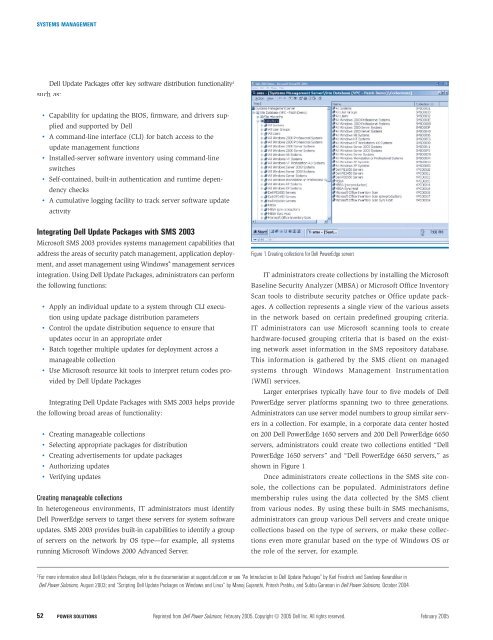Dell Power Solutions
Dell Power Solutions
Dell Power Solutions
- No tags were found...
Create successful ePaper yourself
Turn your PDF publications into a flip-book with our unique Google optimized e-Paper software.
SYSTEMS MANAGEMENTsuch as:<strong>Dell</strong> Update Packages offer key software distribution functionality 2• Capability for updating the BIOS, firmware, and drivers suppliedand supported by <strong>Dell</strong>• A command-line interface (CLI) for batch access to theupdate management functions• Installed-server software inventory using command-lineswitches• Self-contained, built-in authentication and runtime dependencychecks• A cumulative logging facility to track server software updateactivityIntegrating <strong>Dell</strong> Update Packages with SMS 2003Microsoft SMS 2003 provides systems management capabilities thataddress the areas of security patch management, application deployment,and asset management using Windows ®management servicesintegration. Using <strong>Dell</strong> Update Packages, administrators can performthe following functions:• Apply an individual update to a system through CLI executionusing update package distribution parameters• Control the update distribution sequence to ensure thatupdates occur in an appropriate order• Batch together multiple updates for deployment across amanageable collection• Use Microsoft resource kit tools to interpret return codes providedby <strong>Dell</strong> Update PackagesIntegrating <strong>Dell</strong> Update Packages with SMS 2003 helps providethe following broad areas of functionality:• Creating manageable collections• Selecting appropriate packages for distribution• Creating advertisements for update packages• Authorizing updates• Verifying updatesCreating manageable collectionsIn heterogeneous environments, IT administrators must identify<strong>Dell</strong> <strong>Power</strong>Edge servers to target these servers for system softwareupdates. SMS 2003 provides built-in capabilities to identify a groupof servers on the network by OS type—for example, all systemsrunning Microsoft Windows 2000 Advanced Server.Figure 1. Creating collections for <strong>Dell</strong> <strong>Power</strong>Edge serversIT administrators create collections by installing the MicrosoftBaseline Security Analyzer (MBSA) or Microsoft Office InventoryScan tools to distribute security patches or Office update packages.A collection represents a single view of the various assetsin the network based on certain predefined grouping criteria.IT administrators can use Microsoft scanning tools to createhardware-focused grouping criteria that is based on the existingnetwork asset information in the SMS repository database.This information is gathered by the SMS client on managedsystems through Windows Management Instrumentation(WMI) services.Larger enterprises typically have four to five models of <strong>Dell</strong><strong>Power</strong>Edge server platforms spanning two to three generations.Administrators can use server model numbers to group similar serversin a collection. For example, in a corporate data center hostedon 200 <strong>Dell</strong> <strong>Power</strong>Edge 1650 servers and 200 <strong>Dell</strong> <strong>Power</strong>Edge 6650servers, administrators could create two collections entitled “<strong>Dell</strong><strong>Power</strong>Edge 1650 servers” and “<strong>Dell</strong> <strong>Power</strong>Edge 6650 servers,” asshown in Figure 1.Once administrators create collections in the SMS site console,the collections can be populated. Administrators definemembership rules using the data collected by the SMS clientfrom various nodes. By using these built-in SMS mechanisms,administrators can group various <strong>Dell</strong> servers and create uniquecollections based on the type of servers, or make these collectionseven more granular based on the type of Windows OS orthe role of the server, for example.2For more information about <strong>Dell</strong> Updates Packages, refer to the documentation at support.dell.com or see “An Introduction to <strong>Dell</strong> Update Packages” by Karl Friedrich and Sandeep Karandikar in<strong>Dell</strong> <strong>Power</strong> <strong>Solutions</strong>, August 2003; and “Scripting <strong>Dell</strong> Update Packages on Windows and Linux” by Manoj Gujarathi, Pritesh Prabhu, and Subbu Ganesan in <strong>Dell</strong> <strong>Power</strong> <strong>Solutions</strong>, October 2004.52POWER SOLUTIONS Reprinted from <strong>Dell</strong> <strong>Power</strong> <strong>Solutions</strong>, February 2005. Copyright © 2005 <strong>Dell</strong> Inc. All rights reserved. February 2005