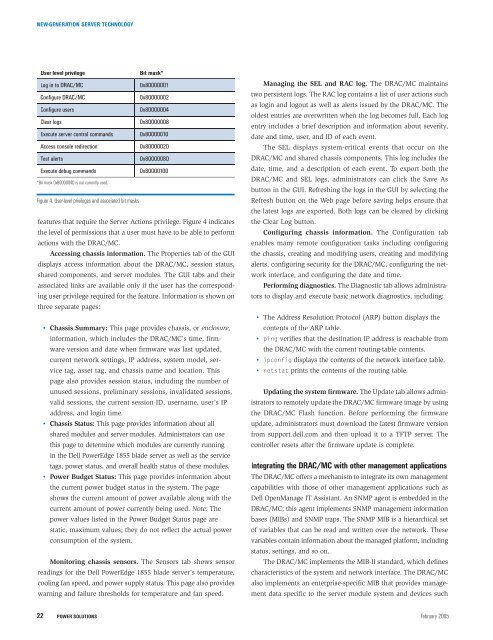Dell Power Solutions
Dell Power Solutions
Dell Power Solutions
- No tags were found...
You also want an ePaper? Increase the reach of your titles
YUMPU automatically turns print PDFs into web optimized ePapers that Google loves.
NEW-GENERATION SERVER TECHNOLOGYUser-level privilegeLog in to DRAC/MCConfigure DRAC/MCConfigure usersClear logsExecute server control commandsAccess console redirectionTest alertsExecute debug commands*Bit mask 0x80000040 is not currently used.Figure 4. User-level privileges and associated bit masksfeatures that require the Server Actions privilege. Figure 4 indicatesthe level of permissions that a user must have to be able to performactions with the DRAC/MC.Accessing chassis information. The Properties tab of the GUIdisplays access information about the DRAC/MC, session status,shared components, and server modules. The GUI tabs and theirassociated links are available only if the user has the correspondinguser privilege required for the feature. Information is shown onthree separate pages:• Chassis Summary: This page provides chassis, or enclosure, einformation, which includes the DRAC/MC’s time, firmwareversion and date when firmware was last updated,current network settings, IP address, system model, servicetag, asset tag, and chassis name and location. Thispage also provides session status, including the number ofunused sessions, preliminary sessions, invalidated sessions,valid sessions, the current session ID, username, user’s IPaddress, and login time.• Chassis Status: This page provides information about allshared modules and server modules. Administrators can usethis page to determine which modules are currently runningin the <strong>Dell</strong> <strong>Power</strong>Edge 1855 blade server as well as the servicetags, power status, and overall health status of these modules.• <strong>Power</strong> Budget Status: This page provides information aboutthe current power budget status in the system. The pageshows the current amount of power available along with thecurrent amount of power currently being used. Note: Thepower values listed in the <strong>Power</strong> Budget Status page arestatic, maximum values; they do not reflect the actual powerconsumption of the system.Bit mask*0x80000001010x800000020x800000040x800000080x800000100100x800000200x800000800x80000100Monitoring chassis sensors. The Sensors tab shows sensorreadings for the <strong>Dell</strong> <strong>Power</strong>Edge 1855 blade server’s temperature,cooling fan speed, and power supply status. This page also provideswarning and failure thresholds for temperature and fan speed.Managing the SEL and RAC log. The DRAC/MC maintainstwo persistent logs. The RAC log contains a list of user actions suchas login and logout as well as alerts issued by the DRAC/MC. Theoldest entries are overwritten when the log becomes full. Each logentry includes a brief description and information about severity,date and time, user, and ID of each event.The SEL displays system-critical events that occur on theDRAC/MC and shared chassis components. This log includes thedate, time, and a description of each event. To export both theDRAC/MC and SEL logs, administrators can click the Save Asbutton in the GUI. Refreshing the logs in the GUI by selecting theRefresh button on the Web page before saving helps ensure thatthe latest logs are exported. Both logs can be cleared by clickingthe Clear Log button.Configuring chassis information. The Configuration tabenables many remote configuration tasks including configuringthe chassis, creating and modifying users, creating and modifyingalerts, configuring security for the DRAC/MC, configuring the networkinterface, and configuring the date and time.Performing diagnostics. The Diagnostic tab allows administratorsto display and execute basic network diagnostics, including:• The Address Resolution Protocol (ARP) button displays thecontents of the ARP table.• ping verifies that the destination IP address is reachable fromthe DRAC/MC with the current routing-table contents.• ipconfig displays the contents of the network interface table.• netstat prints the contents of the routing table.Updating the system firmware. The Update tab allows administratorsto remotely update the DRAC/MC firmware image by usingthe DRAC/MC Flash function. Before performing the firmwareupdate, administrators must download the latest firmware versionfrom support.dell.com and then upload it to a TFTP server. Thecontroller resets after the firmware update is complete.Integrating the DRAC/MC with other management applicationsThe DRAC/MC offers a mechanism to integrate its own managementcapabilities with those of other management applications such as<strong>Dell</strong> OpenManage IT Assistant. An SNMP agent is embedded in theDRAC/MC; this agent implements SNMP management informationbases (MIBs) and SNMP traps. The SNMP MIB is a hierarchical setof variables that can be read and written over the network. Thesevariables contain information about the managed platform, includingstatus, settings, and so on.The DRAC/MC implements the MIB-II standard, which definescharacteristics of the system and network interface. The DRAC/MCalso implements an enterprise-specific MIB that provides managementdata specific to the server module system and devices such22POWER SOLUTIONS February 2005