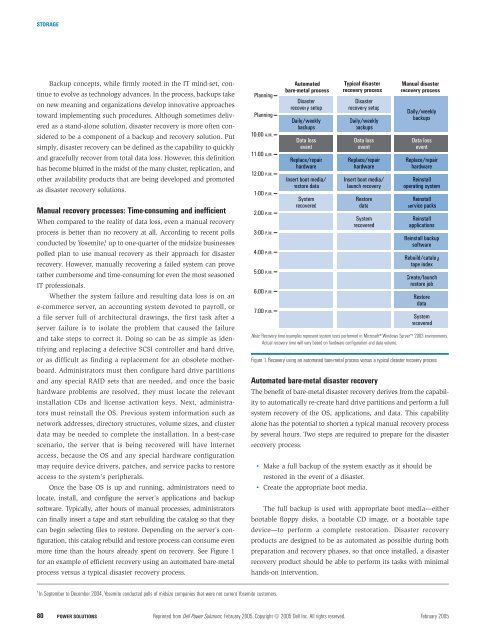STORAGEBackup concepts, while firmly rooted in the IT mind-set, continueto evolve as technology advances. In the process, backups takeon new meaning and organizations develop innovative approachestoward implementing such procedures. Although sometimes deliveredas a stand-alone solution, disaster recovery is more often consideredto be a component of a backup and recovery solution. Putsimply, disaster recovery can be defined as the capability to quicklyand gracefully recover from total data loss. However, this definitionhas become blurred in the midst of the many cluster, replication, andother availability products that are being developed and promotedas disaster recovery solutions.Manual recovery processes: Time-consuming and inefficientWhen compared to the reality of data loss, even a manual recoveryprocess is better than no recovery at all. According to recent pollsconducted by Yosemite, 1 up to one-quarter of the midsize businessespolled plan to use manual recovery as their approach for disasterrecovery. However, manually recovering a failed system can proverather cumbersome and time-consuming for even the most seasonedIT professionals.Whether the system failure and resulting data loss is on ane-commerce server, an accounting system devoted to payroll, ora file server full of architectural drawings, the first task after aserver failure is to isolate the problem that caused the failureand take steps to correct it. Doing so can be as simple as identifyingand replacing a defective SCSI controller and hard drive,or as difficult as finding a replacement for an obsolete motherboard.Administrators must then configure hard drive partitionsand any special RAID sets that are needed, and once the basichardware problems are resolved, they must locate the relevantinstallation CDs and license activation keys. Next, administratorsmust reinstall the OS. Previous system information such asnetwork addresses, directory structures, volume sizes, and clusterdata may be needed to complete the installation. In a best-casescenario, the server that is being recovered will have Internetaccess, because the OS and any special hardware configurationmay require device drivers, patches, and service packs to restoreaccess to the system’s peripherals.Once the base OS is up and running, administrators need tolocate, install, and configure the server’s applications and backupsoftware. Typically, after hours of manual processes, administratorscan finally insert a tape and start rebuilding the catalog so that theycan begin selecting files to restore. Depending on the server’s configuration,this catalog rebuild and restore process can consume evenmore time than the hours already spent on recovery. See Figure 1for an example of efficient recovery using an automated bare-metalprocess versus a typical disaster recovery process.PlanningPlanning10:00 A.M.11:00 A.M.12:00 P.M.1:00 P.M.2:00 P.M.3:00 P.M.4:00 P.M.5:00 P.M.6:00 P.M.7:00 P.M.Figure 1. Recovery using an automated bare-metal process versus a typical disaster recovery processAutomated bare-metal disaster recoveryThe benefit of bare-metal disaster recovery derives from the capabilityto automatically re-create hard drive partitions and perform a fullsystem recovery of the OS, applications, and data. This capabilityalone has the potential to shorten a typical manual recovery processby several hours. Two steps are required to prepare for the disasterrecovery process:Automatedbare-metal processDisasterrecovery setupDaily/weeklybackupsData losseventReplace/repairhardwareInsert boot media/restore dataSystemrecovered• Make a full backup of the system exactly as it should berestored in the event of a disaster.• Create the appropriate boot media.The full backup is used with appropriate boot media—eitherbootable floppy disks, a bootable CD image, or a bootable tapedevice—to perform a complete restoration. Disaster recoveryproducts are designed to be as automated as possible during bothpreparation and recovery phases, so that once installed, a disasterrecovery product should be able to perform its tasks with minimalhands-on intervention.Typical disasterrecovery processDisasterrecovery setupDaily/weeklybackupsData losseventReplace/repairhardwareInsert boot media/launch recoveryRestoredataSystemrecoveredManual disasterrecovery processDaily/weeklybackupsData losseventReplace/repairhardwareReinstalloperating systemReinstallservice packsReinstallapplicationsReinstall backupsoftwareRebuild/catalogtape indexCreate/launchrestore jobRestoredataSystemrecoveredNote: Recovery time examples represent system tests performed in Microsoft® Windows Server 2003 environments.Actual recovery time will vary based on hardware configuration and data volume.1In September to December 2004, Yosemite conducted polls of midsize companies that were not current Yosemite customers.80POWER SOLUTIONS Reprinted from <strong>Dell</strong> <strong>Power</strong> <strong>Solutions</strong>, February 2005. Copyright © 2005 <strong>Dell</strong> Inc. All rights reserved. February 2005
STORAGEFor optimal protection, administrators should perform fullbackups either as part of a regularly scheduled backup plan or asa snapshot that is performed off-schedule. Additionally, administratorsshould perform a full backup each time a significant changein the system data occurs. Administrators should also create anew bootable disk set or CD any time they change a system’shardware or OS.Of course, disaster recovery solutions are only as effective asthe media rotation schedule that is put in place. If tapes are notrotated regularly and stored in secure locations, then critical data isstill at risk, and in such a circumstance no disaster recovery solutionwill be effective.Examining product differencesSome disaster recovery products have highly specialized functionality,and for performance or security reasons, they may requirethat each protected system have an attached tape device. Whenthis is the case, organizations may need to purchase one disasterrecovery product license per protected system. Alternatively,products may allow network-based recovery of a remote systemusing backup data archived on disk instead of on tape. However,complexities may exist when enabling network connectivity on abare-metal system. For that reason, disk-based network disasterrecovery solutions do not typically offer the same level of reliability,portability, or scalability that tape-based disaster recoverysolutions can provide.Because all operating systems do not fully support plug-andplaytechnology, disaster recovery operations should always beperformed on the same computer system after replacing the faultyhardware that caused the system failure. Most disaster recovery solutionsassume that no major changes to the hardware have occurred;the hardware to which data is restored must be virtually identicalto the source system.Administrators should be cautious of so-called disaster recoverysolutions that do not fully restore the base OS. These products mayattempt a scripted reinstallation of the OS and then restore just thecritical data. Such methods usually incur slow restore times, mayrequire manual intervention, and have a tendency to break downon systems using advanced hardware that requires additional drivers,service packs, or hardware not originally supported out of thebox by the OS.Cloning solutions, another option for disaster recovery, are targetedtoward the desktop OS market. These products effectivelyallow the creation of a point-in-time image, or snapshot, of a systemthat can be stored on a hard drive or network volume. These productsare traditionally used to clone an OS as a method of deploying astandard desktop image onto multiple systems. While this techniqueallows for quick recovery of a stock system, it is not feasible fordaily data protection tasks or large application servers.Selecting a robust productBecause hardware and device support vary by platform and OS,a viable disaster recovery product must be robust enough to offermultiple recovery methods that may include bootable floppy disks,a bootable CD image, or a bootable tape device. A robust productshould also provide support for all leading tape device manufacturersto offer maximum flexibility during recovery.In addition, disaster recovery should not be limited to serverplatforms; a disaster recovery product must also protect desktop PCsand workgroup environments. Usually, critical data does not resideentirely on enterprise file and application servers. Rather, data is distributedacross the hard drives of desktop and notebook computersused daily by employees and executives. While most server-basedbackup products can back up desktop clients remotely, few offerthe combination of affordable disaster recovery, local tape devicesupport, common user interface, intelligent wizards, and robustfeatures needed to fully protect desktops and workstations.Preparation for disaster recoveryWhen a computer fails, recovery time is crucial. Loading andconfiguring an OS and reinstalling software can be very timeconsumingfor IT staff, and lack of access to important data curtailsproductivity for other employees. When disaster recovery isproperly executed, organizations can quickly and easily achievefull restoration of a system’s OS, hard drive partitions, applications,and data.The key to painless disaster recovery is having a reliable backupin place and a disaster recovery product that enables an organizationto recover even from a large-scale loss of data. The YosemiteTapeWare Bare Metal Disaster Recovery Agent takes data restorationto a high level by providing a comprehensive, easy-to-use solutionthat works across multiple platforms and operating systems.This approach is designed to automate and streamline both therestore aspect of disaster recovery and the creation of disasterrecovery media—thereby helping ensure that these critical tasksare not overlooked. By saving IT administrators the hassle andcomplexities of learning a different recovery strategy for eachplatform and OS deployed throughout the network, Yosemite helpsadministrators to be more productive and better focused on datamanagement.Eric Harless is a product line manager at Yosemite Technologies.FOR MORE INFORMATIONYosemite backup and disaster recovery:www.yosemitetech.comwww.dell.com/powersolutions Reprinted from <strong>Dell</strong> <strong>Power</strong> <strong>Solutions</strong>, February 2005. Copyright © 2005 <strong>Dell</strong> Inc. All rights reserved. POWER SOLUTIONS 81