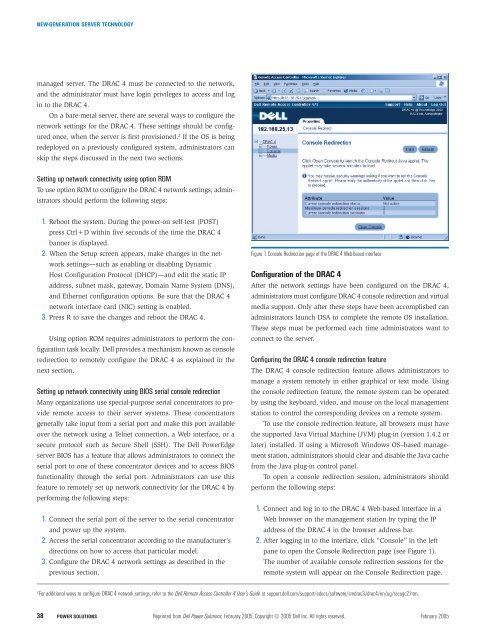Dell Power Solutions
Dell Power Solutions
Dell Power Solutions
- No tags were found...
Create successful ePaper yourself
Turn your PDF publications into a flip-book with our unique Google optimized e-Paper software.
NEW-GENERATION SERVER TECHNOLOGYmanaged server. The DRAC 4 must be connected to the network,and the administrator must have login privileges to access and login to the DRAC 4.On a bare-metal server, there are several ways to configure thenetwork settings for the DRAC 4. These settings should be configuredonce, when the server is first provisioned. 2 If the OS is beingredeployed on a previously configured system, administrators canskip the steps discussed in the next two sections.Setting up network connectivity using option ROMTo use option ROM to configure the DRAC 4 network settings, administratorsshould perform the following steps:1. Reboot the system. During the power-on self-test (POST)press Ctrl+D within five seconds of the time the DRAC 4banner is displayed.2. When the Setup screen appears, make changes in the networksettings—such as enabling or disabling DynamicHost Configuration Protocol (DHCP)—and edit the static IPaddress, subnet mask, gateway, Domain Name System (DNS),and Ethernet configuration options. Be sure that the DRAC 4network interface card (NIC) setting is enabled.3. Press R to save the changes and reboot the DRAC 4.Using option ROM requires administrators to perform the configurationtask locally. <strong>Dell</strong> provides a mechanism known as consoleredirection to remotely configure the DRAC 4 as explained in thenext section.Setting up network connectivity using BIOS serial console redirectionMany organizations use special-purpose serial concentrators to provideremote access to their server systems. These concentratorsgenerally take input from a serial port and make this port availableover the network using a Telnet connection, a Web interface, or asecure protocol such as Secure Shell (SSH). The <strong>Dell</strong> <strong>Power</strong>Edgeserver BIOS has a feature that allows administrators to connect theserial port to one of these concentrator devices and to access BIOSfunctionality through the serial port. Administrators can use thisfeature to remotely set up network connectivity for the DRAC 4 byperforming the following steps:1. Connect the serial port of the server to the serial concentratorand power up the system.2. Access the serial concentrator according to the manufacturer’sdirections on how to access that particular model.3. Configure the DRAC 4 network settings as described in theprevious section.Figure 1. Console Redirection page of the DRAC 4 Web-based interfaceConfiguration of the DRAC 4After the network settings have been configured on the DRAC 4,administrators must configure DRAC 4 console redirection and virtualmedia support. Only after these steps have been accomplished canadministrators launch DSA to complete the remote OS installation.These steps must be performed each time administrators want toconnect to the server.Configuring the DRAC 4 console redirection featureThe DRAC 4 console redirection feature allows administrators tomanage a system remotely in either graphical or text mode. Usingthe console redirection feature, the remote system can be operatedby using the keyboard, video, and mouse on the local managementstation to control the corresponding devices on a remote system.To use the console redirection feature, all browsers must havethe supported Java Virtual Machine (JVM) plug-in (version 1.4.2 orlater) installed. If using a Microsoft Windows OS–based managementstation, administrators should clear and disable the Java cachefrom the Java plug-in control panel.To open a console redirection session, administrators shouldperform the following steps:1. Connect and log in to the DRAC 4 Web-based interface in aWeb browser on the management station by typing the IPaddress of the DRAC 4 in the browser address bar.2. After logging in to the interface, click “Console” in the leftpane to open the Console Redirection page (see Figure 1).The number of available console redirection sessions for theremote system will appear on the Console Redirection page.2For additional ways to configure DRAC 4 network settings, refer to the <strong>Dell</strong> Remote Access Controller 4 User’s Guide at support.dell.com/support/edocs/software/smdrac3/drac4/en/ug/racugc2.htm.38POWER SOLUTIONS Reprinted from <strong>Dell</strong> <strong>Power</strong> <strong>Solutions</strong>, February 2005. Copyright © 2005 <strong>Dell</strong> Inc. All rights reserved. February 2005