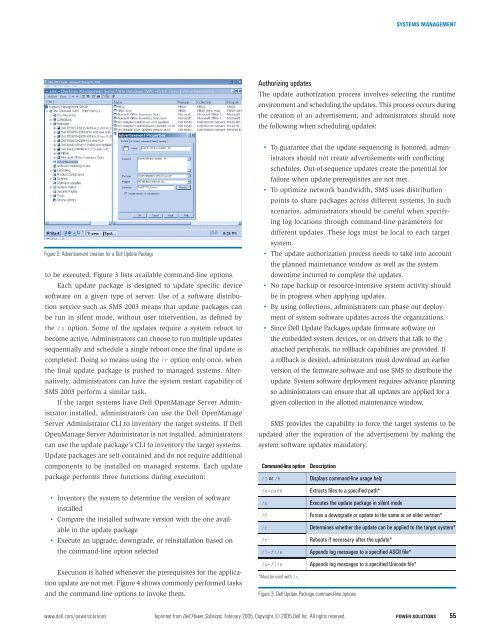SYSTEMS MANAGEMENTThis hardware-centric view of the network enables the followingadvantages from a systems management perspective:• Brings similar <strong>Dell</strong> <strong>Power</strong>Edge servers to the same level bydeploying a relevant collection of <strong>Dell</strong> Update Packages• Reduces network traffic by targeting only systems that needupdates• Simplifies deployment by phasing updates across differentserver collections• Isolates and manages mission-critical systems using the samesoftware distribution methodNetwork administrators should set up test beds comprising differentmodels of <strong>Dell</strong> <strong>Power</strong>Edge servers to evaluate system software updatepackages before deploying them in the production environment.Selecting appropriate packages for distributionAfter creating and populating the collections, administrators mustdetermine which packages need to be distributed, and then makethe SMS site console aware of those packages. Once all packages thatneed to be deployed on <strong>Dell</strong> <strong>Power</strong>Edge servers have been identified,administrators can apply those packages using SMS wizards.<strong>Dell</strong> Update Packages are released periodically on support.dell.comand quarterly through subscription CD releases provided by the <strong>Dell</strong>Custom <strong>Solutions</strong> Group. Each subscription CD contains a validated setof packages, which are also available through the support Web site. Organizationscan determine the applicability of these update packages to thesystems in their collections by using one of the following mechanisms:• Reviewing the release information available at support.dell.comaccompanying each system software update released• Using the informational spreadsheet provided with each subscriptionCD released from the <strong>Dell</strong> Custom <strong>Solutions</strong> Group• Reviewing the directory structure from each subscription CDto determine applicability of patches for a collection• Double-clicking the page executable to open the packageand display the following release information containedwithin each package: release date, system softwareversioning information, description of the update package,hardware devices that the package will update,server and OS type that the package supports, and prerequisitesthat must be satisfied on the target systembefore applying updatesReviewing the package information using any of the precedingfour methods allows IT administrators to determine whichcollections are eligible for the updates. For example, BIOS andESM firmware updates are released per server model and thuscan be distributed only to those specific server models. Devicedrivers, on the other hand, are hardware-device specific andnot platform or server specific. The execution logic necessary toconfirm the appropriateness of the update for the target systemis bundled with the update, along with verification of softwarecompatibility. In addition, administrators can use other packageapplicability constraints such as supported OS to restrict theexecution of packages on supported OS configurations throughthe SMS site console.IT administrators can also use the inventory option provided byeach <strong>Dell</strong> Update Package to determine applicability of the packagefor the target system. Note: This operation should be performed ona test system to validate the packages before they are distributedin a production environment. Refer to the “Sequencing updates”section in this article to determine the order in which the updatesshould be applied to <strong>Dell</strong> <strong>Power</strong>Edge servers.SMS 2003 provides a wizard-driven interface for package distribution.Administrators can use a shared SMS distribution pointoption instead of distributing update packages to individual systems.<strong>Dell</strong> Update Packages require administrative privileges for executionon the managed system. After applying packages, administratorsshould note the return code from execution of these packages.Administrators can choose to create their own mapping to interpretthe error codes using the Management Information Format (MIF)file specification option in the package properties. 3Creating advertisements for update packagesOnce the collection criteria have been defined and applicable packagesselected, the next step in the software update distribution processis to create an advertisement for the update packages. Theadvertisement creation process involves directing the packagesdefined in the SMS site console to the appropriate collection bycreating an advertisement for each update package. Figure 2 showsan example of advertisement creation.In Figure 2, the <strong>Dell</strong> PE1650-BIOS-WIN-A11.exe update packageadvertisement for the <strong>Dell</strong> <strong>Power</strong>Edge 1650 servers is specified in the“<strong>Dell</strong> PE1650 Servers” collection. Without a manageable collectiondefined, the package would essentially be distributed to every <strong>Dell</strong>and non-<strong>Dell</strong> server in a heterogeneous environment. Creating anadvertisement allows administrators to further refine their targets—in this example, the update is distributed only to those <strong>Power</strong>Edge1650 servers on which the BIOS update is applicable.To create an advertisement, administrators must specify the variouscommand-line options with which the <strong>Dell</strong> Update Packages need3For more details about this option, refer to Systems Management Server (SMS) 2003 Concepts, Planning, and Deployment Guide by Microsoft Corporation, www.microsoft.com/resources/documentation/sms/2003/eall/cpdg/en-us/default.mspx.54POWER SOLUTIONS Reprinted from <strong>Dell</strong> <strong>Power</strong> <strong>Solutions</strong>, February 2005. Copyright © 2005 <strong>Dell</strong> Inc. All rights reserved. February 2005
SYSTEMS MANAGEMENTAuthorizing updatesThe update authorization process involves selecting the runtimeenvironment and scheduling the updates. This process occurs duringthe creation of an advertisement, and administrators should notethe following when scheduling updates:Figure 2. Advertisement creation for a <strong>Dell</strong> Update Packageto be executed. Figure 3 lists available command-line options.Each update package is designed to update specific devicesoftware on a given type of server. Use of a software distributionservice such as SMS 2003 means that update packages canbe run in silent mode, without user intervention, as defined bythe /s option. Some of the updates require a system reboot tobecome active. Administrators can choose to run multiple updatessequentially and schedule a single reboot once the final update iscompleted. Doing so means using the /r option only once, whenthe final update package is pushed to managed systems. Alternatively,administrators can have the system restart capability ofSMS 2003 perform a similar task.If the target systems have <strong>Dell</strong> OpenManage Server Administratorinstalled, administrators can use the <strong>Dell</strong> OpenManageServer Administrator CLI to inventory the target systems. If <strong>Dell</strong>OpenManage Server Administrator is not installed, administratorscan use the update package’s CLI to inventory the target systems.Update packages are self-contained and do not require additionalcomponents to be installed on managed systems. Each updatepackage performs three functions during execution:• Inventory the system to determine the version of softwareinstalled• Compare the installed software version with the one availablein the update package• Execute an upgrade, downgrade, or reinstallation based onthe command-line option selectedExecution is halted whenever the prerequisites for the applicationupdate are not met. Figure 4 shows commonly performed tasksand the command-line options to invoke them.• To guarantee that the update sequencing is honored, administratorsshould not create advertisements with conflictingschedules. Out-of-sequence updates create the potential forfailure when update prerequisites are not met.• To optimize network bandwidth, SMS uses distributionpoints to share packages across different systems. In suchscenarios, administrators should be careful when specifyinglog locations through command-line parameters fordifferent updates. These logs must be local to each targetsystem.• The update authorization process needs to take into accountthe planned maintenance window as well as the systemdowntime incurred to complete the updates.• No tape backup or resource-intensive system activity shouldbe in progress when applying updates.• By using collections, administrators can phase out deploymentof system software updates across the organizations.• Since <strong>Dell</strong> Update Packages update firmware software onthe embedded system devices, or on drivers that talk to theattached peripherals, no rollback capabilities are provided. Ifa rollback is desired, administrators must download an earlierversion of the firmware software and use SMS to distribute theupdate. System software deployment requires advance planningso administrators can ensure that all updates are applied for agiven collection in the allotted maintenance window.SMS provides the capability to force the target systems to beupdated after the expiration of the advertisement by making thesystem software updates mandatory.Command-line option Description/? or /h Displays command-line usage help/e=pathExtracts files to a specified path*/s Executes the update package in silent mode/f Forces a downgrade or update to the same or an older version*/c Determines whether the update can be applied to the target system*/r Reboots if necessary after the update*/l=file/u=file*Must be used with /s.Figure 3. <strong>Dell</strong> Update Package command-line optionsAppends log messages to a specified ASCII file*Appends log messages to a specified Unicode file*www.dell.com/powersolutions Reprinted from <strong>Dell</strong> <strong>Power</strong> <strong>Solutions</strong>, February 2005. Copyright © 2005 <strong>Dell</strong> Inc. All rights reserved. POWER SOLUTIONS 55