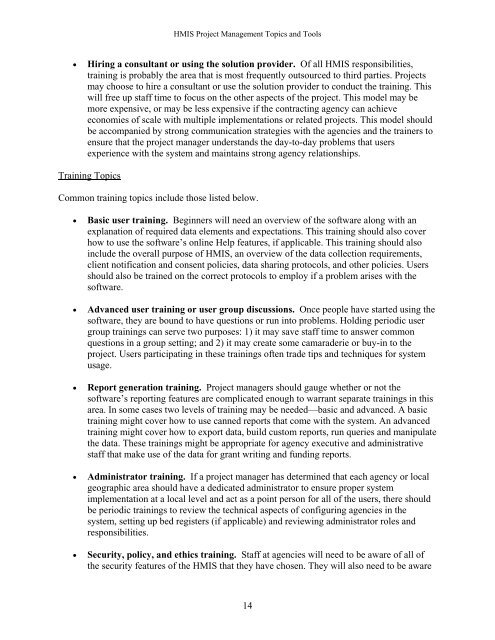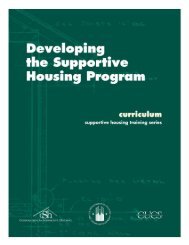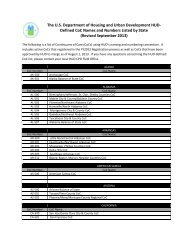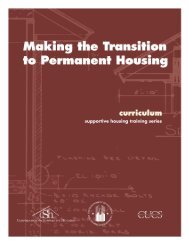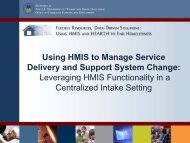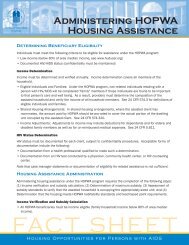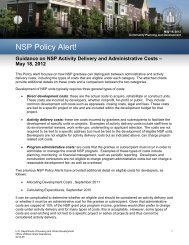HMIS Project Management Topics and Tools - OneCPD
HMIS Project Management Topics and Tools - OneCPD
HMIS Project Management Topics and Tools - OneCPD
- No tags were found...
Create successful ePaper yourself
Turn your PDF publications into a flip-book with our unique Google optimized e-Paper software.
<strong>HMIS</strong> <strong>Project</strong> <strong>Management</strong> <strong>Topics</strong> <strong>and</strong> <strong>Tools</strong>• Hiring a consultant or using the solution provider. Of all <strong>HMIS</strong> responsibilities,training is probably the area that is most frequently outsourced to third parties. <strong>Project</strong>smay choose to hire a consultant or use the solution provider to conduct the training. Thiswill free up staff time to focus on the other aspects of the project. This model may bemore expensive, or may be less expensive if the contracting agency can achieveeconomies of scale with multiple implementations or related projects. This model shouldbe accompanied by strong communication strategies with the agencies <strong>and</strong> the trainers toensure that the project manager underst<strong>and</strong>s the day-to-day problems that usersexperience with the system <strong>and</strong> maintains strong agency relationships.Training <strong>Topics</strong>Common training topics include those listed below.• Basic user training. Beginners will need an overview of the software along with anexplanation of required data elements <strong>and</strong> expectations. This training should also coverhow to use the software’s online Help features, if applicable. This training should alsoinclude the overall purpose of <strong>HMIS</strong>, an overview of the data collection requirements,client notification <strong>and</strong> consent policies, data sharing protocols, <strong>and</strong> other policies. Usersshould also be trained on the correct protocols to employ if a problem arises with thesoftware.• Advanced user training or user group discussions. Once people have started using thesoftware, they are bound to have questions or run into problems. Holding periodic usergroup trainings can serve two purposes: 1) it may save staff time to answer commonquestions in a group setting; <strong>and</strong> 2) it may create some camaraderie or buy-in to theproject. Users participating in these trainings often trade tips <strong>and</strong> techniques for systemusage.• Report generation training. <strong>Project</strong> managers should gauge whether or not thesoftware’s reporting features are complicated enough to warrant separate trainings in thisarea. In some cases two levels of training may be needed—basic <strong>and</strong> advanced. A basictraining might cover how to use canned reports that come with the system. An advancedtraining might cover how to export data, build custom reports, run queries <strong>and</strong> manipulatethe data. These trainings might be appropriate for agency executive <strong>and</strong> administrativestaff that make use of the data for grant writing <strong>and</strong> funding reports.• Administrator training. If a project manager has determined that each agency or localgeographic area should have a dedicated administrator to ensure proper systemimplementation at a local level <strong>and</strong> act as a point person for all of the users, there shouldbe periodic trainings to review the technical aspects of configuring agencies in thesystem, setting up bed registers (if applicable) <strong>and</strong> reviewing administrator roles <strong>and</strong>responsibilities.• Security, policy, <strong>and</strong> ethics training. Staff at agencies will need to be aware of all ofthe security features of the <strong>HMIS</strong> that they have chosen. They will also need to be aware14