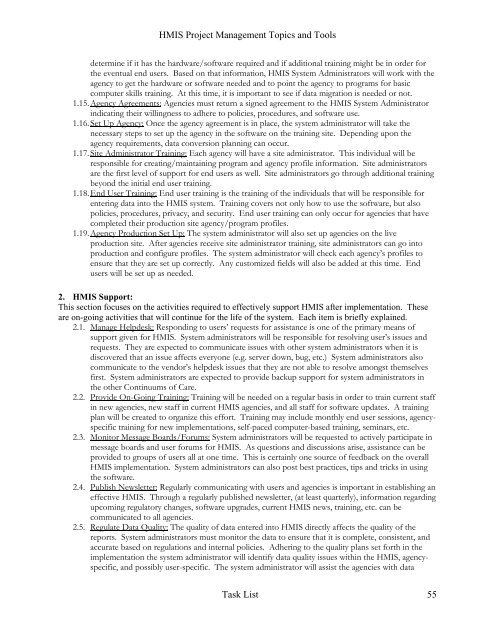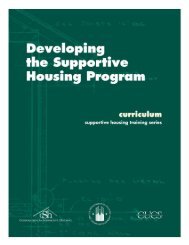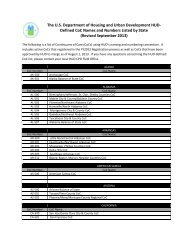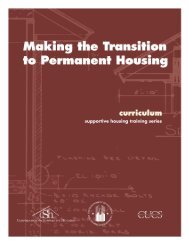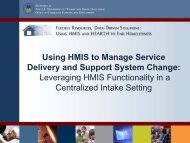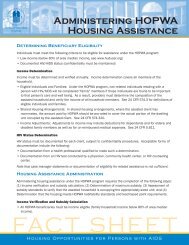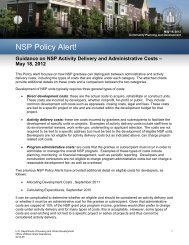HMIS Project Management Topics and Tools - OneCPD
HMIS Project Management Topics and Tools - OneCPD
HMIS Project Management Topics and Tools - OneCPD
- No tags were found...
Create successful ePaper yourself
Turn your PDF publications into a flip-book with our unique Google optimized e-Paper software.
<strong>HMIS</strong> <strong>Project</strong> <strong>Management</strong> <strong>Topics</strong> <strong>and</strong> <strong>Tools</strong>determine if it has the hardware/software required <strong>and</strong> if additional training might be in order forthe eventual end users. Based on that information, <strong>HMIS</strong> System Administrators will work with theagency to get the hardware or software needed <strong>and</strong> to point the agency to programs for basiccomputer skills training. At this time, it is important to see if data migration is needed or not.1.15. Agency Agreements: Agencies must return a signed agreement to the <strong>HMIS</strong> System Administratorindicating their willingness to adhere to policies, procedures, <strong>and</strong> software use.1.16. Set Up Agency: Once the agency agreement is in place, the system administrator will take thenecessary steps to set up the agency in the software on the training site. Depending upon theagency requirements, data conversion planning can occur.1.17. Site Administrator Training: Each agency will have a site administrator. This individual will beresponsible for creating/maintaining program <strong>and</strong> agency profile information. Site administratorsare the first level of support for end users as well. Site administrators go through additional trainingbeyond the initial end user training.1.18. End User Training: End user training is the training of the individuals that will be responsible forentering data into the <strong>HMIS</strong> system. Training covers not only how to use the software, but alsopolicies, procedures, privacy, <strong>and</strong> security. End user training can only occur for agencies that havecompleted their production site agency/program profiles.1.19. Agency Production Set Up: The system administrator will also set up agencies on the liveproduction site. After agencies receive site administrator training, site administrators can go intoproduction <strong>and</strong> configure profiles. The system administrator will check each agency’s profiles toensure that they are set up correctly. Any customized fields will also be added at this time. Endusers will be set up as needed.2. <strong>HMIS</strong> Support:This section focuses on the activities required to effectively support <strong>HMIS</strong> after implementation. Theseare on-going activities that will continue for the life of the system. Each item is briefly explained.2.1. Manage Helpdesk: Responding to users’ requests for assistance is one of the primary means ofsupport given for <strong>HMIS</strong>. System administrators will be responsible for resolving user’s issues <strong>and</strong>requests. They are expected to communicate issues with other system administrators when it isdiscovered that an issue affects everyone (e.g. server down, bug, etc.) System administrators alsocommunicate to the vendor’s helpdesk issues that they are not able to resolve amongst themselvesfirst. System administrators are expected to provide backup support for system administrators inthe other Continuums of Care.2.2. Provide On-Going Training: Training will be needed on a regular basis in order to train current staffin new agencies, new staff in current <strong>HMIS</strong> agencies, <strong>and</strong> all staff for software updates. A trainingplan will be created to organize this effort. Training may include monthly end user sessions, agencyspecifictraining for new implementations, self-paced computer-based training, seminars, etc.2.3. Monitor Message Boards/Forums: System administrators will be requested to actively participate inmessage boards <strong>and</strong> user forums for <strong>HMIS</strong>. As questions <strong>and</strong> discussions arise, assistance can beprovided to groups of users all at one time. This is certainly one source of feedback on the overall<strong>HMIS</strong> implementation. System administrators can also post best practices, tips <strong>and</strong> tricks in usingthe software.2.4. Publish Newsletter: Regularly communicating with users <strong>and</strong> agencies is important in establishing aneffective <strong>HMIS</strong>. Through a regularly published newsletter, (at least quarterly), information regardingupcoming regulatory changes, software upgrades, current <strong>HMIS</strong> news, training, etc. can becommunicated to all agencies.2.5. Regulate Data Quality: The quality of data entered into <strong>HMIS</strong> directly affects the quality of thereports. System administrators must monitor the data to ensure that it is complete, consistent, <strong>and</strong>accurate based on regulations <strong>and</strong> internal policies. Adhering to the quality plans set forth in theimplementation the system administrator will identify data quality issues within the <strong>HMIS</strong>, agencyspecific,<strong>and</strong> possibly user-specific. The system administrator will assist the agencies with dataTask List 55