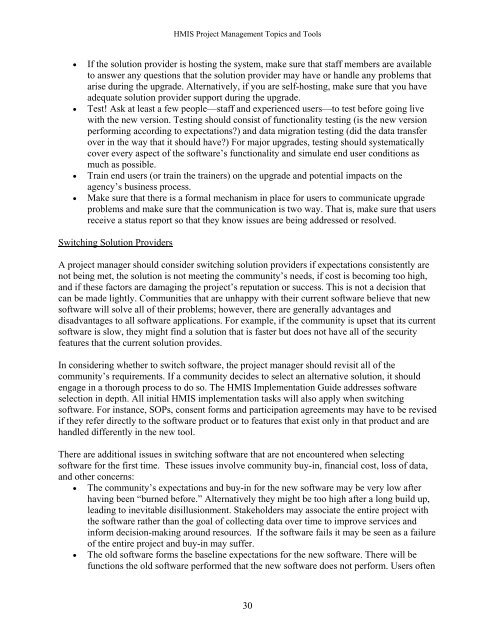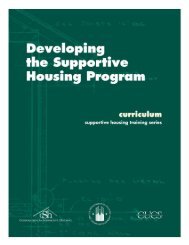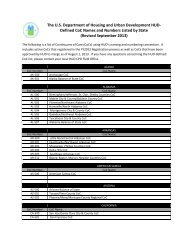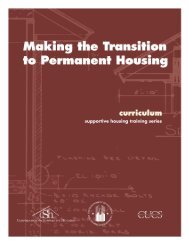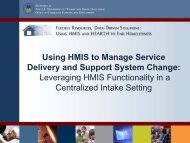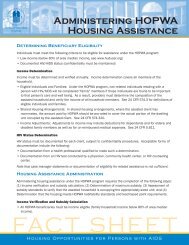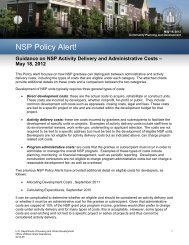HMIS Project Management Topics and Tools - OneCPD
HMIS Project Management Topics and Tools - OneCPD
HMIS Project Management Topics and Tools - OneCPD
- No tags were found...
You also want an ePaper? Increase the reach of your titles
YUMPU automatically turns print PDFs into web optimized ePapers that Google loves.
<strong>HMIS</strong> <strong>Project</strong> <strong>Management</strong> <strong>Topics</strong> <strong>and</strong> <strong>Tools</strong>• If the solution provider is hosting the system, make sure that staff members are availableto answer any questions that the solution provider may have or h<strong>and</strong>le any problems thatarise during the upgrade. Alternatively, if you are self-hosting, make sure that you haveadequate solution provider support during the upgrade.• Test! Ask at least a few people—staff <strong>and</strong> experienced users—to test before going livewith the new version. Testing should consist of functionality testing (is the new versionperforming according to expectations?) <strong>and</strong> data migration testing (did the data transferover in the way that it should have?) For major upgrades, testing should systematicallycover every aspect of the software’s functionality <strong>and</strong> simulate end user conditions asmuch as possible.• Train end users (or train the trainers) on the upgrade <strong>and</strong> potential impacts on theagency’s business process.• Make sure that there is a formal mechanism in place for users to communicate upgradeproblems <strong>and</strong> make sure that the communication is two way. That is, make sure that usersreceive a status report so that they know issues are being addressed or resolved.Switching Solution ProvidersA project manager should consider switching solution providers if expectations consistently arenot being met, the solution is not meeting the community’s needs, if cost is becoming too high,<strong>and</strong> if these factors are damaging the project’s reputation or success. This is not a decision thatcan be made lightly. Communities that are unhappy with their current software believe that newsoftware will solve all of their problems; however, there are generally advantages <strong>and</strong>disadvantages to all software applications. For example, if the community is upset that its currentsoftware is slow, they might find a solution that is faster but does not have all of the securityfeatures that the current solution provides.In considering whether to switch software, the project manager should revisit all of thecommunity’s requirements. If a community decides to select an alternative solution, it shouldengage in a thorough process to do so. The <strong>HMIS</strong> Implementation Guide addresses softwareselection in depth. All initial <strong>HMIS</strong> implementation tasks will also apply when switchingsoftware. For instance, SOPs, consent forms <strong>and</strong> participation agreements may have to be revisedif they refer directly to the software product or to features that exist only in that product <strong>and</strong> areh<strong>and</strong>led differently in the new tool.There are additional issues in switching software that are not encountered when selectingsoftware for the first time. These issues involve community buy-in, financial cost, loss of data,<strong>and</strong> other concerns:• The community’s expectations <strong>and</strong> buy-in for the new software may be very low afterhaving been “burned before.” Alternatively they might be too high after a long build up,leading to inevitable disillusionment. Stakeholders may associate the entire project withthe software rather than the goal of collecting data over time to improve services <strong>and</strong>inform decision-making around resources. If the software fails it may be seen as a failureof the entire project <strong>and</strong> buy-in may suffer.• The old software forms the baseline expectations for the new software. There will befunctions the old software performed that the new software does not perform. Users often30