[tel-00726959, v1] Caractériser le milieu interstellaire ... - HAL - INRIA
[tel-00726959, v1] Caractériser le milieu interstellaire ... - HAL - INRIA
[tel-00726959, v1] Caractériser le milieu interstellaire ... - HAL - INRIA
- No tags were found...
You also want an ePaper? Increase the reach of your titles
YUMPU automatically turns print PDFs into web optimized ePapers that Google loves.
CLASS evolution: I. Improved OTF support1. class internal data formatCLASS evolution: I. Improved OTF support1. class internal data format<strong>tel</strong>-<strong>00726959</strong>, version 1 - 31 Aug 2012AbstractCLASS is a GILDAS 1 software for reduction and analysis of (sub)–millimeter spectroscopic data.It is daily used to reduce spectra acquired with the IRAM 30m <strong>tel</strong>escope. CLASS is currently usedin many other facilities (e.g. CSO, HHT, Effelsberg) and it is considered for use by Herschel/HIFI.CLASS history started in 1983. As a consequence, it was written in FORTRAN 77 and tailored toreduce pointed observations. On–The–Fly support was added in the 90s but it showed limitation asthe quantity of OTF data increased quickly. One year ago, we decided to fully rewrite CLASS inFORTRAN 90 with the 3 following goals: 1) clarifying satisfying features with backward compatibilityin mind, 2) improving code readability to simplify maintenance and 3) easing reduction of large OTFdata sets. This memo is describing the current state of affair with a particular emphasis on changesin the program behavior. Future foreseen changes (linked to the increase of receiver instantaneousbandwidth like an improved conversion from frequency to velocity axis) will be described in a futurememo.1 CLASS internal data formatObservations with a sing<strong>le</strong> dish <strong>tel</strong>escope may be divided in two categories:1. Pointed observation: The <strong>tel</strong>escope beam is pointed toward a fixed position of the source duringthe signal integration. In its simp<strong>le</strong>st form, the scan is composed of a spectrum whose intensity isaccumulated during the scan duration. Nothing prevents more comp<strong>le</strong>x scan definitions, e.g. a scancomposed of several shorter integrations, all at the same position on the sky.2. On-The-Fly (OTF) observation: The <strong>tel</strong>escope beam continuously drifts on source during the integrationto make a map of the source. The scan is then composed of set of spectra regularly dumped(typically every 1 second) during a contiguous portion of time (typically 10 minutes). Each dumpedspectra corresponds to a different position on the sky.1.1 Pointed observationOnly two minor changes happened into the data format of a scan containing a sing<strong>le</strong> spectra. The data isstored as a header (divided in independent sections) and the data. We have added: 1) the three parametersassociated to the descriptive coordinate system (2 parameters for the system center + the system positionang<strong>le</strong>) to be ab<strong>le</strong> to go from this descriptive coordinate system to a standard (e.g. equatorial) coordinatesystem and 2) a subscan number. This subscan number is foreseen to always be greater than 1. Thereis one exception: when CLASS90 read data in old format, the subscan number is zero and a warning isissued.1.2 On–The–Fly observationIn CLASS77, an OTF scan is stored as a header and a 2 dimensional array containing the intensities ofdumped spectra as a function of time plus a given number of columns (named DAPS for Data AssociatedParameters) containing header parameters whose values vary during the scan (e.g. the position on the sky,date from beginning of scan). Therefore, all the dumped spectra share the same header in CLASS77.In CLASS90, each dumped spectra of an OTF scan is stored as a pointed observation with its ownheader and data. The concept of scan is kept, as all dumped spectra inside an OTF scan share the samescan number. They are tagged by a subscan number whose value is incremented for each new OTF line(both to enab<strong>le</strong> easy se<strong>le</strong>ction of a sing<strong>le</strong> line inside one OTF scan, and to ensure consistency with the30m numbering). The dumped spectra are also tagged by a unique observation number. This new OTFdata format has several advantages:1 http://www.iram.fr/GILDASCLASS evolution: I. Improved OTF support2 Limitations, ease of use and efficiency2.1 Philosophy42. limitations, ease of use and efficiencySeveral qualities are desirab<strong>le</strong> for a reduction software: portability, stability, ease of maintenance, easeof use, short <strong>le</strong>arning curve, good documentation, time and storage efficiency, best functionalities, noarbitrary limitations and last but not <strong>le</strong>ast backward compatibility. As we are manpower limited, itis impossib<strong>le</strong> to get the perfect software. We thus have to make some compromises to get the closestpossib<strong>le</strong> to perfect. For instance, we rewrote CLASS in FORTRAN 90 although this may bring shortterminstability because this clarifies the program structure and it thus eases future maintenance (key tolong term stability). We also favor functionalities over efficiency with the idea that CLASS users will behappier to be ab<strong>le</strong> to do something a bit inefficiently than to be stuck. Obviously, we always keep storageand time efficiency in mind and we are willing to improve the situation when a widely used feature is tooinefficient. Finally, if we make all our effort to have a 100% backward compatibility in data format so thatusers will be ab<strong>le</strong> to do something useful even with even very old data, we can not ensure full backwardcompatibility on defaults and command names. The easiest way to imp<strong>le</strong>ment new features (required byimproved instrumentation) is sometimes to change defaults and command names though we try to refrainfrom making those kind of changes without good reasons.2.2 Implications2.2.1 New OTF data formatOne of the major change in CLASS90 is the new way OTF data are stored. Whi<strong>le</strong> advantages havealready been described, the main inconvenient is an increase of the size of the data on disk and RAMmemory by at most 20-30%, due to the new individual headers (Note that this increase becomes negligib<strong>le</strong>for spectra with a large number of channels).Data access time is <strong>le</strong>ss prob<strong>le</strong>matic as the data has always been buffered by CLASS. In fact, wechoose this OTF data format to have a much more user-friendly approach to OTF processing. Indeed,it maybe (but still has to be proven...) that the CPU time will be a bit larger with CLASS90 thanwith CLASS77 for perfect data. However, our main goal is to decrease the human time spent on datareduction to deal with the unavailab<strong>le</strong> prob<strong>le</strong>ms.2.2.2 Memory limitationsAlmost all processing steps are availab<strong>le</strong> spectrum per spectrum because this is a very powerful way towork around the limitation of your computer RAM memory. There are two main exceptions:• When opening a fi<strong>le</strong>, CLASS is buffering information (source name, line name, <strong>tel</strong>escope name, scannumber, offset, etc...) on each observations of the fi<strong>le</strong> to speed next find commands. This bufferhas a fixed sized to avoid code comp<strong>le</strong>xity. This limits the number of observations that CLASS90can read/write during one session. The default maximum number of observations is currently setto 100 000 which amounts to about 5 MB of RAM memory. This number can be set to a largervalue through the CLASS_IDX_SIZE logical variab<strong>le</strong> in your $HOME/.gag.dico configuration fi<strong>le</strong> as itis probab<strong>le</strong> that the default value is too small with the largest maps observed today.• In CLASS90, it is also possib<strong>le</strong> to load a who<strong>le</strong> index as a sing<strong>le</strong> 2D array for further visualizationand processing (see below). There is no limitation on the number of dumped spectra loadab<strong>le</strong>, apartfrom the previous limitation and the RAM memory of your computer.Except from the index buffer, all other CLASS90 buffers are now dynamically allocated, in particularthe buffer R & T containing the spectra data. This means that the number of channels of a spectrum isnow unlimited which is a useful feature for line surveys.Figure 1: Fi<strong>le</strong> conversion tool to convert from CLASS77 to CLASS90 data format. The action of thiswidget is equiva<strong>le</strong>nt to “go class-convert infi<strong>le</strong>name outfi<strong>le</strong>name” command at prompt <strong>le</strong>vel.• It considerably simplifies the source code, as operations on OTF scan are not a special case anymore.Whi<strong>le</strong> some operations need the information that a dumped spectra is part of an OTF scan, OTFscans may be seen as a col<strong>le</strong>ction of independent spectra for many basic operations.• The granularity of operations is much finer. For instance, access and work on any dumped spectrais now obvious. Moreover, it is obvious in this framework to store the windows used for baselinefitting for every dumped spectra.• The scan/subscan organization can be generalized to other kind of observation (rasters, cross scans,...)For backward compatibility, CLASS90 will be ab<strong>le</strong> to read the old OTF data format. Neverthe<strong>le</strong>ss,it will then stubbornly refuse to do anything else with it than to rewrite the data in the new OTF dataformat. This is easily done with the following commands:LAS90> fi<strong>le</strong> in 12co21-oldfmt.30mLAS90> fi<strong>le</strong> out 12co21-newfmt.30m newLAS90> set line 12co(2-1)LAS90> findLAS90> for ientry 1 to foundLAS90> get nLAS90> writeLAS90> nextFor the user’s convenience, CLASS90 proposes a widget that imp<strong>le</strong>ments this conversion with severaladditional safeguards (as avoiding to convert again data already written in new format). Fig. 1 shows thiswidget availab<strong>le</strong> in the main CLASS90 menu. This widget is just a front-end to a procedure launched bythe “go class-convert infi<strong>le</strong>name outfi<strong>le</strong>name” command. This procedure can be used in scripts toautomate conversion.Since the advent of the New Control System (NCS) of the 30m in fall 2005, the reading of raw data andthe chopper calibration is done by MIRA (developed by H. Wiesemeyer) which directly writes data in theCLASS90 format. For data acquired previously (with the Old Control System), the conversion step ismandatory. Indeed, the reading of raw data format and the chopper calibration were done by OTFCAL(maintained by A. Sievers), which still writes OTF scans using the CLASS77 data format.CLASS evolution: I. Improved OTF support2.3 Warning53. large dataset processingWhen processing a small number of spectra, CLASS90 will be quick on whatever kind of computer.Now, if CLASS90 users needs to process 300 000 dumped spectra, they should then be prepared to usea powerful computer (with lot’s of RAM to avoid swapping) and to wait during processing, whicheversoftware (in particular whichever version of CLASS) they are using.Moreover, f<strong>le</strong>xibility is favored in CLASS90. This means that the same things may be done in manydifferent, more or <strong>le</strong>ss efficient ways. It will take time to the CLASS90 community to <strong>le</strong>arn what shouldbe or not be done to ensure efficiency. For instance, loading 300 000 with the LOAD command (see below) ona laptop is probably going to take a whi<strong>le</strong> (if possib<strong>le</strong> at all due to limitation in RAM memory). However,this possibility does not even exist within CLASS77.3 Large dataset processingIt is today possib<strong>le</strong> with the IRAM–30 m to map a square degree field in 12 CO (J=2–1). As an order ofmagnitude, this gives a final spectra cube of about 10 6 spectra with a slight oversampling of 4 ′′ .3.1 Basic ideaAn observer who has just spent a few hours doing OTF observation of the same source may want tovisualize all the dumped spectra at once even though they do not belong to the same scan. This wasimpossib<strong>le</strong> in CLASS77. In CLASS90, it is now possib<strong>le</strong> to load all the individual spectra currently inthe index as a 2D array for future work, in particular visualization.3.2 Listing and Tab<strong>le</strong> of ContentBefore visualizing, the user needs to know what kind of data is availab<strong>le</strong>. The LIST command is commonlyused to easily see the content of the current index. However, this command outputs one line perobservation in CLASS90 which is use<strong>le</strong>ss when dealing with thousands of observations. The LIST /SCANcommand reintroduces the CLASS77 way of listing an index, i.e. one line per scan and setup (i.e. uniquecombination of source, line and <strong>tel</strong>escope names). LIST /SCAN /BRIEF lists the scan with the number ofassociated observations. These three possibilities respectively giveLAS90> listI-LISTE, Current index:197; 3 B0355+508 12CO(1-0) 30M-V01-A100 -109.1 -100.0 Eq 9608; 1198; 3 B0355+508 12CO(1-0) 30M-V01-A100 -106.1 -100.0 Eq 9608; 1199; 3 B0355+508 12CO(1-0) 30M-V01-A100 -103.0 -100.0 Eq 9608; 1200; 3 B0355+508 12CO(1-0) 30M-V01-A100 -100.5 -100.0 Eq 9608; 1201; 3 B0355+508 12CO(1-0) 30M-V01-A100 -97.5 -100.0 Eq 9608; 1...270; 3 B0355+508 12CO(1-0) 30M-V02-B100 -109.1 -100.0 Eq 9608; 1271; 3 B0355+508 12CO(1-0) 30M-V02-B100 -106.1 -100.0 Eq 9608; 1272; 3 B0355+508 12CO(1-0) 30M-V02-B100 -103.0 -100.0 Eq 9608; 1273; 3 B0355+508 12CO(1-0) 30M-V02-B100 -100.5 -100.0 Eq 9608; 1274; 3 B0355+508 12CO(1-0) 30M-V02-B100 -97.5 -100.0 Eq 9608; 1...343; 3 B0355+508 12CO(2-1) 30M-V03-A230 -109.1 -100.0 Eq 9608; 1344; 3 B0355+508 12CO(2-1) 30M-V03-A230 -106.1 -100.0 Eq 9608; 1345; 3 B0355+508 12CO(2-1) 30M-V03-A230 -103.0 -100.0 Eq 9608; 1346; 3 B0355+508 12CO(2-1) 30M-V03-A230 -100.5 -100.0 Eq 9608; 1347; 3 B0355+508 12CO(2-1) 30M-V03-A230 -97.5 -100.0 Eq 9608; 167


![[tel-00726959, v1] Caractériser le milieu interstellaire ... - HAL - INRIA](https://img.yumpu.com/50564350/165/500x640/tel-00726959-v1-caractacriser-le-milieu-interstellaire-hal-inria.jpg)