[tel-00726959, v1] Caractériser le milieu interstellaire ... - HAL - INRIA
[tel-00726959, v1] Caractériser le milieu interstellaire ... - HAL - INRIA
[tel-00726959, v1] Caractériser le milieu interstellaire ... - HAL - INRIA
- No tags were found...
Create successful ePaper yourself
Turn your PDF publications into a flip-book with our unique Google optimized e-Paper software.
WIFISYNA. imp<strong>le</strong>mentation planWIFISYNB. wifisyn language internal helpas a function of frequency, implying the computation of a sing<strong>le</strong>dirty beam for all the frequencies.BWIFISYN Language Internal HelpThis appendix describes the user interface of the WIFISYN package.<strong>tel</strong>-<strong>00726959</strong>, version 1 - 31 Aug 2012WIFISYNaxes.B.4 LOAD[WIFISYN\] LOAD Buffer Varname16B. wifisyn language internal helpLoad the specified internal buffer (VISI, WEIGHT, BEAM, DIRTY) into thespecified SIC variab<strong>le</strong> (Varname).B.5 READ[WIFISYN\]READ Buffer Fi<strong>le</strong> [/PLANE First Last]Read the specified internal buffer (UV, BEAM, DIRTY) from the specifiedinput Fi<strong>le</strong>. Default extensions are respectively .tuv, .beam, .lmv. Arange of channels can be specified using the /PLANE option.B.6 SETUP[WIFISYN\]SETUPSetup and display the imaging parameters for the internal uvxy tab<strong>le</strong>.B.7 UVBEAM[WIFISYN\]UVBEAMCompute the dirty beams associated to the internal uvxy tab<strong>le</strong>.B.8 UVGRID[WIFISYN\]UVGRID [/NOCONV]Grid the internal uvxy tab<strong>le</strong> into a wificube. The /NOCONV option createsthe wificube of the right dimension and initializes it so that the usercan fill it through the COMPLEX command.B.9 UVMAP[WIFISYN\]UVMAPCompute the dirty image associated to the internal uvxy tab<strong>le</strong>. This commandis equiva<strong>le</strong>nt to the following sequence: SETUP, UVGRID, FFT WIFI/DIRECT /XY, WIFI2VISI, FFT VISI /INVERSE, COMPLEX VISI TO REAL.B.1 LanguageCOMPLEX : Transfer comp<strong>le</strong>x internal buffers into SIC real images andvice-versaFFT : Compute direct or inverse FFT of internal buffersLOAD : Load an internal buffer into a SIC variab<strong>le</strong>READ : Read the input fi<strong>le</strong>s in internal buffersSETUP : Setup and display the imaging parameters for the internaluvxy tab<strong>le</strong>UVBEAM : Compute the dirty beams associated to the internal uvxytab<strong>le</strong>UVGRID : Grid the internal uvxy tab<strong>le</strong>UVMAP : Compute the dirty image associated to the internal uvxytab<strong>le</strong>UVSHIFT : Shift the phase center of the internal uvxy tab<strong>le</strong>(Not working yet)UVSORT : Sort the internal uvxy tab<strong>le</strong>(Not working yet)UVSWAP : Swap the UVT and UVR buffers(Not working yet)UVSYMMETRY : Check the Hermitian symmetry of the internal buffersVARIABLE : Map the imaging internal parameters onto the WIFI% SICstructureWIFI2VISI : Shift-and-average the wide-field hypercube to get a’’standard’’ visibility planeWRITE : Write internal buffers into output fi<strong>le</strong>sB.2 COMPLEX[WIFISYN\]COMPLEX VISICUBE|WIFICUBE TO|FROM AMPLITUDE|PHASE|RE-AL|IMAGINARYTransfer comp<strong>le</strong>x internal buffers (visicube or wificube) into SIC realimages for display. The inverse operation is possib<strong>le</strong> to set or to modifythe comp<strong>le</strong>x internal buffers.B.3 FFT[WIFISYN\]FFT VISICUBE|WIFICUBE /DIRECT|INVERSE /UV|XYCompute the direct or inverse 2D Fast Fourier Transform of internal comp<strong>le</strong>xbuffers (visicube or wificube). When the FFT is applied to thewificube buffer, the 2D FFT can be applied along either the uv or the xyWIFISYNB.10 UVSYMMETRY[WIFISYN\]UVSYMMETRY17B. wifisyn language internal helpCheck the Hermitian symmetry of the wificube (or visicube???) buffer.B.11 VARIABLE[WIFISYN\]VARIABLEMap the imaging internal parameters onto the WIFI% SIC structure.B.12 WIFI2VISI[WIFISYN\]WIFI2VISIShift-and-average the wide-field hypercube to get a ’’standard’’ visibilityUV plane, which can then be FFTed to get the dirty image.B.13 WRITE[WIFISYN\]WRITE Buffer Fi<strong>le</strong> [/PLANE First Last]Write the specified output Fi<strong>le</strong> from the specified internal buffer (UV,BEAM, DIRTY). Default extensions are respectively .tuv, .beam, .lmv. Arange of channels can be specified using the /PLANE option.1819


![[tel-00726959, v1] Caractériser le milieu interstellaire ... - HAL - INRIA](https://img.yumpu.com/50564350/223/500x640/tel-00726959-v1-caractacriser-le-milieu-interstellaire-hal-inria.jpg)