[tel-00726959, v1] Caractériser le milieu interstellaire ... - HAL - INRIA
[tel-00726959, v1] Caractériser le milieu interstellaire ... - HAL - INRIA
[tel-00726959, v1] Caractériser le milieu interstellaire ... - HAL - INRIA
- No tags were found...
Create successful ePaper yourself
Turn your PDF publications into a flip-book with our unique Google optimized e-Paper software.
5 CHANGES FOR PROGRAMMERS 125 CHANGES FOR PROGRAMMERS 13<strong>tel</strong>-<strong>00726959</strong>, version 1 - 31 Aug 2012of data which can be encountered in the metacode.All the links are made with allocatab<strong>le</strong> pointers, which are allocated in real time, on-demand.The tree is thus now growing dynamically in memory. De<strong>le</strong>ting an object is just as easy asdeallocating a pointer to it, after having taken care that the surrounding e<strong>le</strong>ments in the tree arecorrectly updated. Furthermore, deallocation can be delayed (i.e. put in the event stack) afterall the events which need it are done, without altering the normal life of the tree (as ru<strong>le</strong>d by thecommands executed).5.2 Entry points5.2.1 RemovedThe so-cal<strong>le</strong>d “immediate pen” support and associated entry points are removed:• gti where• gti pen• gti out• gti draw• gti relocThe “immediate pen” was used to plot lines directly on the default window, without storingthem in the metacode. This was an unsatisfying mechanism since: i) these drawings (probablyuseful) were lost as soon as the window was redrawn, ii) the window manager could ask for awindow redraw at any time.The S<strong>le</strong>ep and Wake Up modes for gtview are removed. They were intended to delay thedrawing of new segments being added to the metacode. This behavior has been removed becausei) the drawing is performed in another thread i.e. it does not slow down the main thread execution,ii) the drawing routines were speed up to avoid re-reading the who<strong>le</strong> tree in order to search forundrawn segments, iii) user always wants to see the segments being added as soon as possib<strong>le</strong>.As a consequence the following entry points are removed:• gtstat (it was returning the s<strong>le</strong>eping status of the GTV)• gtview(’S<strong>le</strong>ep’) and gtview(’Wake Up’) (they were setting the s<strong>le</strong>eping status of theGTV).The following obso<strong>le</strong>te entry points are removed:• gtpaus• gtg charsiz• gtg openA EXHAUSTIVE DESCRIPTION OF THE CHANGES IN GTV 14AExhaustive description of the changes in GTVA.1 CommandsA choice has been made to clarify the various commands. In particular, there were somekeywords which were refering to some obso<strong>le</strong>te devices (e.g. CLEAR ALPHA and CLEAR GRAPHIC).There was a also a confusion with the behavior command CLEAR. The ru<strong>le</strong> is now: CLEAR FOOerases the content of the object designated by FOO, whi<strong>le</strong> the new command DESTROY kills thisobject.A.1.1Removed• CHANGE CLEAR TREE|WHOLE, DISPLAY CLEAR– commands were controling and displaying the behavior of CLEAR PLOT– reason: associated CLEAR TREE and CLEAR WHOLE are removed.• CHANGE ZOOM NEW|CURRENT– command was controling the default behavior of ZOOM, i.e. if the zoom should beperformed in the main or in a new window.– CHANGE ZOOM is removed since the zoom is now always performed in a new window.• CHANGE DRAW ON|OFF, and GREG1\SET DRAW ON|OFF– commands were both disabling (OFF) the real-time drawing of the new segments beingadded to the metacode, and drawing them (ON) later on.– reason: associed mode is removed in the Fortran API (see comments on gtview atsection 5.2.1.• CLEAR GRAPHIC– command was supposed to bring to front (or focus) the terminal (CLEAR GRAPHICmeans hide the graphic window).– reason: not supported on any known modern window managers + too many keywordsaccepted by CLEAR + keywords have no meaning for those who did not know the olddevices like Tektro.• CLEAR PLOT– reason: there was a confusion between plot c<strong>le</strong>aring and windows destruction.– in the simp<strong>le</strong>st case, you have one window, and you are working in the top directory(probably


![[tel-00726959, v1] Caractériser le milieu interstellaire ... - HAL - INRIA](https://img.yumpu.com/50564350/231/500x640/tel-00726959-v1-caractacriser-le-milieu-interstellaire-hal-inria.jpg)