[tel-00726959, v1] Caractériser le milieu interstellaire ... - HAL - INRIA
[tel-00726959, v1] Caractériser le milieu interstellaire ... - HAL - INRIA
[tel-00726959, v1] Caractériser le milieu interstellaire ... - HAL - INRIA
- No tags were found...
Create successful ePaper yourself
Turn your PDF publications into a flip-book with our unique Google optimized e-Paper software.
4 CHANGES FOR END-USERS 84 CHANGES FOR END-USERS 9<strong>tel</strong>-<strong>00726959</strong>, version 1 - 31 Aug 2012Tab<strong>le</strong> 2: Old GTV and GREG commands which are removed or modified, their purpose, and theirequiva<strong>le</strong>nt with the new GTV syntax. Refer to section A.1 for a detai<strong>le</strong>d description.Old command Behavior Equiva<strong>le</strong>ntCLEAR perform a CLEAR PLOT see CLEAR PLOTCLEAR ALPHAbring the plotting window in not yet definedfrontCLEAR GRAPHIC bring the terminal in front noneCLEAR PLOT perform a CLEAR WHOLE, or DESTROY ALL, orperform a CLEAR TREECHANGE DIRECTORY + CLEAR DIRECTORYCLEAR TREE destroy the current tree CHANGE DIRECTORY + CLEAR DIRECTORYCLEAR WHOLE destroy all the trees DESTROY ALLCLEAR WINDOW [Num] close the active/numbered windowDESTROY WINDOW [Dir [Num]]CHANGE CLEAR TREE|WHOLE set the behavior of CLEAR PLOT noneCHANGE DRAW ON|OFF togg<strong>le</strong> the drawing state to active noneor s<strong>le</strong>epingCHANGE ZOOM NEW|CURRENT togg<strong>le</strong> the default behavior of noneZOOMCREATE DIRECTORY /PIXEL set the window size of a new top CREATE DIRECTORY /GEOMETRYdirectoryCREATE DIRECTORY /SIZE set the plot page of a new top CREATE DIRECTORY /PLOT PAGEdirectoryDISPLAY CLEAR show the CLEAR PLOT behavior noneHARDCOPY /PLOT send the hardcopy to the printer HARDCOPY /PRINTZOOM REFRESHforce the redraw of the active nonewindowZOOM /REGIONdefine the zoom area with the nonecursorZOOM /CURRENTzoom is performed in the current nonewindowZOOM /NEWzoom is performed in a new windowZOOM without argumentGREG1\SET DRAW ON|OFF togg<strong>le</strong> the drawing state to active noneor s<strong>le</strong>epingGREG1\SHOW DRAW display the drawing state none4 CHANGES FOR END-USERS 10Tab<strong>le</strong> 4: SIC logicals in GTV which are modified or added. Refer to section A.3 for a detai<strong>le</strong>ddescription.Old name Equiva<strong>le</strong>nt name UsageLUT DIR: LUT#DIR: where the LUT fi<strong>le</strong>s should be searched innone WINDOW GEOMETRY the default geometry of new windowsnone WINDOW POSITION the position on screen of the first windowTab<strong>le</strong> 3: GTV and GREG variab<strong>le</strong>s which are removed, modified, or added. Their read-write statusis indicated in the third column. Refer to section A.2 for a detai<strong>le</strong>d description.Old name New name Read-Write UsageGTV%SLEEP none RO the active/s<strong>le</strong>eping drawing stateGTV%IMAGES[4,15] none RO internal values associated to thefirst 15 imagesGTV%IDENT none RW the number of the device currentlyin useLUT none RO the hue values of the currentLUT in useREXTR none RO the extrema of the last segmentcreatedREXTR D none RO the extrema of the current workingdirectorynone GTV%PWD RO the current working directoryGTV%LUT STATIC LUT%STATIC RO the dynamic/static LUT stateLUT SIZE LUT%SIZE RO the number of <strong>le</strong>vels of the currentLUTLUT MODE LUT%MODE RW the HSV or RGB mode for theuser-defined LUTHUE LUT%HUE RW the hue values of the currentLUT (input/output)SATURATION LUT%SATURATION RW same for the saturation valuesVALUE LUT%VALUE RW same for the intensity valuesRED LUT%RED RW same for the red intensity valuesGREEN LUT%GREEN RW same for the green intensity valuesBLUE LUT%BLUE RW same for the blue intensity valuesB HUE LUT%BLANKING%HUE RW the hue value of the blankingcolor (input/output)B SATURATION LUT%BLANKING%SATURATION RW same for the saturation valueB VALUE LUT%BLANKING%VALUE RW same for the intensity valueB RED LUT%BLANKING%RED RW same for the red intensity valueB GREEN LUT%BLANKING%GREEN RW same for the green intensity valueB BLUE LUT%BLANKING%BLUE RW same for the blue intensity valueP HUE LUT%PEN%HUE RW the hue values of the user-definedpens (input/output)P SATURATION LUT%PEN%SATURATION RW same for the saturation valuesP VALUE LUT%PEN%VALUE RW same for the intensity valuesP RED LUT%PEN%RED RW same for the red intensity valuesP GREEN LUT%PEN%GREEN RW same for the green intensity valuesP BLUE LUT%PEN%BLUE RW same for the blue intensity valuesLCUT CURIMA%SCALE[1] RO low cut for last image PLOT’tedHCUT CURIMA%SCALE[2] RO high cut for last image PLOT’tedSCALING CURIMA%SCALING RO scaling mode for last imagePLOT’tedEQUAL NLEV CURIMA%EQUAL%NLEV RO number of <strong>le</strong>vels in EQUAL modeEQUAL LEV CURIMA%EQUAL%LEV RO <strong>le</strong>vels in EQUAL modeEQUAL HIST CURIMA%EQUAL%HIST RO values per <strong>le</strong>vel in EQUAL mode5 CHANGES FOR PROGRAMMERS 115 Changes for programmers5.1 The new GTV overviewIn the previous version of the GTV, the metacode describing the plots was stored in several chunksof memory. The current chunk was contiguously fil<strong>le</strong>d with all the incoming data: directorydescriptors, segments descriptors, segment data, or image descriptors. When the current chunkwas (nearly) full, it was copied to a newly allocated chunk, and reset for new use. This had 3major limitations:• it was a permanent worry to make sure that the incoming data will fit in the remainingplace of the current chunk,• the tree size and the numbers of images in the tree were limited by hard coded parametersin the source code,• the various links in the tree between the directories, the segments, and their data, wereremembering the chunk number and the position in the chunk. De<strong>le</strong>ting an object andfreeing its associated memory was just a nightmare: links could not be updated easily.Tab<strong>le</strong> 5: Old GTV symbols which are removed, and the command which can be used to definethem in user’s ∼/.gag.dico . Refer to section A.4 for a detai<strong>le</strong>d description.Old symbol Equiva<strong>le</strong>ntCDSYMBOL CD "GTVL\CHANGE DIRECTORY"PWD SYMBOL PWD "GTVL\DISPLAY DIRECTORY"MKDIR SYMBOL MKDIR "GTVL\CREATE DIRECTORY"Figure 1: The tree and linked lists structure of the metacode storing the plots in the GTV, witha basic examp<strong>le</strong> of top directories, subdirectories, and segments. The relationship presented herebetween the various e<strong>le</strong>ments is not exhaustive.Given these limitations, the choice was made to fully rewrite the way the metacode data isstored in memory. Appropriate Fortran derived types were defined: they describe the variouslinks an object can have with others in the tree. Figure 1 shows an examp<strong>le</strong> of the various kind


![[tel-00726959, v1] Caractériser le milieu interstellaire ... - HAL - INRIA](https://img.yumpu.com/50564350/230/500x640/tel-00726959-v1-caractacriser-le-milieu-interstellaire-hal-inria.jpg)