[tel-00726959, v1] Caractériser le milieu interstellaire ... - HAL - INRIA
[tel-00726959, v1] Caractériser le milieu interstellaire ... - HAL - INRIA
[tel-00726959, v1] Caractériser le milieu interstellaire ... - HAL - INRIA
- No tags were found...
Create successful ePaper yourself
Turn your PDF publications into a flip-book with our unique Google optimized e-Paper software.
3 REQUIREMENTS 44 CHANGES FOR END-USERS 5<strong>tel</strong>-<strong>00726959</strong>, version 1 - 31 Aug 2012can also define the windows size and position with much more f<strong>le</strong>xibility. The first windowis not anymore forced to open in the top right corner of your screen: now YOU decide ifyour windows should open or not at a specific position.• zooming is now easier and more interactive: a <strong>le</strong>ns is now availab<strong>le</strong> at any time whencenter-clicking in any plotting window, and zooming/unzooming is done with the mousewheel.• tired of PostScript captures, rotations, and even color conversions? Now you can convert(hardcopy) your plot natively to the PNG image format. In particular, the backgroundtransparency is supported for an enhanced cosmetic of your presentations.There also other things which will ease your life:• Encapsulated PostScripts of landscape-oriented plots are not rotated anymore to portraitorientation. It is assumed that you will include it in another document (Latex source,presentation, etc): you will not have do derotate it back to landscape orientation.• the Look-Up-Tab<strong>le</strong> dynamics has been increased from 128 to 65536 <strong>le</strong>vels. You will notsee anymore staircasing effects on smoothly-varying images.• the so-cal<strong>le</strong>d static Look-Up Tab<strong>le</strong> mode works now: you can use one Look-Up Tab<strong>le</strong>per image in a sing<strong>le</strong> window.• the GTV variab<strong>le</strong>s have been merged under a few SIC structures: this avoids dilutingyour own variab<strong>le</strong>s into a large number of program variab<strong>le</strong>s.• some command and options have been renamed for clarity, and to get rid of obso<strong>le</strong>tenomenclature. Among other things, you will not have anymore to figure out which one ofthe nine CLEAR flavors you need. For a smooth transition, GTV will recognize the old syntaxcommands and <strong>le</strong>t you know what they should be replaced with. Some variab<strong>le</strong>s, SIClogicals, and synbols have also changed for the same reasons: you will find a summaryof all the changes in the tab<strong>le</strong>s 2, 3, 4 and 5.• N 2 algorithms in the source code are fixed. You think that GO SPECTRUM or GO BIT aretaking ages on a big data cube, slowing down at a point you feel they will never finish? Tryagain now!• no more weird error messages like “Not enough colors” or “Too many images plotted”:the internal limitations have been removed and you are now only limited by the physicalmemory of your computer.And more will come in the future!3 Requirements3.1 Widget and graphic libraryThe GIMP ToolKit (GTK+) is now used as the widget library, whi<strong>le</strong> the GIMP Drawing Kit(GDK) is used as the graphic library. This choice ensures portab<strong>le</strong> code and similar renderingon the three major sytems Gildas supports: Linux, Mac OSX, MS Windows. GTK+ and GDKare thus now a requirement in order to compi<strong>le</strong> the Gildas kernel. They are provided together4 CHANGES FOR END-USERS 6• HPGL• REGIS• TEKTROThis includes all the variants which were availab<strong>le</strong> in the Gildas kernel/etc/ sources, but notcompi<strong>le</strong>d by default in the standard Terminal Definition Fi<strong>le</strong>.The device SVG INTERACTIVE is also disab<strong>le</strong>d, at <strong>le</strong>ast as long as its need is not c<strong>le</strong>arlyrequired. The device SVG [LOCAL] is kept for hardcopies.4.1.2 Changed• The EPS (Encapsulated PostScript) hardcopies are not automatically rotated anymore. Thereason is that we assume now that EPS are intended to be included in another documentrather than being printed. The new option /FITPAGE for command HARDCOPY enab<strong>le</strong>sautomatic rotation and scaling (i.e. the historical behavior). The option /PRINT (formerly/PLOT) implici<strong>tel</strong>y activates /FITPAGE. Finally, the standard (non-encapsulated) PostScriptshave not been changed. The tab<strong>le</strong> 1 summarizes the former and new rotation ru<strong>le</strong>s.• The default Look-Up Tab<strong>le</strong> (LUT) is now a continuous variation of colors, from black towhite. It is similar to the LUT which can be loaded from the fi<strong>le</strong> rainbow3.lut, probablythe most popular LUT in GTV. It can be reloaded at any time with the command LUTDEFAULT. The previous default LUT was also a continuous variation of colors (circular huevalue), but from red to red, resulting in confusing low and high <strong>le</strong>vels. It still can be loadedwith the command LUT COLOR.• The so-cal<strong>le</strong>d “LUT static” mode has been fixed and works correctly now. “LUT static”mode can be used to define one LUT per GreG image. See HELP GTVL\CHANGE LUT fordetails.• Now the pen is a global atribute, e.g.:GREG\PEN 0 ! BlackCREATE DIRECTORY SUBCHANGE DIRECTORY SUBGREG\PEN 1 ! RedCHANGE DIRECTORY ..on the system repositories as a unique package. Its presence on your system can be checked withthe following command:pkg-config --exists gtk+-2.0; echo $?If a 0 is returned (i.e. no error), then you will be ab<strong>le</strong> to compi<strong>le</strong> the new Gildas kernel. Ifanother value is returned, you will need first to install the package.The GTK+/GDK package has been tested between versions 2.10 and 2.22. Beyond thisrange, you can encounter GTK warnings or errors. P<strong>le</strong>ase report these to gildas@iram.fr,with your GTK version which you can find in the fi<strong>le</strong> gtk/gtkversion.h instal<strong>le</strong>d on your system.In addition, the support for the old widget library Xforms is removed. Its support was stillpresent but was not tested for years. The support for the MOTIF library (the default used withthe previous kernel) is obso<strong>le</strong>te and is considered for comp<strong>le</strong>te removal soon.3.2 Fortran compi<strong>le</strong>rsAt the time this documentation is written (14-dec-2010), here is the status of the various Fortrancompi<strong>le</strong>rs supported by Gildas:• In<strong>tel</strong> Fortran Compi<strong>le</strong>r (ifort): versions 9.0 and 11.1 have been tested. As far as we knowit seems fine to compi<strong>le</strong> the new kernel with ifort. There is no bug directly related to thenew kernel, but remember there can be prob<strong>le</strong>ms in old version of ifort (e.g. a memory <strong>le</strong>akwith ifort 9.0).• g95: none of the stab<strong>le</strong> versions of g95 (i.e. up to 0.92) is now ab<strong>le</strong> to run correctly thenew Gildas kernel. The Fortran runtime libraries it provides do not seem to be threadsafe,i.e. there are conflictual access to its internal routines. With the imp<strong>le</strong>mentation ofthe Fortran co-arrays, the current development version of g95 (0.93) should be thread-safe.The prob<strong>le</strong>m is that this version is not stab<strong>le</strong> enough to compi<strong>le</strong> the Gildas kernel, anddevelopments seem frozen since August 2010.• the GNU Fortran Compi<strong>le</strong>r (gfortran): recent versions of gfortran are ab<strong>le</strong> to compi<strong>le</strong> andrun correctly the new Gildas kernel. The lower limit 4.3.0 required for the gfortran versionand introduced 2 years ago is kept unchanged. The annoying bug which enforce the userto type RETURN after clicking in a widget is not related to the new kernel. A patch for thisbug has been submitted to the development versions of gfortran, and it will be part of there<strong>le</strong>ases 4.4.6, 4.5.2 and 4.6.0.4 Changes for end-usersAll the obso<strong>le</strong>te, changed or new concepts are exhaustively described in this section and in theappendix A.4.1 Behavior4.1.1 RemovedThere is a number of devices officially supported by GTV which have been removed. In theGTV context, a device is a destination for the plot stored in the GTV tree (e.g. X-Windows orPostScripts). The following ones have been removed, mostly because they are just obso<strong>le</strong>te:4 CHANGES FOR END-USERS 7Tab<strong>le</strong> 1: How the PostScripts and Encapsulated PostScripts are rotated or not depending on theGTV version and the plotting page. Condition1 : Yes if the X range of the drawings is largerthan its Y range, else No. This tab<strong>le</strong> ref<strong>le</strong>cts how the printers or the Latex inclusions behave. Itdoes not ref<strong>le</strong>ct how some viewers can display the PostScript, in particular ghostview.OldNewKind EPS PS EPS PS EPS PS/FITPAGELandscape Yes Yes No Yes Condition1 YesPortrait No No No No Condition1 No• PNG hardcopies: in the context of modern use of figures (e.g. digital presentations,webpages, etc), Greg plots can now be transfered natively to PNG images. See HELPGTVL\HARDCOPY for details. In particular, these images support background transparency4.2 Commands, variab<strong>le</strong>s, SIC logicals and symbolsThere has been an important effort to clarify the names of the various GTV objects, to fix orimprove their behavior, and to c<strong>le</strong>an out the obso<strong>le</strong>te ones. This can imply here and there anaction from the user to make its procedures compatib<strong>le</strong> with the new GTV. The new GTVknows about the old commands: it will detect these and suggest to the user what they shouldbe replaced with. It can run in 2 modes, to<strong>le</strong>rant or strict, which can be togg<strong>le</strong>d with the SICvariab<strong>le</strong> GTV%STRICT2011. All the changes regarding these objects are exhaustively described inthe appendix A. The tab<strong>le</strong>s 2, 3, 4 and 5 summarize these changes.With the above sequence of commands, the next segments created in the first directorywould have been black, since there was a memory of the last pen in use when <strong>le</strong>aving thedirectory. Now, the pen used everywhere is the last pen defined anywhere.4.1.3 New• An interactive “<strong>le</strong>ns” tool: browsing and zooming in your figures is now enhanced thanksto a new tool: i) open the <strong>le</strong>ns with a center-click on any plotting window, ii) zoom in orout with the mouse wheel, iii) enlarge or reduce the <strong>le</strong>ns with CTRL+wheel, iv) close the<strong>le</strong>ns with center-click again.


![[tel-00726959, v1] Caractériser le milieu interstellaire ... - HAL - INRIA](https://img.yumpu.com/50564350/229/500x640/tel-00726959-v1-caractacriser-le-milieu-interstellaire-hal-inria.jpg)