[tel-00726959, v1] Caractériser le milieu interstellaire ... - HAL - INRIA
[tel-00726959, v1] Caractériser le milieu interstellaire ... - HAL - INRIA
[tel-00726959, v1] Caractériser le milieu interstellaire ... - HAL - INRIA
- No tags were found...
Create successful ePaper yourself
Turn your PDF publications into a flip-book with our unique Google optimized e-Paper software.
CLASS evolution: I. Improved OTF support5. class90 for beta testersCLASS evolution: I. Improved OTF support5. class90 for beta testers• ANALYSE\TABLE creates a tab<strong>le</strong> containing the offsets, weights and intensities of all the dumpedspectra. A check of the consistency of the observations in the current index is performed at thisstep, if not already done before.• MAP\XY_MAP grids the dumped spectra from the tab<strong>le</strong> to an lmv cube. An image of the associatedweights is also produced for further processing like optimal combination of several data cubes.• Moreover, all the plotting capabilities of GREG program has been imported inside CLASS so thatthe user can directly visualize the data cube of the gridded spectra. For instance, Fig. 8 has beenobtained with the following sequence of commands:LAS90> fi<strong>le</strong> in 12co21-newfmt.30mLAS90> findLAS90> tab<strong>le</strong> 12co21 newLAS90> xy_map 12co21LAS90> <strong>le</strong>t name 12co21LAS90> <strong>le</strong>t type lmvLAS90> go viewThe “go view” scripts enab<strong>le</strong>s interactive visualization of a spectra cube. Channel maps may beproduced through the go bit command and position-velocity diagrams through the go xv and govy commands.<strong>tel</strong>-<strong>00726959</strong>, version 1 - 31 Aug 20124.4 PLAIT algorithmThe PLAIT algorithm “combine” two spectra cubes resulting from OTF observation with orthogonal scanningdirections into a sing<strong>le</strong> spectra cube. It works in the Fourier plane and it reduces the striping dueto receiver and atmospheric instabilities which inevitably show up in OTF maps. A version of this algorithmhas been imp<strong>le</strong>mented as a GILDAS task named PLAIT from a previous version by C.Nieten (itselfelaborated on original ideas from the NOD2 package).5 CLASS90 for beta testersThe current default version of CLASS is CLASS77. Soon enough, the default version will swap toCLASS90, i.e. users will have access directly to CLASS90 when calling CLASS from the shell prompt.There will be a warning that this is a new CLASS with modified features and that the old CLASS isstill availab<strong>le</strong> through the CLASS77 name in case of a prob<strong>le</strong>m with CLASS90. CLASS77 will stayabout one year after the swap to ensure good stability of CLASS90. However, no support will be givenanymore to CLASS77.Before the swap happens, you can become beta testers of CLASS90 if you are interested by the newfeatures. Beta testers should be ab<strong>le</strong> to quickly get bug fixes in their version. We thus recommend theyuse anonymous CVS in the following way:1 shell-prompt> export CVSROOT=:pserver:anonymous@netsr<strong>v1</strong>.iram.fr:/CVS/GILDAS2 shell-prompt> cvs co -r feb06 -d gildas-src-feb06 gildas3 shell-prompt> cd gildas-src-feb064 shell-prompt> source admin/gildas-env.sh5 shell-prompt> make6 shell-prompt> make install7 shell-prompt> cd packages/class908 shell-prompt> cvs up -r class90-stab<strong>le</strong>9 shell-prompt> make c<strong>le</strong>anCLASS evolution: I. Improved OTF support10 shell-prompt> make11 shell-prompt> make install165. class90 for beta testersLine 1 and 2 create a directory name gildas-src-feb06 with the feb06 “stab<strong>le</strong>” monthly re<strong>le</strong>ase. Lines3 to 6 are the standard way to install GILDAS. As CLASS90 is evolving quickly, the CLASS90version shipped in a GILDAS monthly re<strong>le</strong>ase may be unstab<strong>le</strong>. We thus recommend that you go to theCLASS90 directory (line 7), update it to a “stab<strong>le</strong>” version (line 8), compi<strong>le</strong> and install it (lines 9 to 11).Beta testers also refer to the manual which is being fully updated. Bug reports and suggestions ofimprovements should be send to gildas@iram.fr. We will try to fix bugs quickly. We will considerthe feasibility of all suggestions on longer timesca<strong>le</strong>s. When a bug is fixed, here are the steps to updateCLASS90:1 shell-prompt> export CVSROOT=:pserver:anonymous@netsr<strong>v1</strong>.iram.fr:/CVS/GILDAS2 shell-prompt> cd gildas-src-feb063 shell-prompt> source admin/gildas-env.sh4 shell-prompt> cd packages/class905 shell-prompt> cvs up -r class90-stab<strong>le</strong>6 shell-prompt> make7 shell-prompt> make installLine 5 is the line which will update the class90 directory. Be sure to type it only in thegildas-src-feb06/packages/class90 directory to ensure that only CLASS90 is updated because nothingensure that other parts of GILDAS are “stab<strong>le</strong>” between 2 monthly re<strong>le</strong>ases.Have fun!Figure 8: Screen-shot of result of the go view command. The top,<strong>le</strong>ft panel is the channel map correspondingto velocity shown as a vertical red line in the top,right panel. The top,right panel displays thespectrum at the position localized on the top,right panel. The bottom,<strong>le</strong>ft panel shows the line emissionintegrated over the velocity range appearing in yellow on the bottom,right panel. This last panel displaysthe spectrum averaged over the who<strong>le</strong> map. go view is an interactive command with many more features.P<strong>le</strong>ase, type h to display the comp<strong>le</strong>te help.1718


![[tel-00726959, v1] Caractériser le milieu interstellaire ... - HAL - INRIA](https://img.yumpu.com/50564350/168/500x640/tel-00726959-v1-caractacriser-le-milieu-interstellaire-hal-inria.jpg)