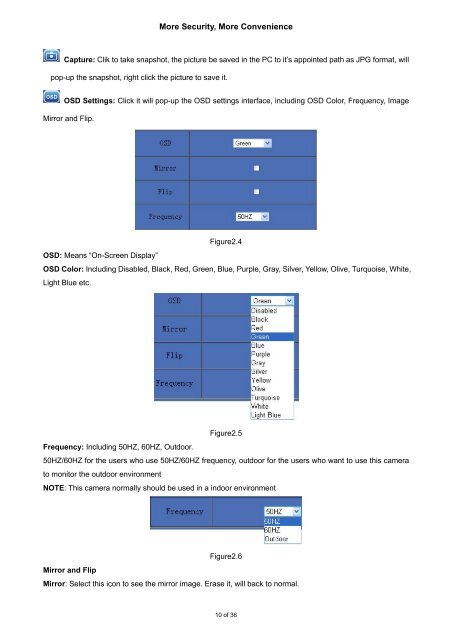Firefox,Chrome, Safari--User Manual V1.0.pdf - Footprint Security
Firefox,Chrome, Safari--User Manual V1.0.pdf - Footprint Security
Firefox,Chrome, Safari--User Manual V1.0.pdf - Footprint Security
You also want an ePaper? Increase the reach of your titles
YUMPU automatically turns print PDFs into web optimized ePapers that Google loves.
More <strong>Security</strong>, More ConvenienceCapture: Clik to take snapshot, the picture be saved in the PC to it’s appointed path as JPG format, willpop-up the snapshot, right click the picture to save it.OSD Settings: Click it will pop-up the OSD settings interface, including OSD Color, Frequency, ImageMirror and Flip.Figure2.4OSD: Means “On-Screen Display”OSD Color: Including Disabled, Black, Red, Green, Blue, Purple, Gray, Silver, Yellow, Olive, Turquoise, White,Light Blue etc.Figure2.5Frequency: Including 50HZ, 60HZ, Outdoor.50HZ/60HZ for the users who use 50HZ/60HZ frequency, outdoor for the users who want to use this camerato monitor the outdoor environmentNOTE: This camera normally should be used in a indoor environmentFigure2.6Mirror and FlipMirror: Select this icon to see the mirror image. Erase it, will back to normal.10 of 36