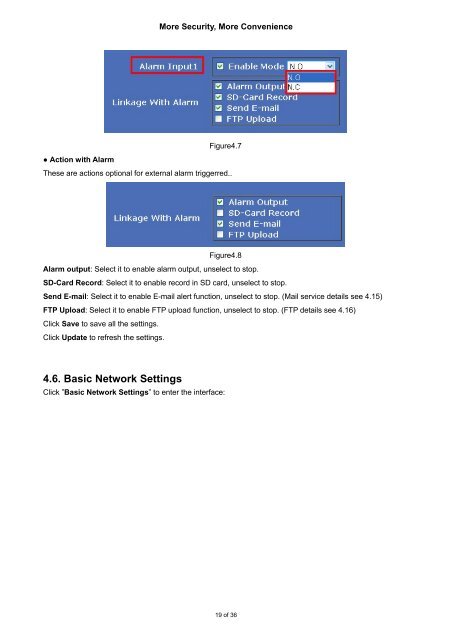Firefox,Chrome, Safari--User Manual V1.0.pdf - Footprint Security
Firefox,Chrome, Safari--User Manual V1.0.pdf - Footprint Security
Firefox,Chrome, Safari--User Manual V1.0.pdf - Footprint Security
Create successful ePaper yourself
Turn your PDF publications into a flip-book with our unique Google optimized e-Paper software.
More <strong>Security</strong>, More Convenience● Action with AlarmFigure4.7These are actions optional for external alarm triggerred..Figure4.8Alarm output: Select it to enable alarm output, unselect to stop.SD-Card Record: Select it to enable record in SD card, unselect to stop.Send E-mail: Select it to enable E-mail alert function, unselect to stop. (Mail service details see 4.15)FTP Upload: Select it to enable FTP upload function, unselect to stop. (FTP details see 4.16)Click Save to save all the settings.Click Update to refresh the settings.4.6. Basic Network SettingsClick ”Basic Network Settings” to enter the interface:19 of 36