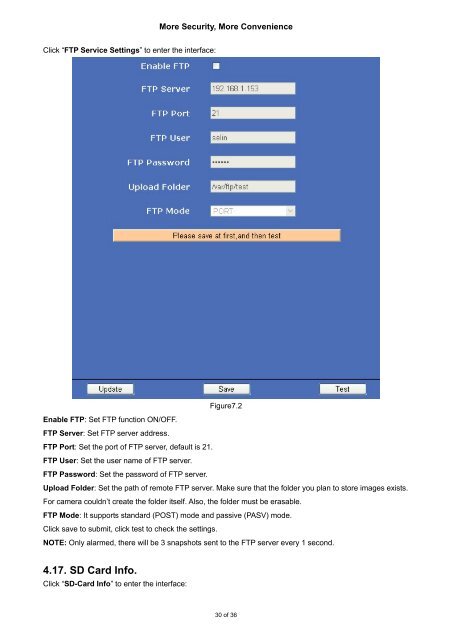Firefox,Chrome, Safari--User Manual V1.0.pdf - Footprint Security
Firefox,Chrome, Safari--User Manual V1.0.pdf - Footprint Security
Firefox,Chrome, Safari--User Manual V1.0.pdf - Footprint Security
Create successful ePaper yourself
Turn your PDF publications into a flip-book with our unique Google optimized e-Paper software.
More <strong>Security</strong>, More ConvenienceClick “FTP Service Settings” to enter the interface:Figure7.2Enable FTP: Set FTP function ON/OFF.FTP Server: Set FTP server address.FTP Port: Set the port of FTP server, default is 21.FTP <strong>User</strong>: Set the user name of FTP server.FTP Password: Set the password of FTP server.Upload Folder: Set the path of remote FTP server. Make sure that the folder you plan to store images exists.For camera couldn’t create the folder itself. Also, the folder must be erasable.FTP Mode: It supports standard (POST) mode and passive (PASV) mode.Click save to submit, click test to check the settings.NOTE: Only alarmed, there will be 3 snapshots sent to the FTP server every 1 second.4.17. SD Card Info.Click “SD-Card Info” to enter the interface:30 of 36