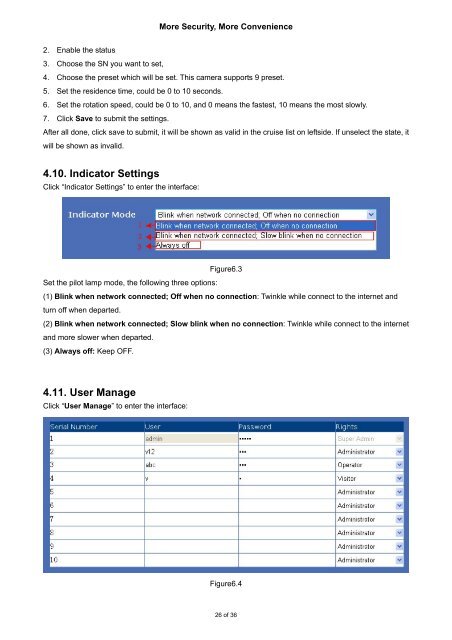Firefox,Chrome, Safari--User Manual V1.0.pdf - Footprint Security
Firefox,Chrome, Safari--User Manual V1.0.pdf - Footprint Security
Firefox,Chrome, Safari--User Manual V1.0.pdf - Footprint Security
You also want an ePaper? Increase the reach of your titles
YUMPU automatically turns print PDFs into web optimized ePapers that Google loves.
More <strong>Security</strong>, More Convenience2. Enable the status3. Choose the SN you want to set,4. Choose the preset which will be set. This camera supports 9 preset.5. Set the residence time, could be 0 to 10 seconds.6. Set the rotation speed, could be 0 to 10, and 0 means the fastest, 10 means the most slowly.7. Click Save to submit the settings.After all done, click save to submit, it will be shown as valid in the cruise list on leftside. If unselect the state, itwill be shown as invalid.4.10. Indicator SettingsClick “Indicator Settings” to enter the interface:Figure6.3Set the pilot lamp mode, the following three options:(1) Blink when network connected; Off when no connection: Twinkle while connect to the internet andturn off when departed.(2) Blink when network connected; Slow blink when no connection: Twinkle while connect to the internetand more slower when departed.(3) Always off: Keep OFF.4.11. <strong>User</strong> ManageClick “<strong>User</strong> Manage” to enter the interface:Figure6.426 of 36