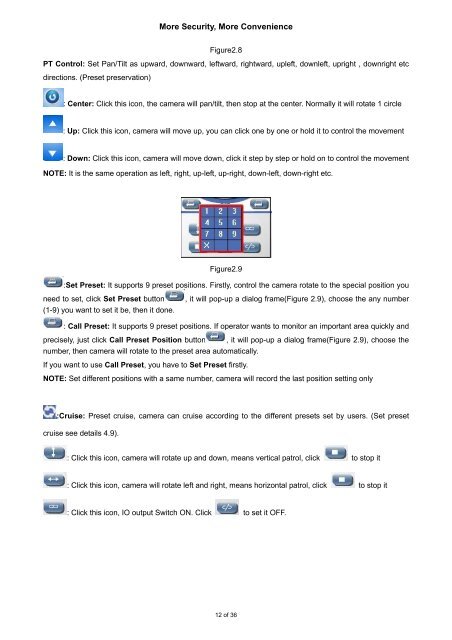Firefox,Chrome, Safari--User Manual V1.0.pdf - Footprint Security
Firefox,Chrome, Safari--User Manual V1.0.pdf - Footprint Security
Firefox,Chrome, Safari--User Manual V1.0.pdf - Footprint Security
Create successful ePaper yourself
Turn your PDF publications into a flip-book with our unique Google optimized e-Paper software.
More <strong>Security</strong>, More ConvenienceFigure2.8PT Control: Set Pan/Tilt as upward, downward, leftward, rightward, upleft, downleft, upright , downright etcdirections. (Preset preservation): Center: Click this icon, the camera will pan/tilt, then stop at the center. Normally it will rotate 1 circle: Up: Click this icon, camera will move up, you can click one by one or hold it to control the movement: Down: Click this icon, camera will move down, click it step by step or hold on to control the movementNOTE: It is the same operation as left, right, up-left, up-right, down-left, down-right etc.Figure2.9:Set Preset: It supports 9 preset positions. Firstly, control the camera rotate to the special position youneed to set, click Set Preset button(1-9) you want to set it be, then it done., it will pop-up a dialog frame(Figure 2.9), choose the any number: Call Preset: It supports 9 preset positions. If operator wants to monitor an important area quickly andprecisely, just click Call Preset Position button , it will pop-up a dialog frame(Figure 2.9), choose thenumber, then camera will rotate to the preset area automatically.If you want to use Call Preset, you have to Set Preset firstly.NOTE: Set different positions with a same number, camera will record the last position setting only:Cruise: Preset cruise, camera can cruise according to the different presets set by users. (Set presetcruise see details 4.9).: Click this icon, camera will rotate up and down, means vertical patrol, click to stop it: Click this icon, camera will rotate left and right, means horizontal patrol, click to stop it: Click this icon, IO output Switch ON. Click to set it OFF.12 of 36