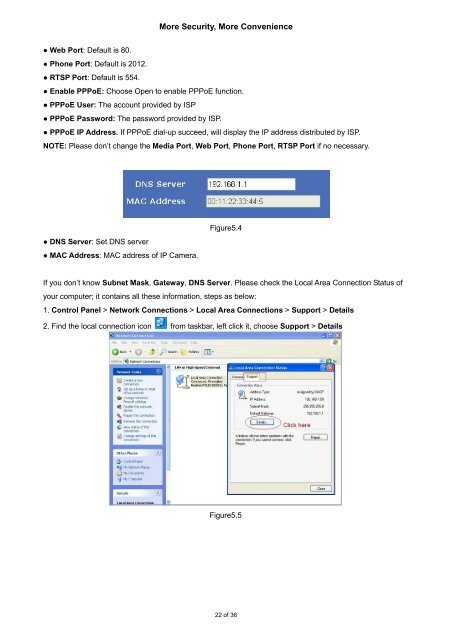Firefox,Chrome, Safari--User Manual V1.0.pdf - Footprint Security
Firefox,Chrome, Safari--User Manual V1.0.pdf - Footprint Security
Firefox,Chrome, Safari--User Manual V1.0.pdf - Footprint Security
You also want an ePaper? Increase the reach of your titles
YUMPU automatically turns print PDFs into web optimized ePapers that Google loves.
More <strong>Security</strong>, More Convenience● Web Port: Default is 80.● Phone Port: Default is 2012.● RTSP Port: Default is 554.● Enable PPPoE: Choose Open to enable PPPoE function.● PPPoE <strong>User</strong>: The account provided by ISP● PPPoE Password: The password provided by ISP.● PPPoE IP Address. If PPPoE dial-up succeed, will display the IP address distributed by ISP.NOTE: Please don’t change the Media Port, Web Port, Phone Port, RTSP Port if no necessary.● DNS Server: Set DNS server● MAC Address: MAC address of IP Camera.Figure5.4If you don’t know Subnet Mask, Gateway, DNS Server. Please check the Local Area Connection Status ofyour computer; it contains all these information, steps as below:1. Control Panel > Network Connections > Local Area Connections > Support > Details2. Find the local connection icon from taskbar, left click it, choose Support > DetailsFigure5.522 of 36