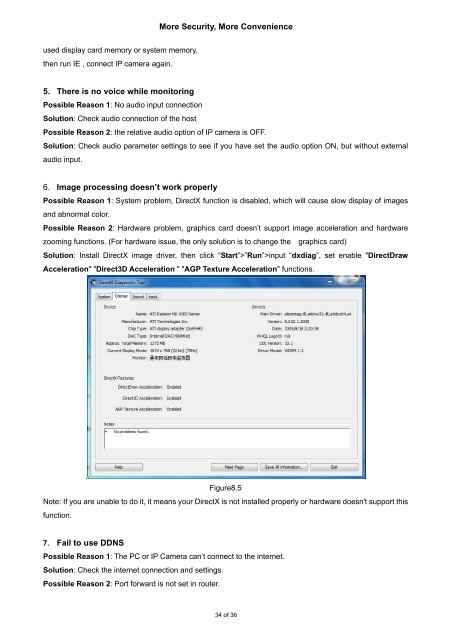Firefox,Chrome, Safari--User Manual V1.0.pdf - Footprint Security
Firefox,Chrome, Safari--User Manual V1.0.pdf - Footprint Security
Firefox,Chrome, Safari--User Manual V1.0.pdf - Footprint Security
You also want an ePaper? Increase the reach of your titles
YUMPU automatically turns print PDFs into web optimized ePapers that Google loves.
More <strong>Security</strong>, More Convenienceused display card memory or system memory,then run IE , connect IP camera again.5. There is no voice while monitoringPossible Reason 1: No audio input connectionSolution: Check audio connection of the hostPossible Reason 2: the relative audio option of IP camera is OFF.Solution: Check audio parameter settings to see if you have set the audio option ON, but without externalaudio input.6. Image processing doesn’t work properlyPossible Reason 1: System problem, DirectX function is disabled, which will cause slow display of imagesand abnormal color.Possible Reason 2: Hardware problem, graphics card doesn’t support image acceleration and hardwarezooming functions. (For hardware issue, the only solution is to change the graphics card)Solution: Install DirectX image driver, then click “Start”>”Run”>input “dxdiag”, set enable "DirectDrawAcceleration" "Direct3D Acceleration " "AGP Texture Acceleration" functions..Figure8.5Note: If you are unable to do it, it means your DirectX is not installed properly or hardware doesn't support thisfunction.7. Fail to use DDNSPossible Reason 1: The PC or IP Camera can’t connect to the internet.Solution: Check the internet connection and settings.Possible Reason 2: Port forward is not set in router.34 of 36