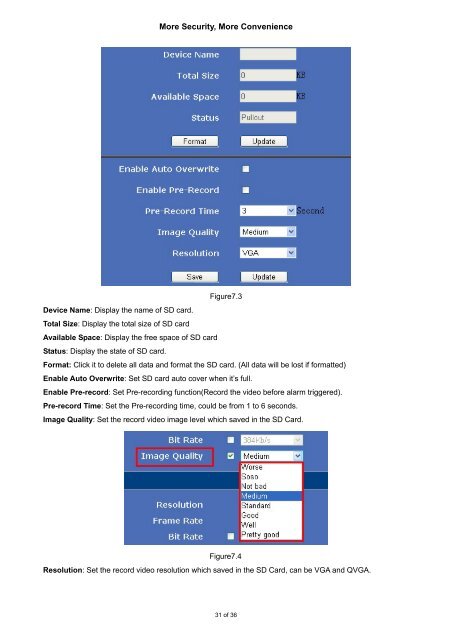Firefox,Chrome, Safari--User Manual V1.0.pdf - Footprint Security
Firefox,Chrome, Safari--User Manual V1.0.pdf - Footprint Security
Firefox,Chrome, Safari--User Manual V1.0.pdf - Footprint Security
You also want an ePaper? Increase the reach of your titles
YUMPU automatically turns print PDFs into web optimized ePapers that Google loves.
More <strong>Security</strong>, More ConvenienceFigure7.3Device Name: Display the name of SD card.Total Size: Display the total size of SD cardAvailable Space: Display the free space of SD cardStatus: Display the state of SD card.Format: Click it to delete all data and format the SD card. (All data will be lost if formatted)Enable Auto Overwrite: Set SD card auto cover when it’s full.Enable Pre-record: Set Pre-recording function(Record the video before alarm triggered).Pre-record Time: Set the Pre-recording time, could be from 1 to 6 seconds.Image Quality: Set the record video image level which saved in the SD Card.Figure7.4Resolution: Set the record video resolution which saved in the SD Card, can be VGA and QVGA.31 of 36