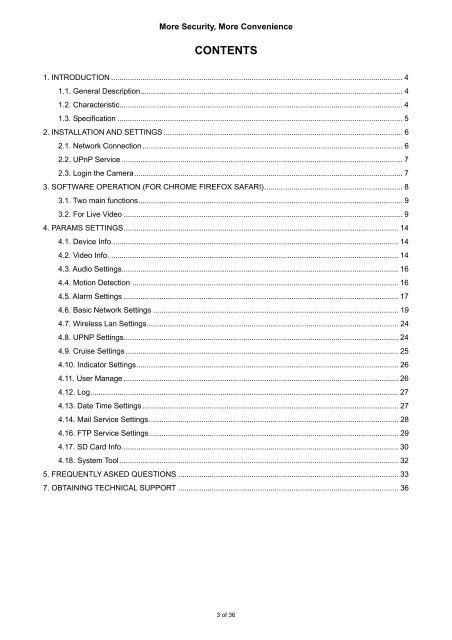Firefox,Chrome, Safari--User Manual V1.0.pdf - Footprint Security
Firefox,Chrome, Safari--User Manual V1.0.pdf - Footprint Security
Firefox,Chrome, Safari--User Manual V1.0.pdf - Footprint Security
Create successful ePaper yourself
Turn your PDF publications into a flip-book with our unique Google optimized e-Paper software.
More <strong>Security</strong>, More ConvenienceCONTENTS1. INTRODUCTION ........................................................................................................................................... 41.1. General Description............................................................................................................................. 41.2. Characteristic....................................................................................................................................... 41.3. Specification ........................................................................................................................................ 52. INSTALLATION AND SETTINGS .................................................................................................................. 62.1. Network Connection ............................................................................................................................ 62.2. UPnP Service ...................................................................................................................................... 72.3. Login the Camera................................................................................................................................ 73. SOFTWARE OPERATION (FOR CHROME FIREFOX SAFARI).................................................................. 83.1. Two main functions.............................................................................................................................. 93.2. For Live Video ..................................................................................................................................... 94. PARAMS SETTINGS................................................................................................................................... 144.1. Device Info......................................................................................................................................... 144.2. Video Info. ......................................................................................................................................... 144.3. Audio Settings.................................................................................................................................... 164.4. Motion Detection ............................................................................................................................... 164.5. Alarm Settings ................................................................................................................................... 174.6. Basic Network Settings ..................................................................................................................... 194.7. Wireless Lan Settings........................................................................................................................ 244.8. UPNP Settings................................................................................................................................... 244.9. Cruise Settings .................................................................................................................................. 254.10. Indicator Settings............................................................................................................................. 264.11. <strong>User</strong> Manage ................................................................................................................................... 264.12. Log................................................................................................................................................... 274.13. Date Time Settings .......................................................................................................................... 274.14. Mail Service Settings....................................................................................................................... 284.16. FTP Service Settings....................................................................................................................... 294.17. SD Card Info.................................................................................................................................... 304.18. System Tool ..................................................................................................................................... 325. FREQUENTLY ASKED QUESTIONS ......................................................................................................... 337. OBTAINING TECHNICAL SUPPORT ......................................................................................................... 363 of 36