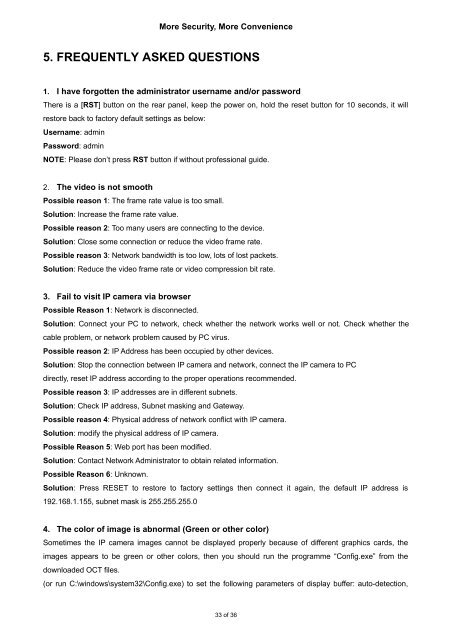Firefox,Chrome, Safari--User Manual V1.0.pdf - Footprint Security
Firefox,Chrome, Safari--User Manual V1.0.pdf - Footprint Security
Firefox,Chrome, Safari--User Manual V1.0.pdf - Footprint Security
Create successful ePaper yourself
Turn your PDF publications into a flip-book with our unique Google optimized e-Paper software.
More <strong>Security</strong>, More Convenience5. FREQUENTLY ASKED QUESTIONS1. I have forgotten the administrator username and/or passwordThere is a [RST] button on the rear panel, keep the power on, hold the reset button for 10 seconds, it willrestore back to factory default settings as below:<strong>User</strong>name: adminPassword: adminNOTE: Please don’t press RST button if without professional guide.2. The video is not smoothPossible reason 1: The frame rate value is too small.Solution: Increase the frame rate value.Possible reason 2: Too many users are connecting to the device.Solution: Close some connection or reduce the video frame rate.Possible reason 3: Network bandwidth is too low, lots of lost packets.Solution: Reduce the video frame rate or video compression bit rate.3. Fail to visit IP camera via browserPossible Reason 1: Network is disconnected.Solution: Connect your PC to network, check whether the network works well or not. Check whether thecable problem, or network problem caused by PC virus.Possible reason 2: IP Address has been occupied by other devices.Solution: Stop the connection between IP camera and network, connect the IP camera to PCdirectly, reset IP address according to the proper operations recommended.Possible reason 3: IP addresses are in different subnets.Solution: Check IP address, Subnet masking and Gateway.Possible reason 4: Physical address of network conflict with IP camera.Solution: modify the physical address of IP camera.Possible Reason 5: Web port has been modified.Solution: Contact Network Administrator to obtain related information.Possible Reason 6: Unknown.Solution: Press RESET to restore to factory settings then connect it again, the default IP address is192.168.1.155, subnet mask is 255.255.255.04. The color of image is abnormal (Green or other color)Sometimes the IP camera images cannot be displayed properly because of different graphics cards, theimages appears to be green or other colors, then you should run the programme “Config.exe” from thedownloaded OCT files.(or run C:\windows\system32\Config.exe) to set the following parameters of display buffer: auto-detection,33 of 36