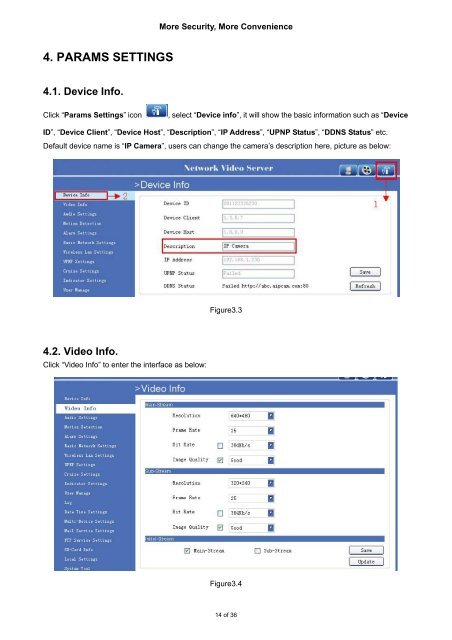Firefox,Chrome, Safari--User Manual V1.0.pdf - Footprint Security
Firefox,Chrome, Safari--User Manual V1.0.pdf - Footprint Security
Firefox,Chrome, Safari--User Manual V1.0.pdf - Footprint Security
Create successful ePaper yourself
Turn your PDF publications into a flip-book with our unique Google optimized e-Paper software.
More <strong>Security</strong>, More Convenience4. PARAMS SETTINGS4.1. Device Info.Click “Params Settings” icon, select “Device info”, it will show the basic information such as “DeviceID”, “Device Client”, “Device Host”, “Description”, “IP Address”, “UPNP Status”, “DDNS Status” etc.Default device name is “IP Camera”, users can change the camera’s description here, picture as below:Figure3.34.2. Video Info.Click “Video Info” to enter the interface as below:Figure3.414 of 36