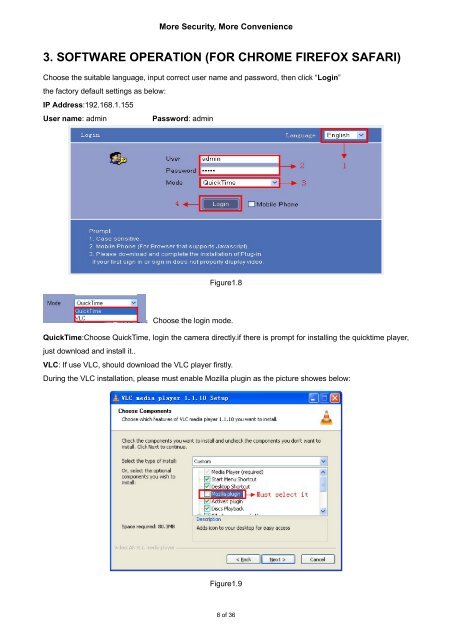Firefox,Chrome, Safari--User Manual V1.0.pdf - Footprint Security
Firefox,Chrome, Safari--User Manual V1.0.pdf - Footprint Security
Firefox,Chrome, Safari--User Manual V1.0.pdf - Footprint Security
You also want an ePaper? Increase the reach of your titles
YUMPU automatically turns print PDFs into web optimized ePapers that Google loves.
More <strong>Security</strong>, More Convenience3. SOFTWARE OPERATION (FOR CHROME FIREFOX SAFARI)Choose the suitable language, input correct user name and password, then click “Login”the factory default settings as below:IP Address:192.168.1.155<strong>User</strong> name: adminPassword: adminFigure1.8:Choose the login mode.QuickTime:Choose QuickTime, login the camera directly.if there is prompt for installing the quicktime player,just download and install it..VLC: If use VLC, should download the VLC player firstly.During the VLC installation, please must enable Mozilla plugin as the picture showes below:Figure1.98 of 36