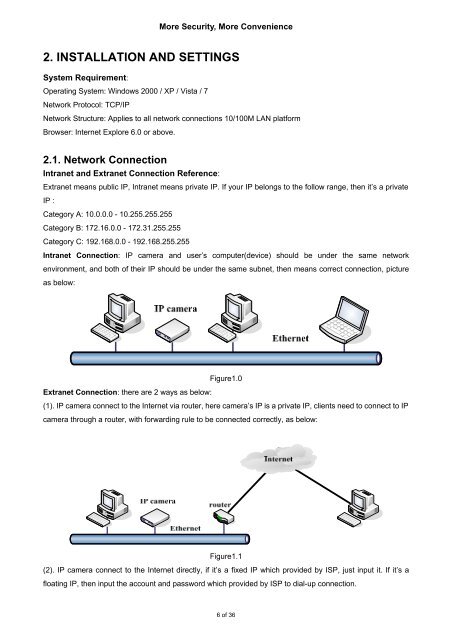Firefox,Chrome, Safari--User Manual V1.0.pdf - Footprint Security
Firefox,Chrome, Safari--User Manual V1.0.pdf - Footprint Security
Firefox,Chrome, Safari--User Manual V1.0.pdf - Footprint Security
Create successful ePaper yourself
Turn your PDF publications into a flip-book with our unique Google optimized e-Paper software.
More <strong>Security</strong>, More Convenience2. INSTALLATION AND SETTINGSSystem Requirement:Operating System: Windows 2000 / XP / Vista / 7Network Protocol: TCP/IPNetwork Structure: Applies to all network connections 10/100M LAN platformBrowser: Internet Explore 6.0 or above.2.1. Network ConnectionIntranet and Extranet Connection Reference:Extranet means public IP, Intranet means private IP. If your IP belongs to the follow range, then it’s a privateIP :Category A: 10.0.0.0 - 10.255.255.255Category B: 172.16.0.0 - 172.31.255.255Category C: 192.168.0.0 - 192.168.255.255Intranet Connection: IP camera and user’s computer(device) should be under the same networkenvironment, and both of their IP should be under the same subnet, then means correct connection, pictureas below:Figure1.0Extranet Connection: there are 2 ways as below:(1). IP camera connect to the Internet via router, here camera’s IP is a private IP, clients need to connect to IPcamera through a router, with forwarding rule to be connected correctly, as below:Figure1.1(2). IP camera connect to the Internet directly, if it’s a fixed IP which provided by ISP, just input it. If it’s afloating IP, then input the account and password which provided by ISP to dial-up connection.6 of 36