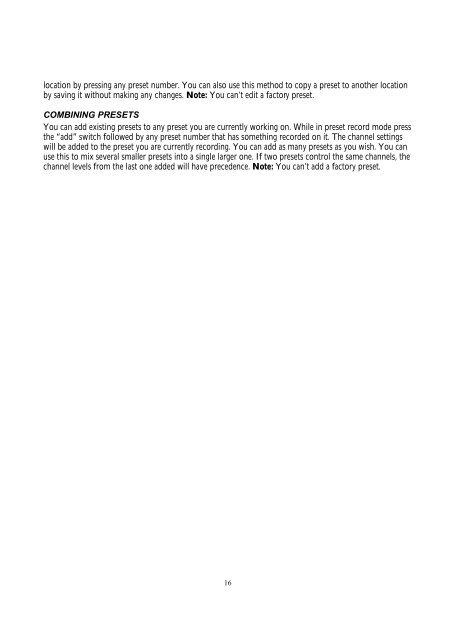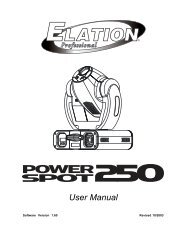You also want an ePaper? Increase the reach of your titles
YUMPU automatically turns print PDFs into web optimized ePapers that Google loves.
location by pressing any preset number. You can also use this method to copy a preset to another locationby saving it without making any changes. Note: You can’t edit a factory preset.COMBINING PRESETSYou can add existing presets to any preset you are currently working on. While in preset record mode pressthe “add” switch followed by any preset number that has something recorded on it. The channel settingswill be added to the preset you are currently recording. You can add as many presets as you wish. You canuse this to mix several smaller presets into a single larger one. If two presets control the same channels, thechannel levels from the last one added will have precedence. Note: You can’t add a factory preset.16