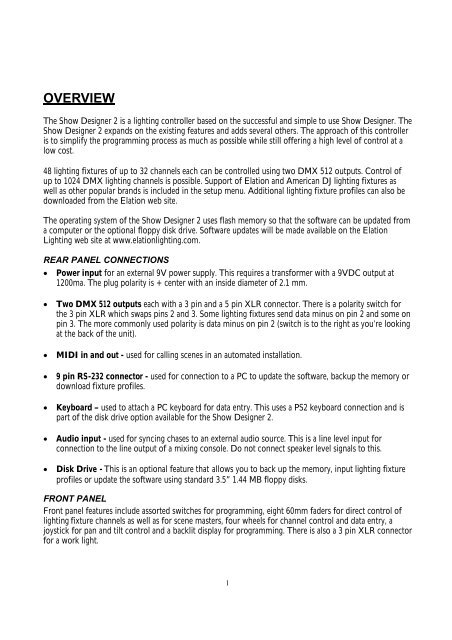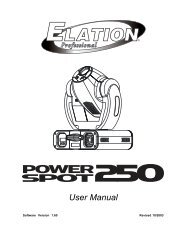Create successful ePaper yourself
Turn your PDF publications into a flip-book with our unique Google optimized e-Paper software.
OVERVIEWThe <strong>Show</strong> <strong>Designer</strong> 2 is a lighting controller based on the successful and simple to use <strong>Show</strong> <strong>Designer</strong>. The<strong>Show</strong> <strong>Designer</strong> 2 expands on the existing features and adds several others. The approach of this controlleris to simplify the programming process as much as possible while still offering a high level of control at alow cost.48 lighting fixtures of up to 32 channels each can be controlled using two DMX 512 outputs. Control ofup to 1024 DMX lighting channels is possible. Support of Elation and American DJ lighting fixtures aswell as other popular brands is included in the setup menu. Additional lighting fixture profiles can also bedownloaded from the Elation web site.The operating system of the <strong>Show</strong> <strong>Designer</strong> 2 uses flash memory so that the software can be updated froma computer or the optional floppy disk drive. Software updates will be made available on the ElationLighting web site at www.elationlighting.com.REAR PANEL CONNECTIONS Power input for an external 9V power supply. This requires a transformer with a 9VDC output at1200ma. The plug polarity is + center with an inside diameter of 2.1 mm. Two DMX 512 outputs each with a 3 pin and a 5 pin XLR connector. There is a polarity switch forthe 3 pin XLR which swaps pins 2 and 3. Some lighting fixtures send data minus on pin 2 and some onpin 3. The more commonly used polarity is data minus on pin 2 (switch is to the right as you’re lookingat the back of the unit). MIDI in and out - used for calling scenes in an automated installation. 9 pin RS-232 connector - used for connection to a PC to update the software, backup the memory ordownload fixture profiles. Keyboard – used to attach a PC keyboard for data entry. This uses a PS2 keyboard connection and ispart of the disk drive option available for the <strong>Show</strong> <strong>Designer</strong> 2. Audio input - used for syncing chases to an external audio source. This is a line level input forconnection to the line output of a mixing console. Do not connect speaker level signals to this. Disk Drive - This is an optional feature that allows you to back up the memory, input lighting fixtureprofiles or update the software using standard 3.5” 1.44 MB floppy disks.FRONT PANELFront panel features include assorted switches for programming, eight 60mm faders for direct control oflighting fixture channels as well as for scene masters, four wheels for channel control and data entry, ajoystick for pan and tilt control and a backlit display for programming. There is also a 3 pin XLR connectorfor a work light.1