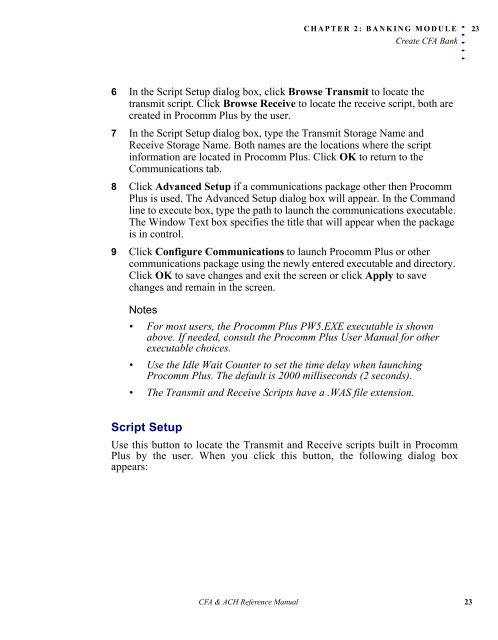Create CFA Bank - Bottomline Technologies
Create CFA Bank - Bottomline Technologies
Create CFA Bank - Bottomline Technologies
- No tags were found...
You also want an ePaper? Increase the reach of your titles
YUMPU automatically turns print PDFs into web optimized ePapers that Google loves.
CHAPTER 2: BANKING MODULE<strong>Create</strong> <strong>CFA</strong> <strong>Bank</strong>. . . . .236 In the Script Setup dialog box, click Browse Transmit to locate thetransmit script. Click Browse Receive to locate the receive script, both arecreated in Procomm Plus by the user.7 In the Script Setup dialog box, type the Transmit Storage Name andReceive Storage Name. Both names are the locations where the scriptinformation are located in Procomm Plus. Click OK to return to theCommunications tab.8 Click Advanced Setup if a communications package other then ProcommPlus is used. The Advanced Setup dialog box will appear. In the Commandline to execute box, type the path to launch the communications executable.The Window Text box specifies the title that will appear when the packageis in control.9 Click Configure Communications to launch Procomm Plus or othercommunications package using the newly entered executable and directory.Click OK to save changes and exit the screen or click Apply to savechanges and remain in the screen.Notes• For most users, the Procomm Plus PW5.EXE executable is shownabove. If needed, consult the Procomm Plus User Manual for otherexecutable choices.• Use the Idle Wait Counter to set the time delay when launchingProcomm Plus. The default is 2000 milliseconds (2 seconds).• The Transmit and Receive Scripts have a .WAS file extension.Script SetupUse this button to locate the Transmit and Receive scripts built in ProcommPlus by the user. When you click this button, the following dialog boxappears:<strong>CFA</strong> & ACH Reference Manual 23