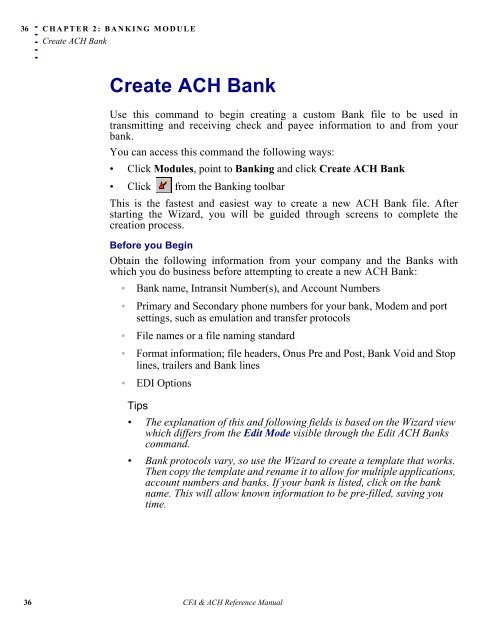Create CFA Bank - Bottomline Technologies
Create CFA Bank - Bottomline Technologies
Create CFA Bank - Bottomline Technologies
- No tags were found...
Create successful ePaper yourself
Turn your PDF publications into a flip-book with our unique Google optimized e-Paper software.
36. . . . .CHAPTER 2: BANKING MODULE<strong>Create</strong> ACH <strong>Bank</strong><strong>Create</strong> ACH <strong>Bank</strong>Use this command to begin creating a custom <strong>Bank</strong> file to be used intransmitting and receiving check and payee information to and from yourbank.You can access this command the following ways:• Click Modules, point to <strong>Bank</strong>ing and click <strong>Create</strong> ACH <strong>Bank</strong>• Click from the <strong>Bank</strong>ing toolbarThis is the fastest and easiest way to create a new ACH <strong>Bank</strong> file. Afterstarting the Wizard, you will be guided through screens to complete thecreation process.Before you BeginObtain the following information from your company and the <strong>Bank</strong>s withwhich you do business before attempting to create a new ACH <strong>Bank</strong>:• <strong>Bank</strong> name, Intransit Number(s), and Account Numbers• Primary and Secondary phone numbers for your bank, Modem and portsettings, such as emulation and transfer protocols• File names or a file naming standard• Format information; file headers, Onus Pre and Post, <strong>Bank</strong> Void and Stoplines, trailers and <strong>Bank</strong> lines• EDI OptionsTips• The explanation of this and following fields is based on the Wizard viewwhich differs from the Edit Mode visible through the Edit ACH <strong>Bank</strong>scommand.• <strong>Bank</strong> protocols vary, so use the Wizard to create a template that works.Then copy the template and rename it to allow for multiple applications,account numbers and banks. If your bank is listed, click on the bankname. This will allow known information to be pre-filled, saving youtime.36 <strong>CFA</strong> & ACH Reference Manual