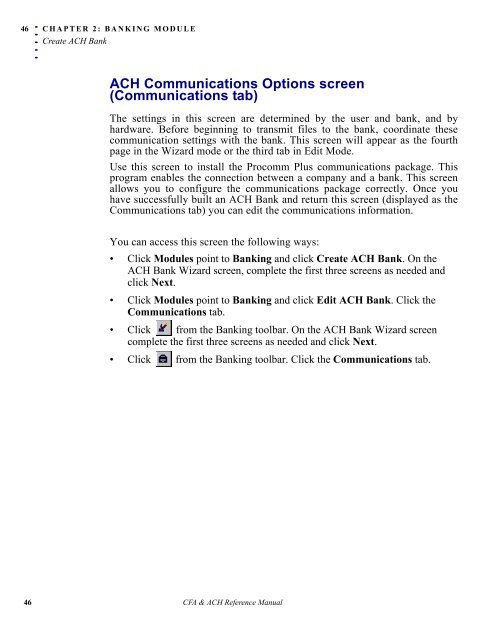Create CFA Bank - Bottomline Technologies
Create CFA Bank - Bottomline Technologies
Create CFA Bank - Bottomline Technologies
- No tags were found...
You also want an ePaper? Increase the reach of your titles
YUMPU automatically turns print PDFs into web optimized ePapers that Google loves.
46. . . . .CHAPTER 2: BANKING MODULE<strong>Create</strong> ACH <strong>Bank</strong>ACH Communications Options screen(Communications tab)The settings in this screen are determined by the user and bank, and byhardware. Before beginning to transmit files to the bank, coordinate thesecommunication settings with the bank. This screen will appear as the fourthpage in the Wizard mode or the third tab in Edit Mode.Use this screen to install the Procomm Plus communications package. Thisprogram enables the connection between a company and a bank. This screenallows you to configure the communications package correctly. Once youhave successfully built an ACH <strong>Bank</strong> and return this screen (displayed as theCommunications tab) you can edit the communications information.You can access this screen the following ways:• Click Modules point to <strong>Bank</strong>ing and click <strong>Create</strong> ACH <strong>Bank</strong>. On theACH <strong>Bank</strong> Wizard screen, complete the first three screens as needed andclick Next.• Click Modules point to <strong>Bank</strong>ing and click Edit ACH <strong>Bank</strong>. Click theCommunications tab.• Click from the <strong>Bank</strong>ing toolbar. On the ACH <strong>Bank</strong> Wizard screencomplete the first three screens as needed and click Next.• Click from the <strong>Bank</strong>ing toolbar. Click the Communications tab.46 <strong>CFA</strong> & ACH Reference Manual