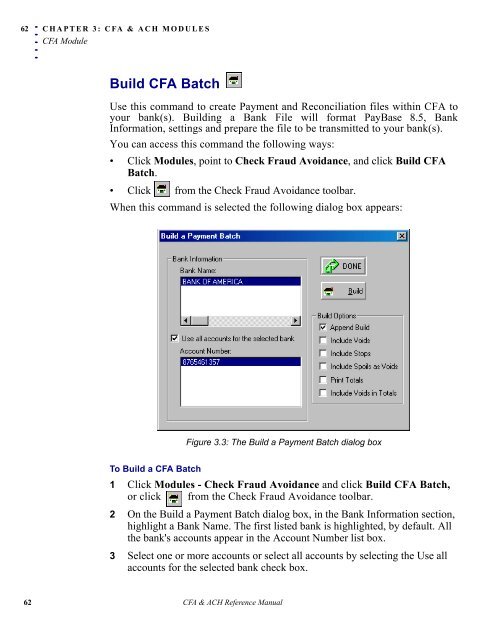Create CFA Bank - Bottomline Technologies
Create CFA Bank - Bottomline Technologies
Create CFA Bank - Bottomline Technologies
- No tags were found...
Create successful ePaper yourself
Turn your PDF publications into a flip-book with our unique Google optimized e-Paper software.
62. . . . .CHAPTER 3: <strong>CFA</strong> & ACH MODULES<strong>CFA</strong> ModuleBuild <strong>CFA</strong> BatchUse this command to create Payment and Reconciliation files within <strong>CFA</strong> toyour bank(s). Building a <strong>Bank</strong> File will format PayBase 8.5, <strong>Bank</strong>Information, settings and prepare the file to be transmitted to your bank(s).You can access this command the following ways:• Click Modules, point to Check Fraud Avoidance, and click Build <strong>CFA</strong>Batch.• Click from the Check Fraud Avoidance toolbar.When this command is selected the following dialog box appears:Figure 3.3: The Build a Payment Batch dialog boxTo Build a <strong>CFA</strong> Batch1 Click Modules - Check Fraud Avoidance and click Build <strong>CFA</strong> Batch,or click from the Check Fraud Avoidance toolbar.2 On the Build a Payment Batch dialog box, in the <strong>Bank</strong> Information section,highlight a <strong>Bank</strong> Name. The first listed bank is highlighted, by default. Allthe bank's accounts appear in the Account Number list box.3 Select one or more accounts or select all accounts by selecting the Use allaccounts for the selected bank check box.62 <strong>CFA</strong> & ACH Reference Manual