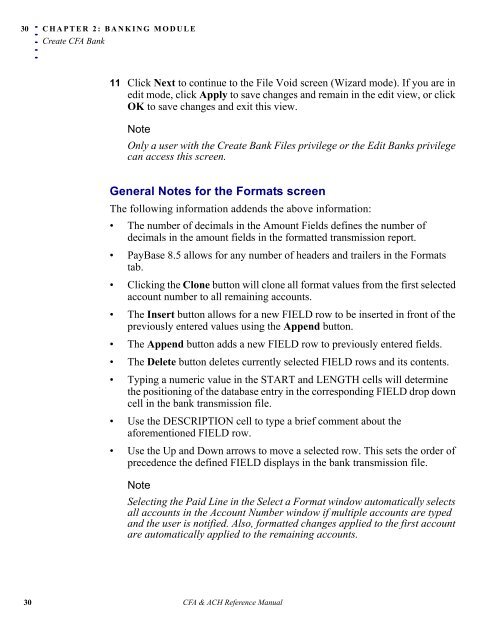Create CFA Bank - Bottomline Technologies
Create CFA Bank - Bottomline Technologies
Create CFA Bank - Bottomline Technologies
- No tags were found...
Create successful ePaper yourself
Turn your PDF publications into a flip-book with our unique Google optimized e-Paper software.
30. . . . .CHAPTER 2: BANKING MODULE<strong>Create</strong> <strong>CFA</strong> <strong>Bank</strong>11 Click Next to continue to the File Void screen (Wizard mode). If you are inedit mode, click Apply to save changes and remain in the edit view, or clickOK to save changes and exit this view.NoteOnly a user with the <strong>Create</strong> <strong>Bank</strong> Files privilege or the Edit <strong>Bank</strong>s privilegecan access this screen.General Notes for the Formats screenThe following information addends the above information:• The number of decimals in the Amount Fields defines the number ofdecimals in the amount fields in the formatted transmission report.• PayBase 8.5 allows for any number of headers and trailers in the Formatstab.• Clicking the Clone button will clone all format values from the first selectedaccount number to all remaining accounts.• The Insert button allows for a new FIELD row to be inserted in front of thepreviously entered values using the Append button.• The Append button adds a new FIELD row to previously entered fields.• The Delete button deletes currently selected FIELD rows and its contents.• Typing a numeric value in the START and LENGTH cells will determinethe positioning of the database entry in the corresponding FIELD drop downcell in the bank transmission file.• Use the DESCRIPTION cell to type a brief comment about theaforementioned FIELD row.• Use the Up and Down arrows to move a selected row. This sets the order ofprecedence the defined FIELD displays in the bank transmission file.NoteSelecting the Paid Line in the Select a Format window automatically selectsall accounts in the Account Number window if multiple accounts are typedand the user is notified. Also, formatted changes applied to the first accountare automatically applied to the remaining accounts.30 <strong>CFA</strong> & ACH Reference Manual