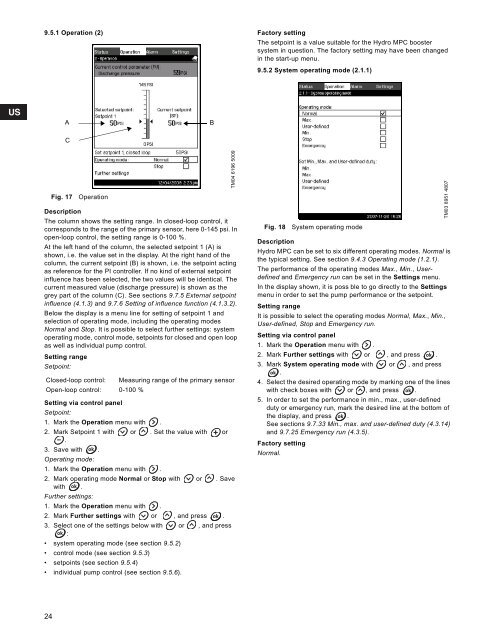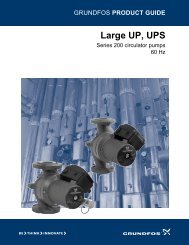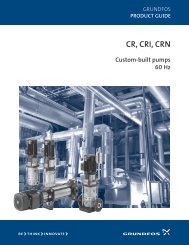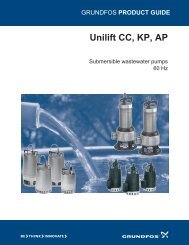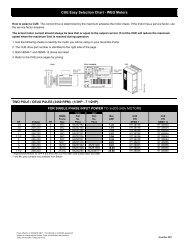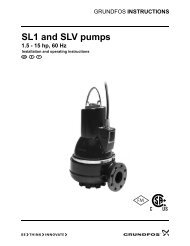You also want an ePaper? Increase the reach of your titles
YUMPU automatically turns print PDFs into web optimized ePapers that Google loves.
9.5.1 Operation (2)Factory settingThe setpoint is a value suitable for the <strong>Hydro</strong> <strong>MPC</strong> boostersystem in question. The factory setting may have been changedin the start-up menu.9.5.2 System operating mode (2.1.1)ABCFig. 17OperationDescriptionThe column shows the setting range. In closed-loop control, itcorresponds to the range of the primary sensor, here 0-145 psi. Inopen-loop control, the setting range is 0-100 %.At the left hand of the column, the selected setpoint 1 (A) isshown, i.e. the value set in the display. At the right hand of thecolumn, the current setpoint (B) is shown, i.e. the setpoint actingas reference for the PI controller. If no kind of external setpointinfluence has been selected, the two values will be identical. Thecurrent measured value (discharge pressure) is shown as thegrey part of the column (C). See sections 9.7.5 External setpointinfluence (4.1.3) and 9.7.6 Setting of influence function (4.1.3.2).Below the display is a menu line for setting of setpoint 1 andselection of operating mode, including the operating modesNormal and Stop. It is possible to select further settings: systemoperating mode, control mode, setpoints for closed and open loopas well as individual pump control.Setting rangeSetpoint:Closed-loop control: Measuring range of the primary sensorOpen-loop control: 0-100 %Setting via control panelSetpoint:1. Mark the Operation menu with .2. Mark Setpoint 1 with or . Set the value with or.3. Save with .Operating mode:1. Mark the Operation menu with .2. Mark operating mode Normal or Stop with or . Savewith .Further settings:1. Mark the Operation menu with .2. Mark Further settings with or , and press .3. Select one of the settings below with or , and press:• system operating mode (see section 9.5.2)• control mode (see section 9.5.3)• setpoints (see section 9.5.4)• individual pump control (see section 9.5.6).TM04 6196 5009Fig. 18System operating modeDescription<strong>Hydro</strong> <strong>MPC</strong> can be set to six different operating modes. Normal isthe typical setting. See section 9.4.3 Operating mode (1.2.1).The performance of the operating modes Max., Min., Userdefinedand Emergency run can be set in the Settings menu.In the display shown, it is poss ble to go directly to the Settingsmenu in order to set the pump performance or the setpoint.Setting rangeIt is possible to select the operating modes Normal, Max., Min.,User-defined, Stop and Emergency run.Setting via control panel1. Mark the Operation menu with .2. Mark Further settings with or , and press .3. Mark System operating mode with or , and press.4. Select the desired operating mode by marking one of the lineswith check boxes with or , and press .5. In order to set the performance in min., max., user-definedduty or emergency run, mark the desired line at the bottom ofthe display, and press .See sections 9.7.33 Min., max. and user-defined duty (4.3.14)and 9.7.25 Emergency run (4.3.5).Factory settingNormal.TM03 8951 480724