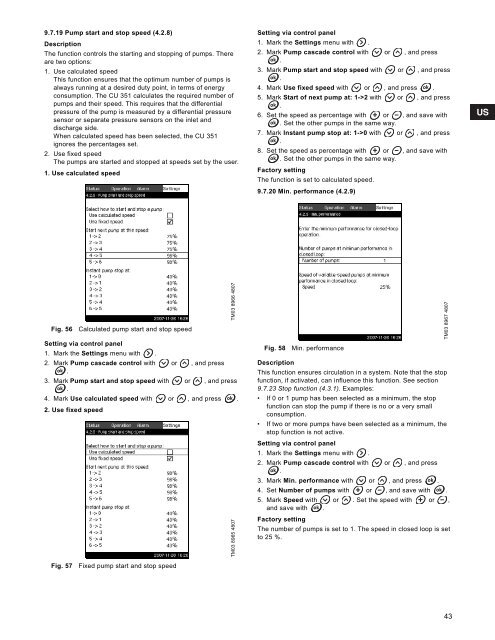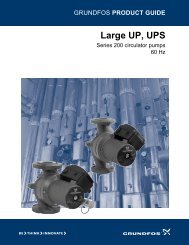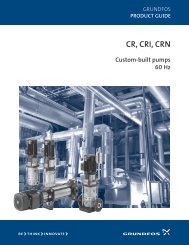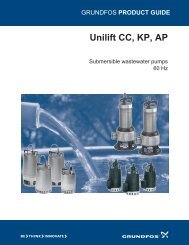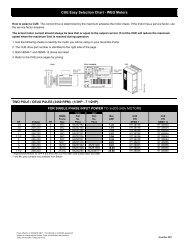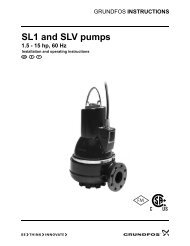Create successful ePaper yourself
Turn your PDF publications into a flip-book with our unique Google optimized e-Paper software.
9.7.19 Pump start and stop speed (4.2.8)DescriptionThe function controls the starting and stopping of pumps. Thereare two options:1. Use calculated speedThis function ensures that the optimum number of pumps isalways running at a desired duty point, in terms of energyconsumption. The CU 351 calculates the required number ofpumps and their speed. This requires that the differentialpressure of the pump is measured by a differential pressuresensor or separate pressure sensors on the inlet anddischarge side.When calculated speed has been selected, the CU 351ignores the percentages set.2. Use fixed speedThe pumps are started and stopped at speeds set by the user.1. Use calculated speedSetting via control panel1. Mark the Settings menu with .2. Mark Pump cascade control with or , and press.3. Mark Pump start and stop speed with or , and press.4. Mark Use fixed speed with or , and press .5. Mark Start of next pump at: 1->2 with or , and press.6. Set the speed as percentage with or , and save with. Set the other pumps in the same way.7. Mark Instant pump stop at: 1->0 with or , and press.8. Set the speed as percentage with or , and save with. Set the other pumps in the same way.Factory settingThe function is set to calculated speed.9.7.20 Min. performance (4.2.9)Fig. 56Calculated pump start and stop speedSetting via control panel1. Mark the Settings menu with .2. Mark Pump cascade control with or , and press.3. Mark Pump start and stop speed with or , and press.4. Mark Use calculated speed with or , and press .2. Use fixed speedTM03 8966 4807TM03 8965 4807Fig. 58Min. performanceDescriptionThis function ensures circulation in a system. Note that the stopfunction, if activated, can influence this function. See section9.7.23 Stop function (4.3.1). Examples:• If 0 or 1 pump has been selected as a minimum, the stopfunction can stop the pump if there is no or a very smallconsumption.• If two or more pumps have been selected as a minimum, thestop function is not active.Setting via control panel1. Mark the Settings menu with .2. Mark Pump cascade control with or , and press.3. Mark Min. performance with or , and press .4. Set Number of pumps with or , and save with .5. Mark Speed with or . Set the speed with or ,and save with .Factory settingThe number of pumps is set to 1. The speed in closed loop is setto 25 %.TM03 8967 4807Fig. 57Fixed pump start and stop speed43