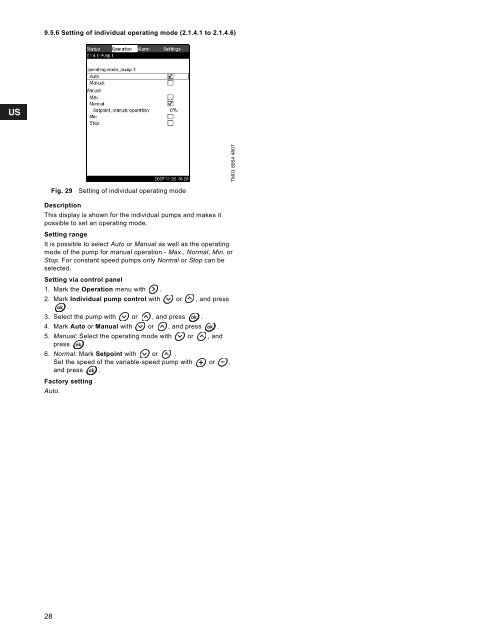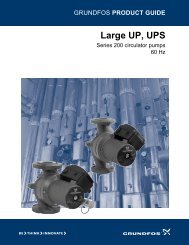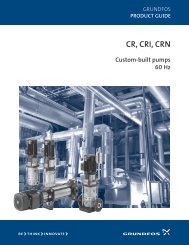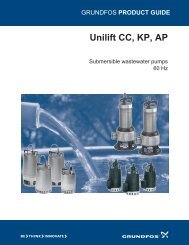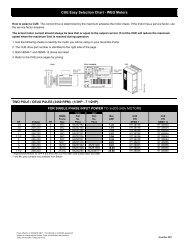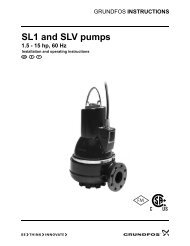9.5.6 Setting of individual operating mode (2.1.4.1 to 2.1.4.6)TM03 8954 4807Fig. 29Setting of individual operating modeDescriptionThis display is shown for the individual pumps and makes itpossible to set an operating mode.Setting rangeIt is possible to select Auto or Manual as well as the operatingmode of the pump for manual operation - Max., Normal, Min. orStop. For constant speed pumps only Normal or Stop can beselected.Setting via control panel1. Mark the Operation menu with .2. Mark Individual pump control with or , and press.3. Select the pump with or , and press .4. Mark Auto or Manual with or , and press .5. Manual: Select the operating mode with or , andpress .6. Normal: Mark Setpoint with or .Set the speed of the variable-speed pump with or ,and press .Factory settingAuto.28
9.6 Alarm (3)The Alarm menu gives an overview of alarms and warnings.In this menu, it is possible to reset alarms and to see the alarmlog.9.6.1 Alarm status (3)FaultWarning( )/alarm( )Change of operatingmode toReset of alarmRestartSet in the SettingsmenuAlarm codeWater shortage Auto 206Water shortage Stop Man/auto X 214Pressure high Stop Auto 210Fig. 30Alarm statusDescriptionA fault in the <strong>Hydro</strong> <strong>MPC</strong> booster system or one of thecomponents monitored can cause an alarm or a warning .Besides the fault signal via the alarm/warning signal relay and thered indicator light on the CU 351, an alarm can also cause achange of operating mode, for instance from Normal to Stop. Awarning only causes a fault indication.The table shows the possible causes of fault together with analarm code number, and whether they result in an alarm or awarning. It also shows to what operating mode the boostersystem changes in case of alarm, and whether restart of thebooster system and reset of the alarm is manual or automatic.The table also shows that the reaction to some of the fault causesmentioned can be set in the Settings menu. See sections9.7.24 Soft pressure build-up (4.3.3) and 9.7.41 Monitoringfunctions (4.4) to 9.7.51 Pressure relief (4.4.8).TM03 2291 4807AutoPressure lowX 211Stop ManPressure relief Auto X 219Alarm, all pumps Stop Auto 203External faultAutoX 3Stop ManDissimilar sensorsignalsAuto 204Fault, primary sensor Stop Auto 89Fault, sensor Auto 88Communication fault Auto 10Phase failure Auto 2Undervoltage, pumpAuto7, 40,42, 73Overvoltage, pump Auto 32Overload, pumpAuto48, 50,51, 54Motor temperature toohighAuto64, 65,67, 70Other fault, pump Auto 76, 83Internal fault, CU 351 Auto72, 83,157Internal fault, IO 351 Stop Auto83,157VFD not ready Auto 213Fault, Ethernet Auto231,232Limit 1 exceeded Man/auto X 190Limit 2 exceeded Man/auto X 191Pressure build-up fault Man/auto X 215Pumps outside dutyrangeMan/auto X 208Pilot pump fault Auto 21629