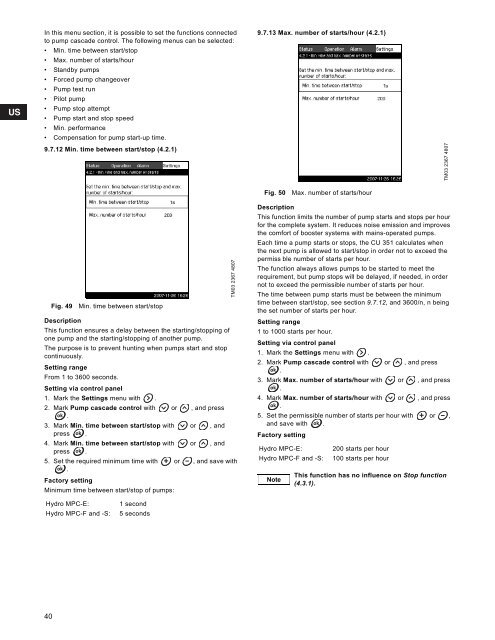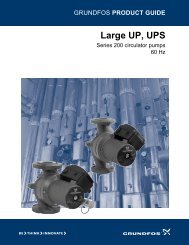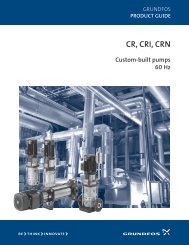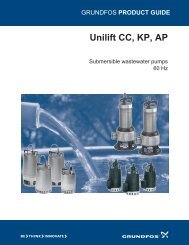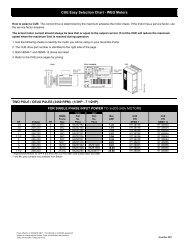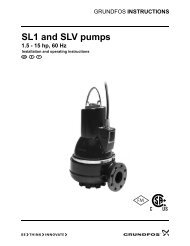You also want an ePaper? Increase the reach of your titles
YUMPU automatically turns print PDFs into web optimized ePapers that Google loves.
In this menu section, it is possible to set the functions connectedto pump cascade control. The following menus can be selected:• Min. time between start/stop• Max. number of starts/hour• Standby pumps• Forced pump changeover• Pump test run• Pilot pump• Pump stop attempt• Pump start and stop speed• Min. performance• Compensation for pump start-up time.9.7.12 Min. time between start/stop (4.2.1)9.7.13 Max. number of starts/hour (4.2.1)TM03 2367 4807Fig. 50Max. number of starts/hourFig. 49Min. time between start/stopDescriptionThis function ensures a delay between the starting/stopping ofone pump and the starting/stopping of another pump.The purpose is to prevent hunting when pumps start and stopcontinuously.Setting rangeFrom 1 to 3600 seconds.Setting via control panel1. Mark the Settings menu with .2. Mark Pump cascade control with or , and press.3. Mark Min. time between start/stop with or , andpress .4. Mark Min. time between start/stop with or , andpress .5. Set the required minimum time with or , and save with.Factory settingMinimum time between start/stop of pumps:TM03 2367 4807DescriptionThis function limits the number of pump starts and stops per hourfor the complete system. It reduces noise emission and improvesthe comfort of booster systems with mains-operated pumps.Each time a pump starts or stops, the CU 351 calculates whenthe next pump is allowed to start/stop in order not to exceed thepermiss ble number of starts per hour.The function always allows pumps to be started to meet therequirement, but pump stops will be delayed, if needed, in ordernot to exceed the permissible number of starts per hour.The time between pump starts must be between the minimumtime between start/stop, see section 9.7.12, and 3600/n, n beingthe set number of starts per hour.Setting range1 to 1000 starts per hour.Setting via control panel1. Mark the Settings menu with .2. Mark Pump cascade control with or , and press.3. Mark Max. number of starts/hour with or , and press.4. Mark Max. number of starts/hour with or , and press.5. Set the permissible number of starts per hour with or ,and save with .Factory setting<strong>Hydro</strong> <strong>MPC</strong>-E:<strong>Hydro</strong> <strong>MPC</strong>-F and -S:Note200 starts per hour100 starts per hourThis function has no influence on Stop function(4.3.1).<strong>Hydro</strong> <strong>MPC</strong>-E:<strong>Hydro</strong> <strong>MPC</strong>-F and -S:1 second5 seconds40