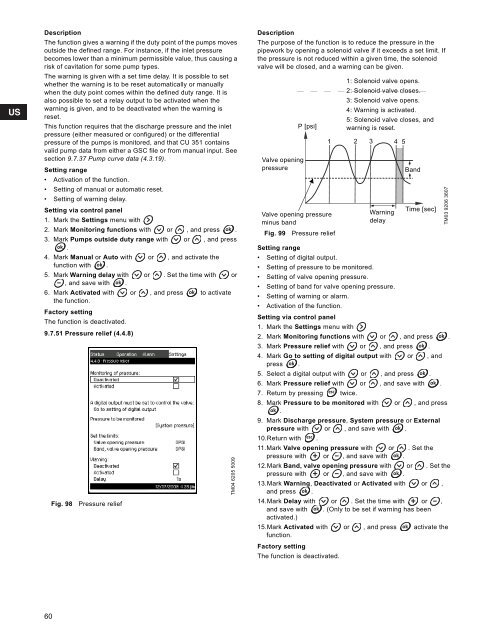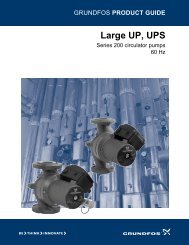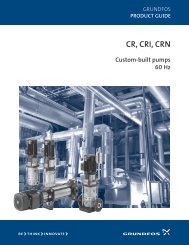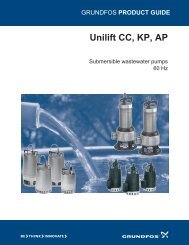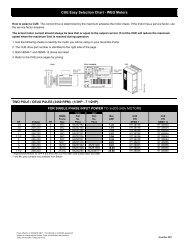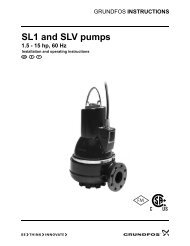Create successful ePaper yourself
Turn your PDF publications into a flip-book with our unique Google optimized e-Paper software.
DescriptionThe function gives a warning if the duty point of the pumps movesoutside the defined range. For instance, if the inlet pressurebecomes lower than a minimum permissible value, thus causing arisk of cavitation for some pump types.The warning is given with a set time delay. It is possible to setwhether the warning is to be reset automatically or manuallywhen the duty point comes within the defined duty range. It isalso possible to set a relay output to be activated when thewarning is given, and to be deactivated when the warning isreset.This function requires that the discharge pressure and the inletpressure (either measured or configured) or the differentialpressure of the pumps is monitored, and that CU 351 containsvalid pump data from either a GSC file or from manual input. Seesection 9.7.37 Pump curve data (4.3.19).Setting range• Activation of the function.• Setting of manual or automatic reset.• Setting of warning delay.Setting via control panel1. Mark the Settings menu with2. Mark Monitoring functions with or , and press .3. Mark Pumps outside duty range with or , and press.4. Mark Manual or Auto with or , and activate thefunction with .5. Mark Warning delay with or . Set the time with or, and save with .6. Mark Activated with or , and press to activatethe function.Factory settingThe function is deactivated.9.7.51 Pressure relief (4.4.8)Fig. 98Pressure reliefTM04 6205 5009DescriptionThe purpose of the function is to reduce the pressure in thepipework by opening a solenoid valve if it exceeds a set limit. Ifthe pressure is not reduced within a given time, the solenoidvalve will be closed, and a warning can be given.Valve openingpressureP [psi]1Valve opening pressureminus bandFig. 99 Pressure relief1: Solenoid valve opens.2: Solenoid valve closes.3: Solenoid valve opens.4: Warning is activated.5: Solenoid valve closes, andwarning is reset.2WarningdelaySetting range• Setting of digital output.• Setting of pressure to be monitored.• Setting of valve opening pressure.• Setting of band for valve opening pressure.• Setting of warning or alarm.• Activation of the function.Setting via control panel1. Mark the Settings menu with2. Mark Monitoring functions with or , and press .3. Mark Pressure relief with or , and press .4. Mark Go to setting of digital output with or , andpress .5. Select a digital output with or , and press .6. Mark Pressure relief with or , and save with .7. Return by pressing twice.8. Mark Pressure to be monitored with or , and press.9. Mark Discharge pressure, System pressure or Externalpressure with or , and save with .10.Return with .11.Mark Valve opening pressure with or . Set thepressure with or , and save with .12.Mark Band, valve opening pressure with or . Set thepressure with or , and save with .13.Mark Warning, Deactivated or Activated with or ,and press .14.Mark Delay with or . Set the time with or ,and save with . (Only to be set if warning has beenactivated.)15.Mark Activated with or , and press activate thefunction.Factory settingThe function is deactivated.345BandTime [sec]TM03 9206 360760