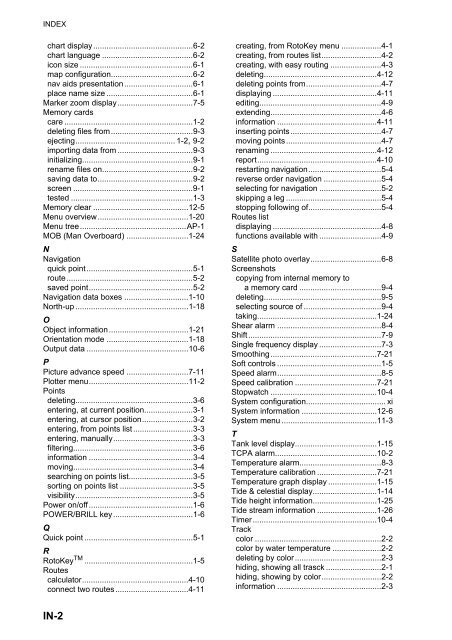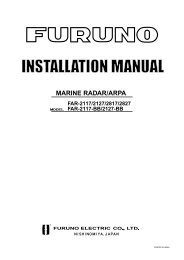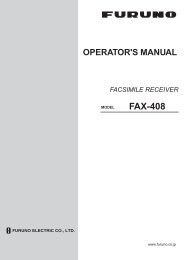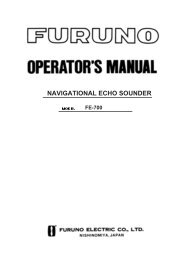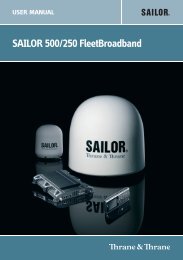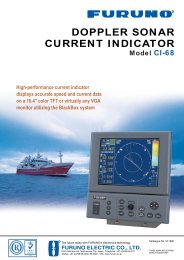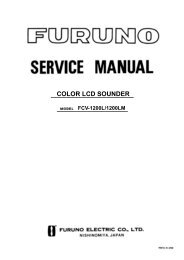GP1670F_1870F Operator's Manual - Furuno USA
GP1670F_1870F Operator's Manual - Furuno USA
GP1670F_1870F Operator's Manual - Furuno USA
You also want an ePaper? Increase the reach of your titles
YUMPU automatically turns print PDFs into web optimized ePapers that Google loves.
INDEXchart display.............................................6-2chart language .........................................6-2icon size ...................................................6-1map configuration.....................................6-2nav aids presentation...............................6-1place name size .......................................6-1Marker zoom display..................................7-5Memory cardscare ..........................................................1-2deleting files from.....................................9-3ejecting............................................. 1-2, 9-2importing data from ..................................9-3initializing..................................................9-1rename files on.........................................9-2saving data to...........................................9-2screen ......................................................9-1tested .......................................................1-3Memory clear ...........................................12-5Menu overview.........................................1-20Menu tree................................................AP-1MOB (Man Overboard) ............................1-24NNavigationquick point................................................5-1route.........................................................5-2saved point...............................................5-2Navigation data boxes .............................1-10North-up ...................................................1-18OObject information....................................1-21Orientation mode .....................................1-18Output data ..............................................10-6PPicture advance speed ............................7-11Plotter menu.............................................11-2Pointsdeleting.....................................................3-6entering, at current position......................3-1entering, at cursor position.......................3-2entering, from points list...........................3-3entering, manually....................................3-3filtering......................................................3-6information ...............................................3-4moving......................................................3-4searching on points list.............................3-5sorting on points list .................................3-5visibility.....................................................3-5Power on/off...............................................1-6POWER/BRILL key....................................1-6QQuick point .................................................5-1RRotoKey TM .................................................1-5Routescalculator................................................4-10connect two routes.................................4-11creating, from RotoKey menu ..................4-1creating, from routes list...........................4-2creating, with easy routing .......................4-3deleting...................................................4-12deleting points from..................................4-7displaying ...............................................4-11editing.......................................................4-9extending..................................................4-6information .............................................4-11inserting points.........................................4-7moving points...........................................4-7renaming ................................................4-12report......................................................4-10restarting navigation.................................5-4reverse order navigation ..........................5-4selecting for navigation ............................5-2skipping a leg ...........................................5-4stopping following of.................................5-4Routes listdisplaying .................................................4-8functions available with ............................4-9SSatellite photo overlay................................6-8Screenshotscopying from internal memory toa memory card .....................................9-4deleting.....................................................9-5selecting source of ...................................9-4taking......................................................1-24Shear alarm ...............................................8-4Shift............................................................7-9Single frequency display ............................7-3Smoothing................................................7-21Soft controls ...............................................1-5Speed alarm...............................................8-5Speed calibration .....................................7-21Stopwatch ................................................10-4System configuration.................................... xiSystem information ..................................12-6System menu ...........................................11-3TTank level display.....................................1-15TCPA alarm..............................................10-2Temperature alarm.....................................8-3Temperature calibration ...........................7-21Temperature graph display ......................1-15Tide & celestial display.............................1-14Tide height information.............................1-25Tide stream information ...........................1-26Timer........................................................10-4Trackcolor .........................................................2-2color by water temperature ......................2-2deleting by color.......................................2-3hiding, showing all trasck .........................2-1hiding, showing by color...........................2-2information ...............................................2-3IN-2