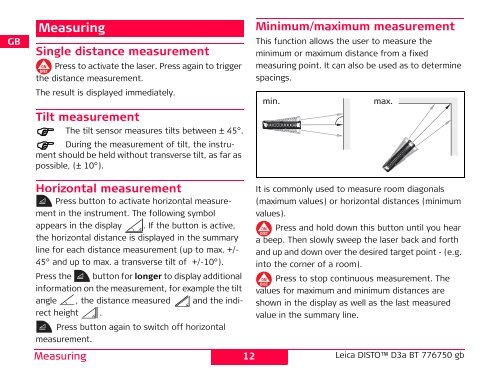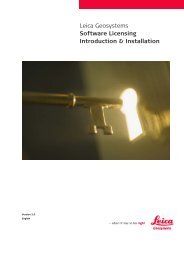User Manual - MBS Survey Software Ltd.
User Manual - MBS Survey Software Ltd.
User Manual - MBS Survey Software Ltd.
Create successful ePaper yourself
Turn your PDF publications into a flip-book with our unique Google optimized e-Paper software.
DGBFIEPNLDKSNFINJCNROKPLHRUSCZMeasuringSingle distance measurementPress to activate the laser. Press again to triggerthe distance measurement.The result is displayed immediately.Tilt measurementThe tilt sensor measures tilts between ± 45°.During the measurement of tilt, the instrumentshould be held without transverse tilt, as far aspossible, (± 10°).Horizontal measurementPress button to activate horizontal measurementin the instrument. The following symbolappears in the display . If the button is active,the horizontal distance is displayed in the summaryline for each distance measurement (up to max. +/-45° and up to max. a transverse tilt of +/-10°).Press the button for longer to display additionalinformation on the measurement, for example the tiltangle , the distance measured and the indirectheight .Press button again to switch off horizontalmeasurement.Measuring12Minimum/maximum measurementThis function allows the user to measure theminimum or maximum distance from a fixedmeasuring point. It can also be used as to determinespacings.min.max.It is commonly used to measure room diagonals(maximum values) or horizontal distances (minimumvalues).Press and hold down this button until you heara beep. Then slowly sweep the laser back and forthand up and down over the desired target point - (e.g.into the corner of a room).Press to stop continuous measurement. Thevalues for maximum and minimum distances areshown in the display as well as the last measuredvalue in the summary line.Leica DISTO D3a BT 776750 gb