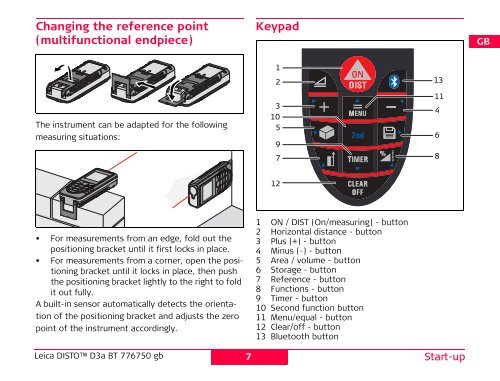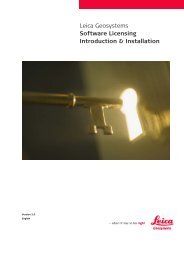User Manual - MBS Survey Software Ltd.
User Manual - MBS Survey Software Ltd.
User Manual - MBS Survey Software Ltd.
Create successful ePaper yourself
Turn your PDF publications into a flip-book with our unique Google optimized e-Paper software.
Changing the reference point(multifunctional endpiece)KeypadDGBThe instrument can be adapted for the followingmeasuring situations:123105971311468FIEPNLDKS12NFIN• For measurements from an edge, fold out thepositioning bracket until it first locks in place.• For measurements from a corner, open the positioningbracket until it locks in place, then pushthe positioning bracket lightly to the right to foldit out fully.A built-in sensor automatically detects the orientationof the positioning bracket and adjusts the zeropoint of the instrument accordingly.1 ON / DIST (On/measuring) - button2 Horizontal distance - button3 Plus (+) - button4 Minus (-) - button5 Area / volume - button6 Storage - button7 Reference - button8 Functions - button9 Timer - button10 Second function button11 Menu/equal - button12 Clear/off - button13 Bluetooth buttonJCNROKPLHRUSCZLeica DISTO D3a BT 776750 gb7 Start-up